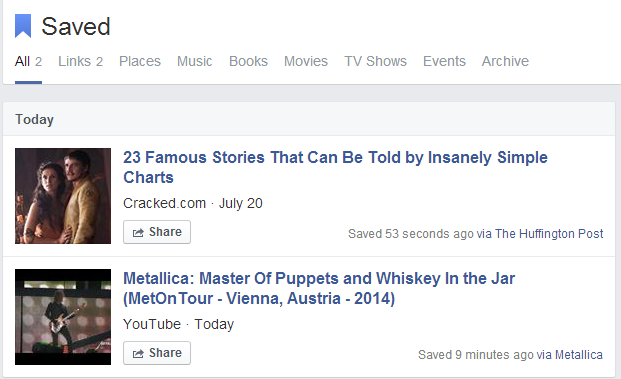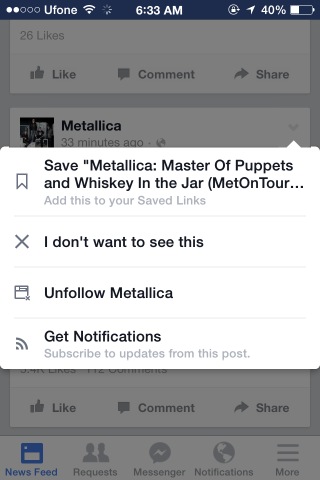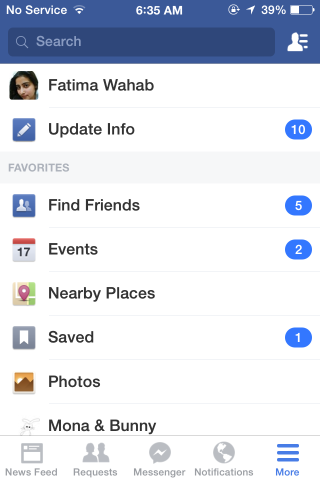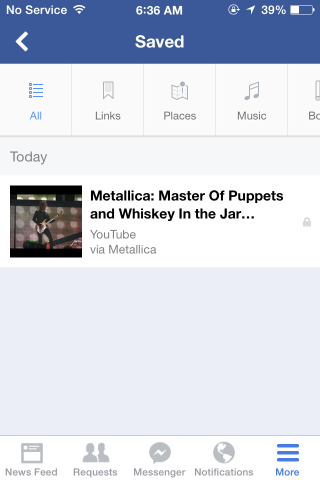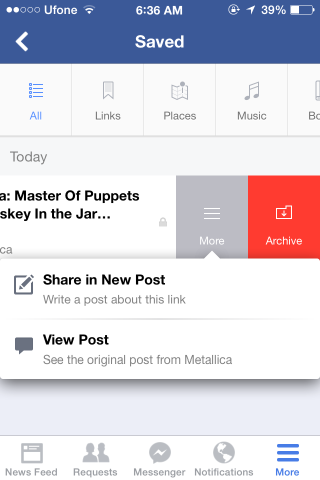Facebook Now Lets You Bookmark Posts From Web And Mobile
Something that’s long been missing on Facebook is a way, any way, to find a link or photo you liked a month ago. Even searching for a page you like but have forgotten the name of is difficult. That struggle is now a thing of the past because Facebook is rolling out a new ‘Save’ feature to its users. This new feature lets you save places, events, music, links, and photos from your news feed. A new ‘Save’ link is added under the Favorites in the left side bar where you can access them, share them, revisit the links, or delete them. The feature is being made available in both iOS and Android apps, as well as for the web.
Saving & Viewing Posts On The Web
To save a post from your news feed, click the arrow next to it and select, ‘Save [Title of post]’. If you open the drop down again after saving a post, you will be able to remove it from saved links by clicking ‘Unsave [Title of post]’.
To view posts you’ve saved from either the web or your phone, click the Saved link under Favorites. You can see how many links you have saved, sort them by type and share them.
Saving & Viewing Posts On iOS & Android
Tap the arrow next to a post and select the save option. You can unsave it from the drop down just like you can from the web. To view saved links on your device, tap the more tab and look for Saved under favorites.
The saved links are sorted by type the same way they are on the web. Swipe left to reveal options for archiving a link or for sharing it. You can share it as it is or you can write a new post and add the link to it.
The feature is rolling out slowly to all users so if you don’t see it just yet, wait a few days. We observed that the save option is available for all profiles but some select pages do not have the save option which is odd. Perhaps it’s restricted by the page itself for some reason.
Saved links are sorted by type as well as by date making them easier to browse. There is no search feature as yet. It is possible that with a save option now available the rate of liking or sharing links may drop somewhat since users no longer have tp share or like links for the sake of being able to find them again.