ExtShield Helps Protect Chrome From Malware & Adware Extensions
In a recent report, Google removed two extensions named ‘Add to Feedly’ and ‘Tweet this Page’ from its Chrome Web Store after it found they were delivering malware to their users. The extensions in question, which were initially safe to use by anyone before being bought by anonymous third-parties from their original creators for undoubtedly a lucrative sum of money, began showing ads and affiliate links on all web pages a user would visit. What’s even worst is the fact that these advertisements were opt-out (turned on by default) rather than opt-in. Sadly, there’s currently no official feature in place that would protect users from distribution of such extensions in the future. However, a new extension by the name of ExtShield has been created in response to this report, in order to protect your browser from malicious extensions.
News that adware makers are seeking opportunities to buy popular extensions and hence looking to make money in return by injecting updated adware code upon new ownership was first broke by Amit Agarwal of Digital Inspiration. According to Amit’s blog post, he originally developed ‘Add to Feedly’ after switching to Feedly’s RSS service when he found that the the service didn’t have an official Chrome extension for the purpose. After creating Add To Feedly for his own use, he later made it available on Chrome Web Store, where it quickly earned a large user base.
According to Amit, the buyer(s) pushed the new code to users via an update with no additional feature other than the adware code, which was implanted for serving online affiliate links and advertisements on webpages. And since Chrome automatically updates its extension in the background without user intervention, many user’s didn’t even know that their browser was now infected with adware.
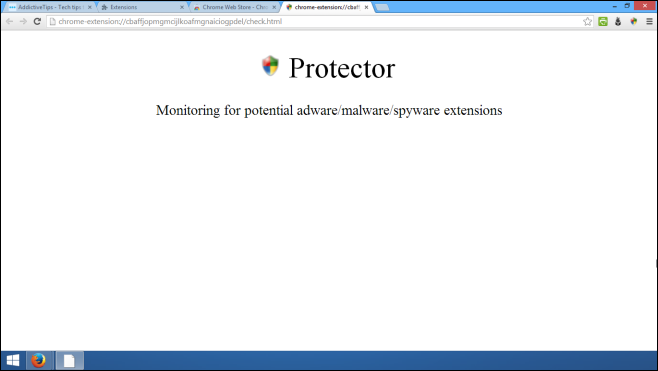
I’m not sure how ExtShield would protect users from such malware, but the extension is designed to regularly monitor updated and newly installed extensions in Chrome, enabling it to notify you right away if a malicious extension has been found.
You wouldn’t find any complex settings or customizable parameters in ExtShield; it’s rather set-it-and-forget-it type of extension for now. When you click its icon from Chrome’s Omnibar, you’re simply presented with a rather plain screen titled Protector, accompanied by a text snippet stating that any potential malware, spyware and adware extensions are being monitored.
Nevertheless, it’s good to see that extensions like ExtShield have begun appearing in the Chrome Web Store as a step to reduce the chances of your browser getting infected with malicious code. You can grab the free extension via the link provided below.
Install ExtShield from Chrome Web Store
