How To Extend Your Browser’s Clipboard To 10 Items
Clipboards by default and design only store one item at once. The system clipboard can store both text and images but again, only one item at a time. You can run apps that will store more than one item and there’s certainly no shortage of them. Multi Copy Paste is a Chrome extension that lets you extend your browser’s clipboard to 10 items. The extension has a pro version but it’s free. All you have to do is sign up to get a free key. If you don’t sign up for a free key, you can only extend the clipboard to 4 items. It was designed with macOS users in mind though Windows users can use it as well with a little inconvenience.
To copy text to the clipboard, use the Ctrl+C+1, Ctrl+C+2… etc shortcut. Windows users cannot paste the clipboard text via a keyboard shortcut. Instead, they’ll have to right-click and select the extension’s Paste option from the context menu. macOS users can paste clipboard text via Ctrl+Option+1, Ctrl+Option+2… etc shortcut.
Extend Your Browser’s Clipboard
Install Multi Copy Paste and start copying text to your clipboard. It’s best if you can remember which snippet corresponds to which number paired with the copy/paste keyboard shortcut. If you forget, you can click the extension button and the hamburger button inside it to view a complete list of the snippets you’ve copied.
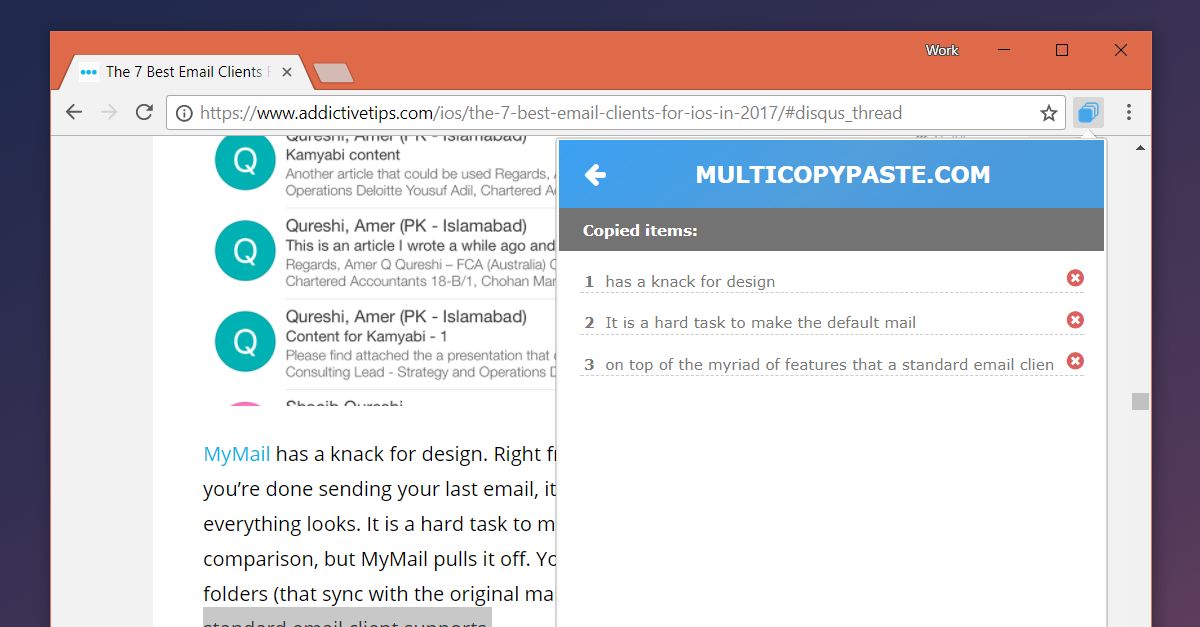
To paste it, use the keyboard shortcut on macOS and the right-click context menu if you’re on Windows.
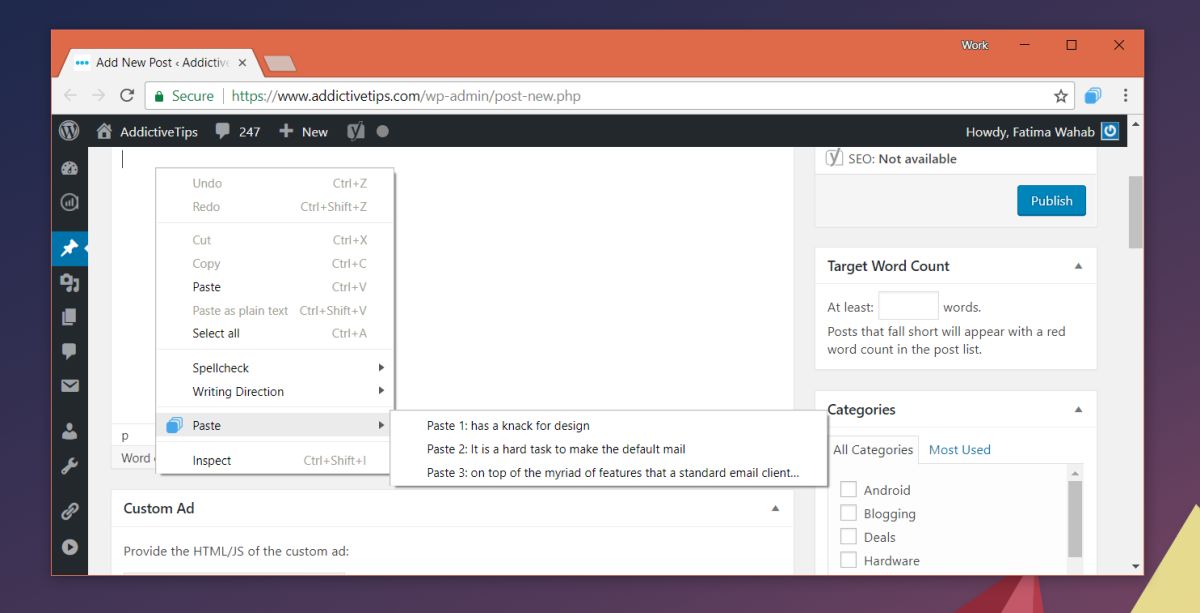
You can replace items via the extension’s smartcopy feature. Select a text snippet and right-click on it. The context menu will have a ‘Smartcopy’ option with a ‘Copy’ subset option. This option lets you replace the content in the clipboard.
As mentioned earlier, if you use the extension without signing up you can only extend Chrome’s clipboard by four items. Sign up is free and you get a key to verify you’ve signed up. Once you enter the key, you can save up to 10 items to your clipboard.
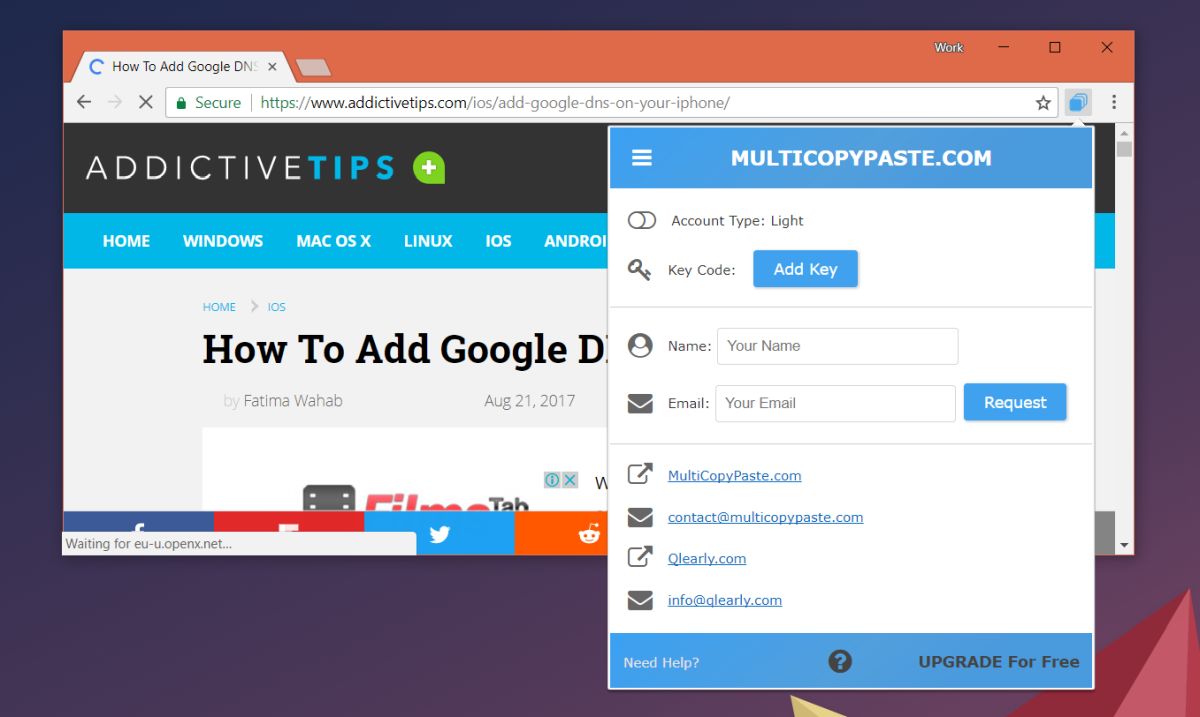
Other Browsers
For now Multi Copy Paste is only available for Chrome however, the developers have add-ons for Firefox, Safari, and Opera in the pipeline.
As with our post on how to back up clipboard text on iOS, we will caution you on what you copy and paste inside the browser. The extension, while safe, will have access to everything you copy so don’t copy and paste information like passwords and credit card numbers. If you can’t help copying sensitive information, consider disabling the extension while you paste data.
