Export Twitter DMs, Mentions, Tweets & More To A Document With twDocs
Twitter is undoubtedly the most popular micro-blogging platform on the planet. Back in December 2012, the bird chirping social network introduced an option to users download an archive of all their tweets to their local drive, and it received positive response from users. Although not something really groundbreaking as there were a few services already offering this, it’s a handy feature nonetheless. twDocs is another web app that allows you to download not just your own tweets, but also tweets from people you follow. In addition, it can download your favorite tweets, mentions, direct messages you sent or received, search results and so on. The app can save this content in a number of different formats such as PDF, DOC, HTML, XML, TXT, XLS or CSV.
Sporting a minimalistic UI, twDocs looks fairly simple when it comes to the design. There’s a bird logo at the top reminiscent of Twitter’s own blue bird icon. Below the logo, you will see the number of output formats that the web app supports, and that’s pretty much all there is to the interface.

The procedure for downloading the supported items is also equality simple. After visiting the website, select the item that you’d like to export and you’ll be presented with an input field where you can specify the total number of tweets, messages, mentions etc. that you’d like to export. twDocs only allows exporting up to 3200 items in all. Next, select the output format for the exported options from the choices provided there.
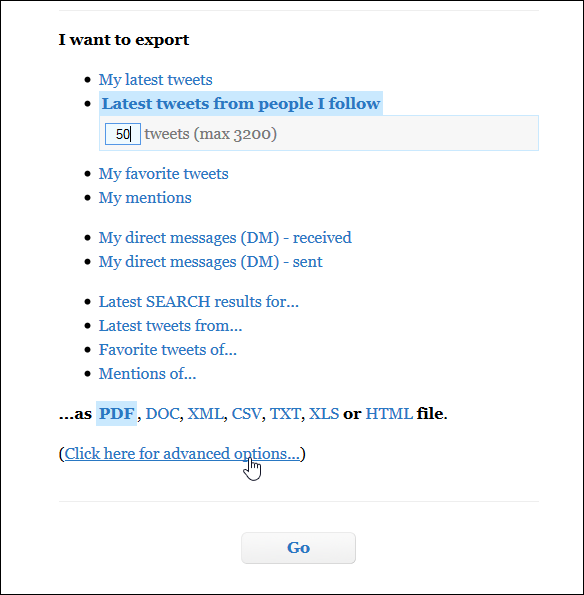
Clicking advanced options puts some additional configuration parameters on the table, and letting you toggle a few more things under this expanded menu. These include:
- Show labels
- Separate tweets with line
- Separate tweets with space
Likewise, you can also specify the fields to include in the exported file such as text, created at, name, screen name, in reply to, ID, source, sender name, recipient name and more. In a nutshell, you get full flexibility and control over the content included in the output file. When everything is set the way you want, click the Go button at the bottom.
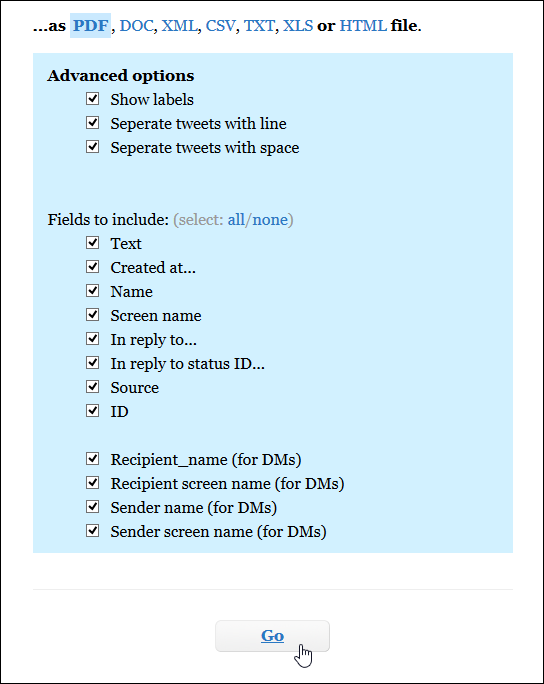
Finally, you will need to authorize twDocs to access your twitter account and grant it the required permission to pull that content, by signing into your Twitter account. The web app will then automatically start downloading the file. Note that the output files remains on twDocs’ servers for up to 5 minutes, after which it’s automatically removed.
All in all, it’s a pretty nifty solution to quickly export a variety of information from your Twitter account. twDocs can be used for free, and doesn’t require any separate account registration either.
