How To Enable Multiprocess In Firefox Right Now
Browser updates rarely count as big news. Microsoft is one of the few companies that release major browser builds and those too are often underwhelming. Firefox, Chrome, and Opera all follow a rapid release cycle. Several new versions of these browsers are released every year. Few of these versions have anything that can be construed as a major feature or improvement. Firefox 57 is going to be the rare exception; it’s implementing multiprocesses. In truth, if you’re running Firefox 54 or above, you already have this new feature. You just need to enable it. Here’s how you can enable multiprocess in Firefox right.
Check If Multiprocess Is Enabled
It is possible that you already have multiprocess enabled in Firefox. To check if you do, open a new tab and type about:support in the address bar. Look for the Multiprocess Windows field and check if it’s enabled or not.
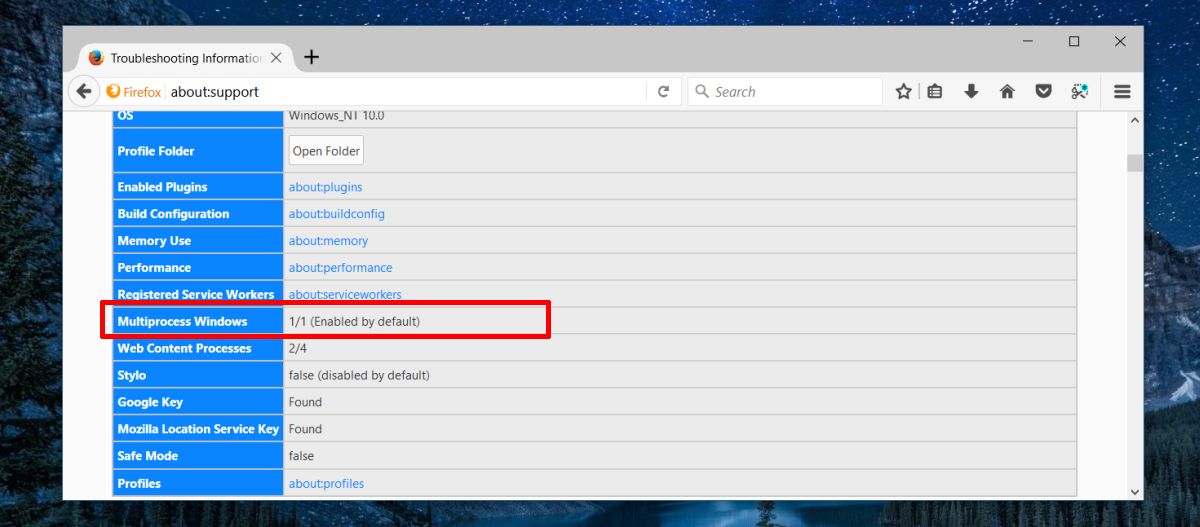
Enable Multiprocess In Firefox
If multiprocess isn’t enabled by default, you will need to change a few Firefox preferences. Open a new tab and type about:config in the address bar. Accept the on-screen warning.
Look for the following preference and set its value to 1
accessibility.force_disabled
Next, look for this preference and set its value to False
accessibility.loadedInLastSession
Finally, right-click this value and reset it.
accessibility.lastLoadDate
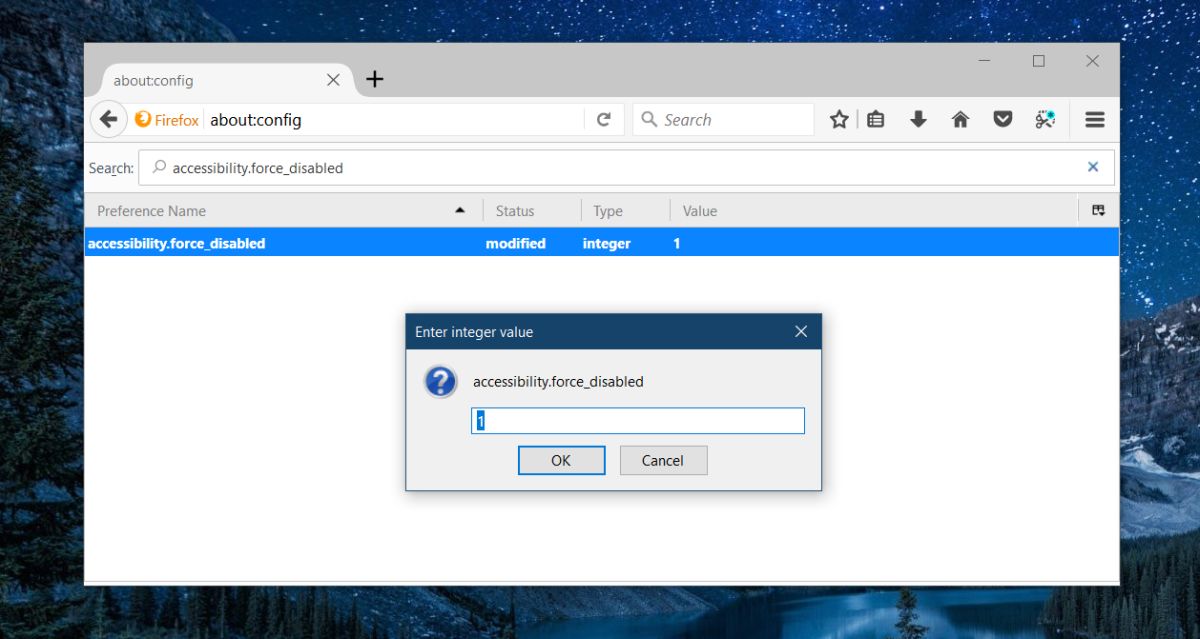
Limitations
This will enable multiprocess in Firefox but with some limitations. It’s not going to give you the full, optimized Firefox that version 57 will bring. Multiprocess is enabled but it still has limitations. Second, add-ons are a problem. They may prevent Firefox from running multiprocesses.
To check which add-on is a problem, you need an add-on called, Add-on Compatibility Reporter. Once you install this add-on, open the add-on manager in Firefox. Go to about:addons or tab Ctrl+Shift+A. This add-on will add additional information about the add-ons you have installed.
Look for the ‘Multi-process is not enabled’ message next to an add-on to determine if it’s compatible or not. If you find an add-on that isn’t compatible, you’re going to have to remove it. There’s no remedy for this unless the developer decides to make the add-on compatible with multiprocesses.
You can off-load using multiprocess if you have an incompatible add-on that you simply cannot work without however, we’re already on version 56 of Firefox. The release of Firefox 57 isn’t far away. You will either have to stick with an older version of the browser, or you will need to disable multiprocess in the newer version.

“As far as I know” your instructions will only help someone if they have accessibility enabled in Windows itself, it won’t help those that are still using the older XUL “Legacy” addons. For those still using Legacy addons I know of two different sets of about:config entries that after being changed will enable multi-process. The easiest way is to set “extensions.e10sBlocksEnabling” to false.
The Add-on Compatibility Reporter is nice but it will only tell you what the flag inside the addon itself is claiming. But… some addons are missing that flag and they could very well still be compatible, or not. In Firefox v56 I am using 10 “Legacy” addons, a couple are missing the flag and I’m lucky because they ended up working fine. You have to look at cpu and memory usage, did it change after enabling multi-process, and also be on the lookout for any potential new bugs when using a feature that addon should provide.
Of course, after v57 all of the above wil not work, Legacy addons will just be a memory and the new kid on the block will be WebExtensions. One option will be to use a Firefox fork called Waterfox which will continue using the older Legacy addons along with the newer webextensions. For some it might be worth keeping an eye on it. To do that I currently have Firefox, Waterfox and Nightly installed.
I’m glad you discussed the add-on limitations. I was pulling my hair out trying to figure out which add-on was disabling multiprocess. The Add-on Compatibility Reporter will make it easier.