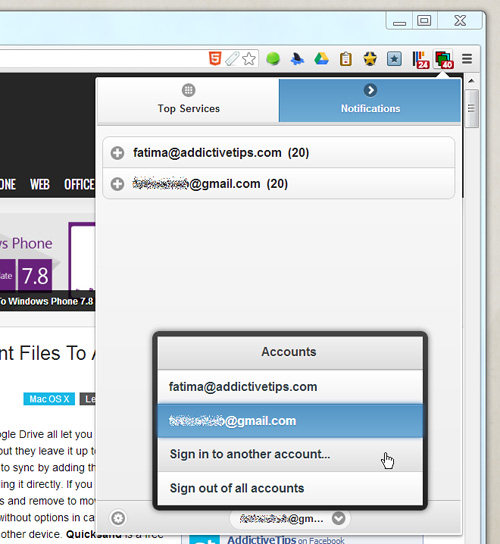Easily Switch Google Accounts & View Gmail Alerts From Chrome Toolbar
Google supports signing in to multiple accounts and switch between them across all of its online services. Though there is a limitation to this switching – you can only switch accounts while on Google’s websites, and not while on any other website. Google Multi-Account Launcher is a Chrome extension that adds multiple account support to your browser, letting you you add multiple Google accounts and switch between them from anywhere in Chrome. It also provides a short preview for the 20 latest messages in each Gmail account, along with a whole tab of shortcuts to popular web services. The extension is perfect for opening Gmail or any other Google services in your preferred account without having to launch their site first and then switch account from there.
Google Multi-Account Launcher comes integrated with a search bar of its own. By visiting its settings page, you can enable SSL search and also choose the region and language to use when launching a Google Service. The extension lets you preview the first twenty items in your Gmail inbox, and this preview can be customized to show all details of the message, just the sender name and email subject, or only the email subject. You also get notifications for unread emails and Google+ activity. To have the extension show unread email count for only your main Google account, check the ‘Only show count number of main/first account’ option.
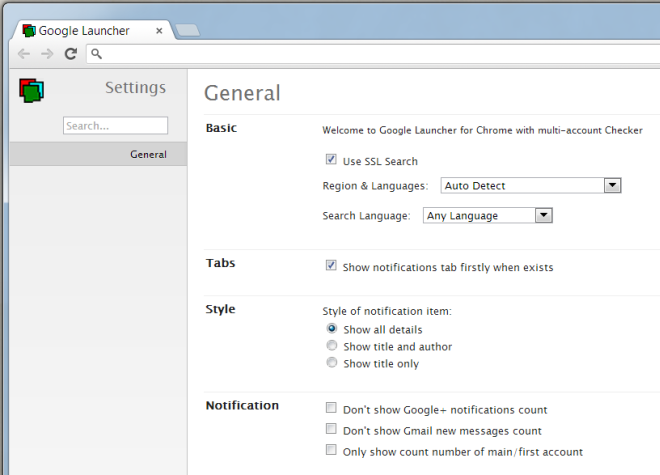
Google Multi-Account Launcher adds its button next to the URL bar that serves as library of shortcuts to popular web services as well as a window for adding accounts, opening your Gmail inbox, and selecting the ‘Main’ or ‘First’ account. You can click the little dropdown arrow at the bottom of this popup to add as many accounts as you like. The account that is selected in this popup is the main account, and it can easily be changed.
The ‘Top Services’ tab is a list of shortcuts to popular web services like Twitter, Google, YouTube, Bing, Yahoo, etc. For services that you use your Google account with, like YouTube, Picasa, or Google Image search, Google Multi-Account Launcher will let you switch between your accounts from the popup. Just select a different ‘main’ or ‘First’ account and then click the service. According to our tests, this feature is a bit buggy. It simply fails to work at times. The extension is based on a good concept, but its implementation does need a little fixing.
Install Google Multi-Account Launcher From Chrome Web Store