Dynamite: Hide/Remove & Print Selective Elements On A Webpage [Chrome]
Some pages have loads of ads, sidebars, banners or other clutter that can often distract you and make reading a difficult task. At other times, you might want to take a screenshot or print a page without wasting your ink on all the unwanted clutter. Still other instances might require you to inspect a page without certain elements for design purposes. There are a lot of options out there that let you remove/hide elements from websites, but most of them are either too complicated or don’t work well. Dynamite is a Chrome extension that lets you remove or hide elements on websites through the right-click context menu. You may remove a bunch of elements at once, keeping just the text or image that you’re interested in.
After you’ve installed the extension, two options are added to right-click content menu. Whenever you want to remove an individual element or want to print selected content, simply choose Hide element or selection or Hide all except this element depending on your selection.
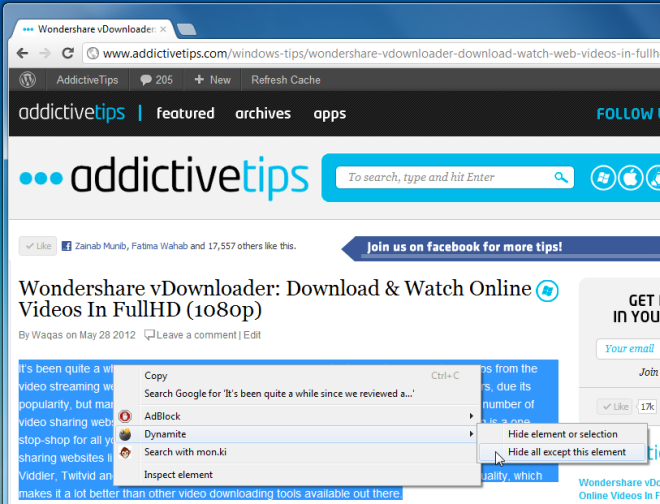
The extension is better than most others because it allows you to remove elements by either selecting them or right-clicking a single one. This is helpful since not all elements on a web page can be selected i.e., ones that are very small or those that are placed inside other elements. Similarly, not all elements can be right-clicked on i.e., ads.
The extension is missing an option to bring any one of the removed elements back. You have to reload the page to do so but that resets it and you have to start removing them all over again. In some instances, when an element from a page was removed, elements below it moved up to take its place. In other test instances, the area remained blank. Whatever the intended behavior of the extension is, the former seems better than the latter.
The Hide all except this element option can come in quite handy, as it lets you quickly remove all elements from a page except the content you are interested in. The extension has no options or buttons, whatsoever, and works smoothly on almost any website. Install it from the link below, try it out and let us know what you think of it.
Install Dynamite For Google Chrome
If you liked this extension, you might also want to take a look at the other Chrome extensions we’ve reviewed so far.
