Download Files And Copy File Content From A Github Repository With One Click [Chrome]
Github is the most popular way developers share code and collaborate on their projects. A lot of apps that are made open source by developers so that they are available to everyone are hosted on Github. End users can simply download the release version of an app and curious developers can take a look at the code. Github lets you view code files without needing to download them and it also lets you download individual files as well as entire repositories. If you want a faster way to download a single file, or the contents of a single file, Github Plus is a Chrome extension you might find exceptionally useful. It adds download and copy file buttons to Github’s interface making these oft used actions much easier to execute.
Install Github Plus and visit a repository on Github. Next to each file in the repository you will see a download button. Click it to download just that file. The extension will also tell you the size of each file. Without the extension, you have to right-click the file you want to download and select the ‘Save link as’ option from the context menu to save it.
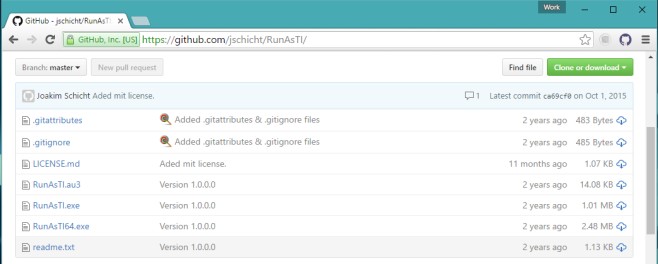
When you click a file, and Github opens it, you will see Copy and download options. The ‘Copy File’ button will copy the contents of the file you have open to your clipboard and you can paste it wherever you want. The button saves you the trouble of selecting and copying the file contents via your mouse.
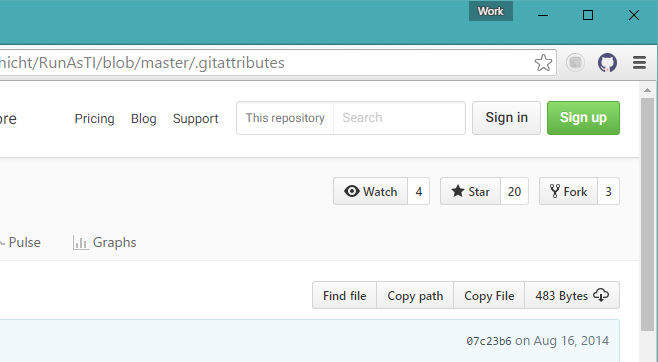
Github Plus doesn’t add any new functionality to Github. It simply makes certain features already available to the user easier to use. Github Plus does have some limitations; it doesn’t work with folders or symbolic links. If the file you have opened is a markdown file, the copy file content option will not work.
Install Github Plus From The Chrome Web Store
