Download All Images From Any Website & Save To Dropbox & Google Drive [Chrome]
Did you ever experience a moment when you wanted to download all images on a web-page instantly? While looking for unique quality images, we often explore different image hosts and libraries, such deviantART, Picasa, PhotoBucket etc. However, executing searches on all these sites and downloading images separately can be quite inconvenient. We have already covered a desktop application called Image Collector for image collection enthusiasts who may be interested in getting hold of exotic images from online galleries such as Picasa, deviantART, imgur, PhotoBucket and 4Chan. However, the caveat was that it was restricted to only these few websites. Image Collector Extension for Google Chrome, however, solves your problem for all webpages. This extension allows you to retrieve the script file to grab gorgeous images on the page you’re just visiting and to save them to your PC, or upload them directly to your Dropbox or Google Drive.
The extension can easily be installed from Chrome Web Store. On the permissions front, it seeks to access your data on all websites, tabs and browsing history. The successful installation will be indicated by the display of an icon in address bar, which will be used to grab images.
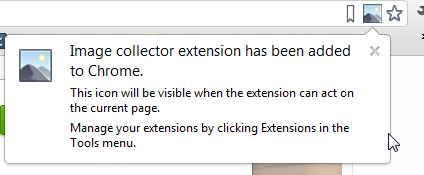
Now you’re ready to go with having a huge collection of images. However, before that, you may want to check out the extension’s options. You can specify the filtering options by selecting file extension, excepted patterns and minimum size. It also allows you to exclude thumbnails from images-to-be-downloaded, and embed the URL of each image and tab name into the saved file’s name.

The extension comes with the choice of deciding the destination folder for images, where you can even connect with Dropbox and Google Drive as the save location. If chosen Dropbox, the app will create a folder named Image Collector Server in your Dropbox. The app will have access to only this folder. However, if you chose none of these options, then the images will be downloaded in your local hard drive in Downloads (where Chrome usually downloads stuff).
With everything set up, whenever you get to visit a website having images that satisfy your selection criteria, the extension’s icon will be displayed to the right of the address bar. After clicking this, a pop-up is displayed, giving you choice of extracting the desired images. At the same time, the script can also be downloaded. All images are saved to your PC.

You can even share the images directly on Facebook and Twitter from the options window.
To have images from deviantART, the minimum height in options of extension should be set as 100 pixels. That’s it, you’re ready to save th0se captivating images of deviantART with just one click.
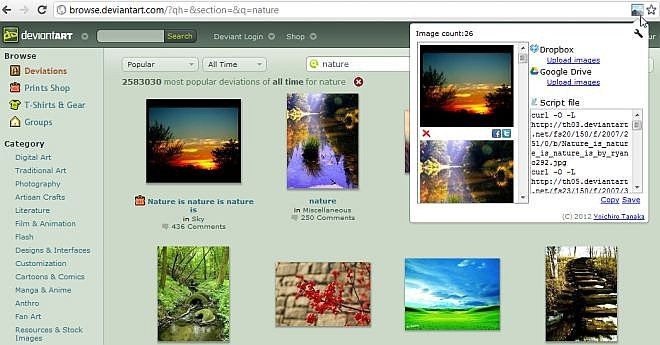
It should, however, be kept in mind that extension only takes the results shown per page. To have more results shown on one page, you can make use of another Chrome extension, gInfinity, which we have already reviewed. It eliminates the requirement to navigate to next pages in Google search results, by pulling as much as up to 100 results on the first page.
Overall, an awesome extension for all those who’re passionate to have amazing image collections. Do check it out and let us know how you found it.
Install Image Collector Extension

Nice extension, but no support for SkyDrive. 🙁
The reviewer forgot one major aspect: even though you might have the ability to download images and share images from websites you probably don’t have the right to.
The copyright laws are quite clear on this, copying images without permission and either using for personal use or sharing them with others violates the rights of the image creator. Just because I might be able to hot wire a car I like it doesn’t mean I have the right to.
There is so much misinformation about copyrights and what is and what is not permissable that most people are under the false impression that copying and sharing someone else’s images is OK.
But doing so often harms the copyright owner. Many artists and photographers make their living selling their images for a variety of uses. Just taking the images without permission is the same as stealing and this aspect should be discussed whenever software like this is talked about.