How To Disable Title Bar Color In Firefox
If you’ve upgraded to latest version of Firefox on Windows 10 you will notice one major difference right away; colored title bars. Firefox didn’t have a colored title bar for a good two years. The title bar of a window is supposed to be the same color as the accent color in Windows 10. Firefox’s title bar remained grey and not everyone was happy about it. The latest version finally fills this gap and this means everyone who got used to a grey title bar might not like it. Fortunately, it’s easy to disable title bar color in Firefox and get the old grey back.
Disable Title Bar Color
Open Firefox and click the hamburger icon at the top right. From the menu, select ‘Customize’.
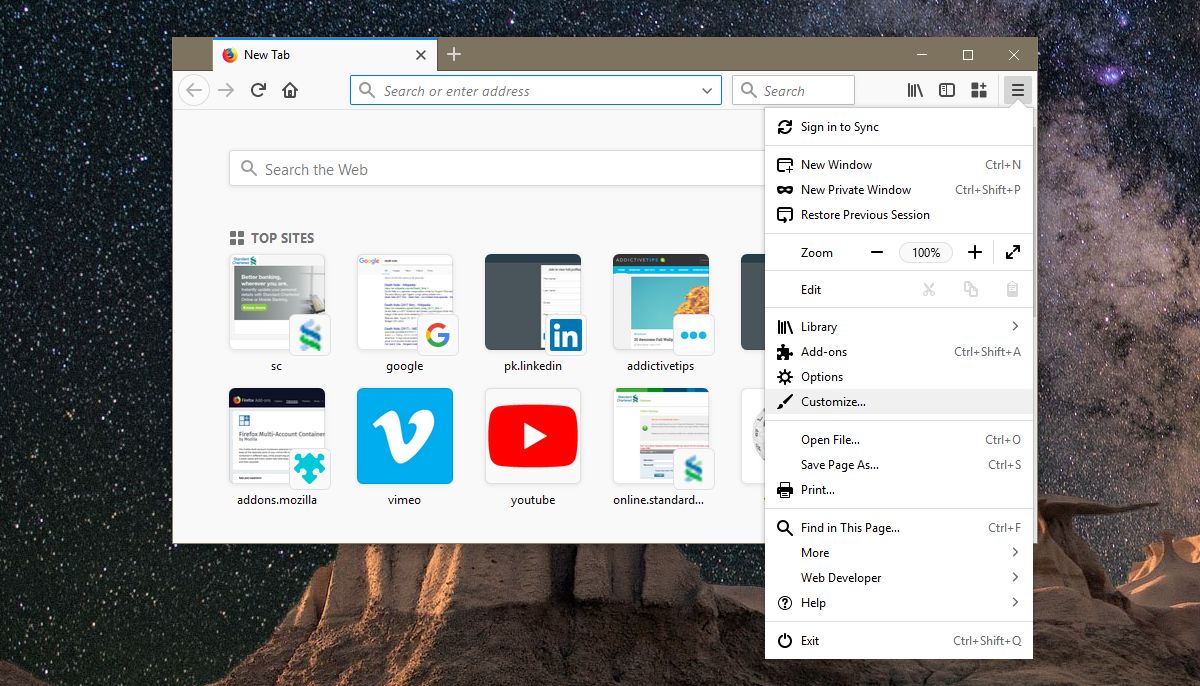
Look for the Themes dropdown on the Customize Firefox screen. Select the ‘Light’ theme and you have your grey title bar back.
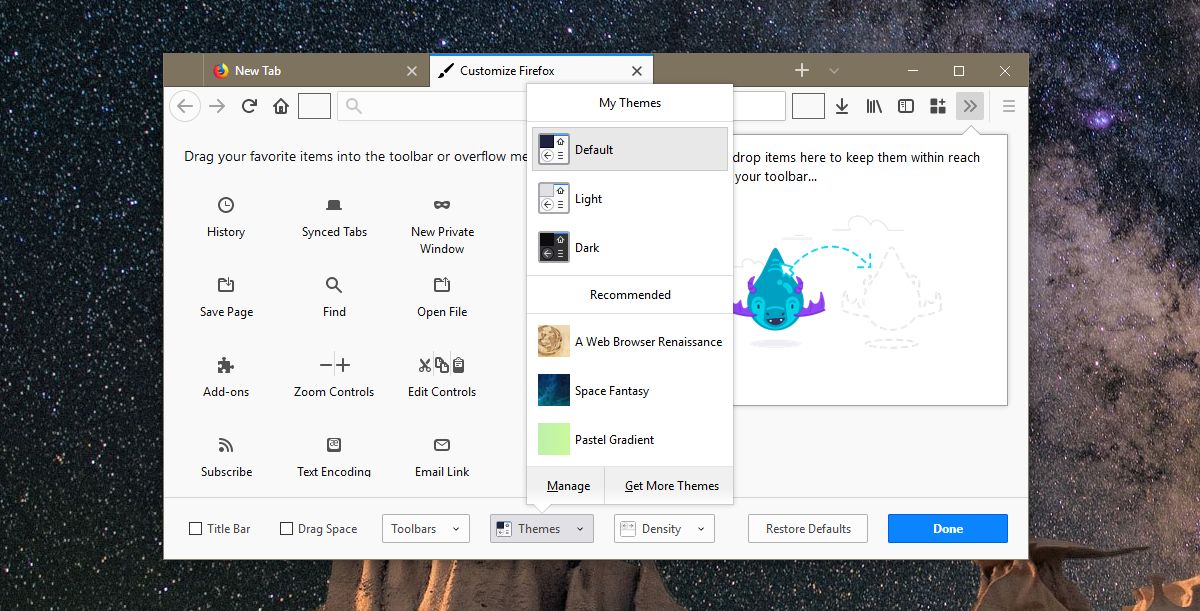
The 1px line around the window in the accent color is still there.
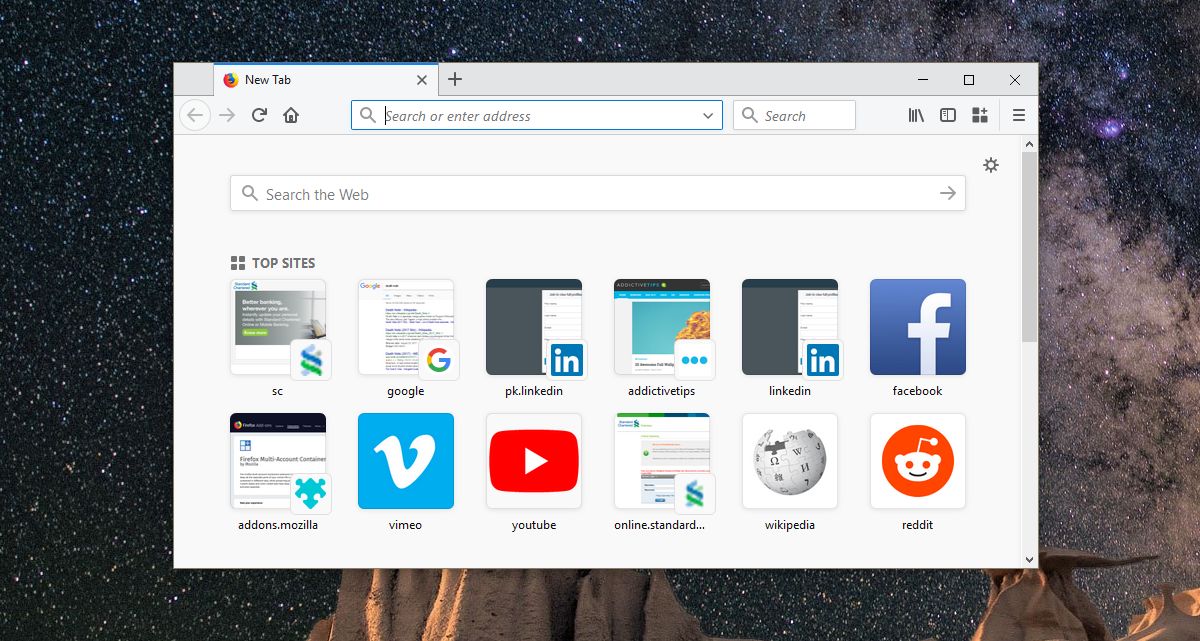
If you want to get the colored title bar back, open the customize menu again and select the ‘Default’ theme. The colored title bar in Firefox will return.
Firefox also has other themes including a nice black one. The browser doesn’t yet conform to the dark and light theme in Windows 10 however it has a nice dark theme of its own that you can select for a better browsing experience at night.
The Firefox Colored Title Bar Tweak
Before Firefox supported the colored title bar, this popular tweak let you get colored title bars in Firefox. Users went to great lengths to add some color to the browser that looked dull without it. More importantly, the dull grey of the title bar made is seem as though the window wasn’t in focus. Users would compulsively click a Firefox window trying to bring in into focus before realizing that it already was in focus. It took a lot of getting used to and once you’re used to something like that, moving to colored title bars might be counter-productive.
If you did use the tweak mentioned above to get color on the title bar, you can now remove it. To get colored title bars in Firefox 40+, you had to use an add-on. We don’t know if the add-on is compatible with this new version of Firefox but if the only thing you used it for was to get colored title bars, you should remove it anyway. Firefox add-ons may be light and all, but there is no point having useless ones installed in your browser.

Thanks for the tip! Found other tweaks there like the compact one under “density”. 🙂