How To Disable Auto Tab Refresh In Chrome
Chrome automatically refreshes tabs that you haven’t visited in a while. It’s a new feature added to the browser in version 48. If you have several tabs open in any given window in Chrome, and you don’t visit a tab for a long time, Chrome will refresh it automatically when you next click switch to it. This is to get you the latest version of the web page. Chrome assumes that in the time you opened and then visited the tab, something might have changed. This ensures you always have the latest version of the page. Officially, this feature is called ‘Discarded tabs’. It not only gives you the most recent version of a page but it also aims to reduce memory usage. Here’s how you can disable auto tab refresh in Chrome.
Disable Auto Tab Refresh
Open Chrome and type the following in the URL bar.
chrome://flags
Look for the flag called “automatic-tab-discarding”. Open the dropdown under it. Select ‘Disable’ and relaunch Chrome. Chrome will no longer discard tabs. When you visit a tab after a long time, it will not automatically refresh.
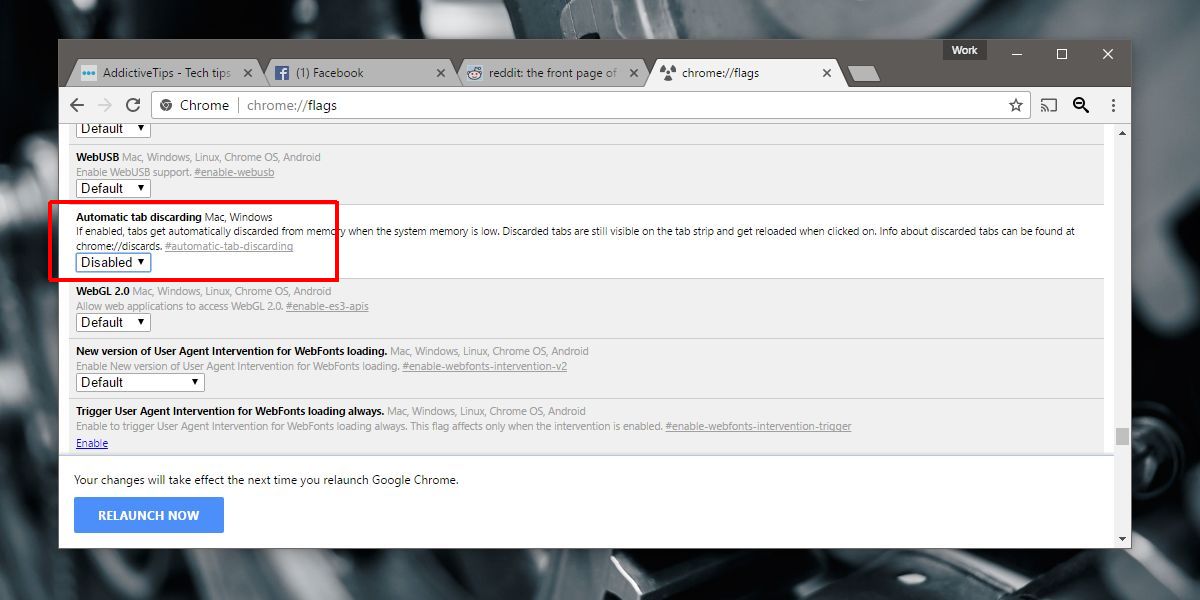
Manually Discard A Tab In Chrome
If you like this Chrome feature but prefer to select which tabs in Chrome are discarded, you can do just that. Disabling the automatic-tab-discarding flag will disable auto tab refresh in Chrome but, the feature can still be used manually.
In Chrome, type the following in the URL bar;
chrome://discards/
Here you will see a complete list of all tabs that you have open in Chrome. Each tab, with its title has a ‘Discard’ link.
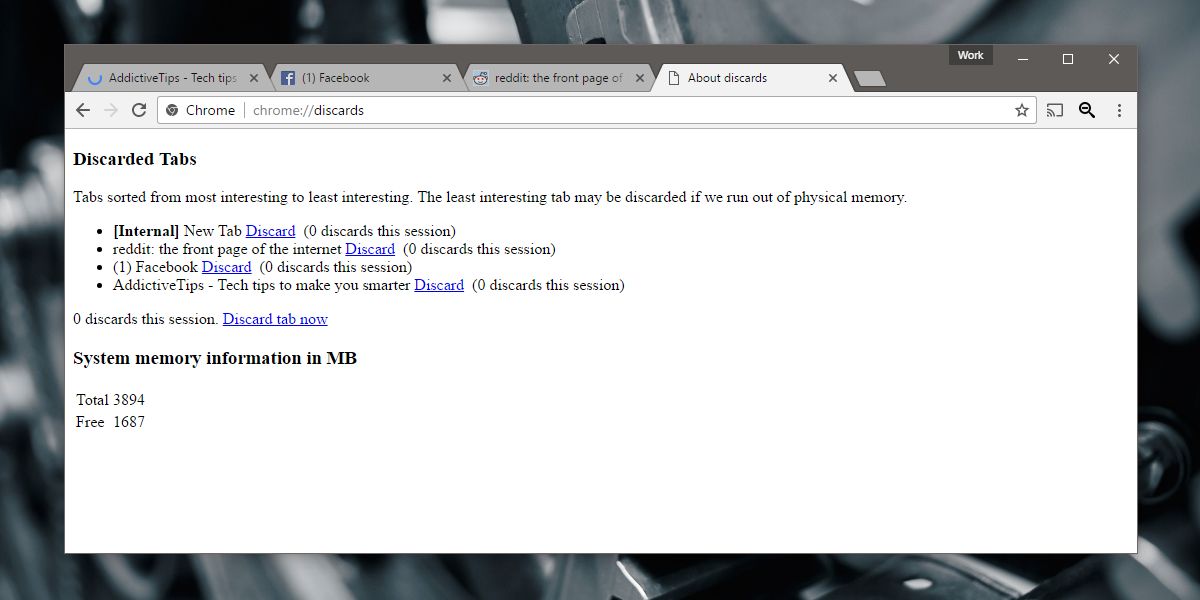
Click the ‘Discard’ link in the tab title and the tab will be discarded. The tab will not disappear from open tabs. Visibly, you won’t see any change in the UI when you discard a tab. When you switch to the tab however, it will load a fresh version of the page.
Discarded tabs works on both Windows and Mac.
As mentioned earlier, this feature isn’t simply to ensure you’re seeing the latest version of a web page. It also helps with Chrome’s memory consumption. Modern browsers have a problem with memory leaks. If you leave too many tabs open for too long, Chrome’s memory consumption can increase substantially. Leaving one tab open too long can make Chrome consume a lot of memory. This in turn slows the browser and your system down. A discarded tab prevents that from happening.
What Chrome needs is to give users a little more control over this feature. Users should be able to whitelist tabs and/or domains that should not be discarded. Additionally, users should be able to choose when a tab is discarded i.e. the period of inactivity that will discard a tab.

This feature is not always available, even on current versions of chrome.
There is a simple reason this flag is missing – revenue. Each page refresh generates ad impressions and consequently revenue.
I enjoyed your post about Discarding. But when I enter chrome://discards/ it takes me to the normal Chrome Flags.
I would really like to use it, if you have any suggestions. Thank you, Robert
What Chrome version are you using?