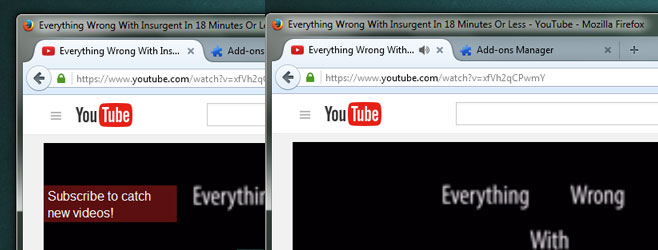Disable All Annotations On A YouTube Video [Firefox]
Have you ever opened a YouTube video and switched to fullscreen mode to watch it more comfortably only to have most of your screen taken up by an annoying, and often irrelevant, annotation? Annotations can be dismissed but some channels add so many of them to a single video they become more annoying than ads. If you’re watching a YouTube video in fullscreen mode, often the ‘close’ button for an annotation is hidden behind the video’s title bar and you have to exit fullscreen mode just so you can close the annotation. Youtube’s Annotations No More is a Firefox add-on that automatically removes any and all annotations on a YouTube video without you having to lift a finger, or so much as flick your trackpad.
Install Youtube’s Annotations No More and play any video on YouTube. You will never be bothered by another annotation again. Youtube’s Annotations No More isn’t an ad-blocking add-on so you will see ads.
The add-on basically cleans a video of all annotations and it works under the assumption that all annotations are annoying and/or unnecessary. Some annotations, like those that appear at the very start or very end of a video pointing to the next or previous one in a series can actually be useful.
If there were to be any more features added to the add-on, an option to have a ten second delay before blocking annotations and allowing them to run for the last ten seconds of the video would be a good idea. It would allow users to read the useful annotations and ignore the not-so-useful ones.
Install Youtube’s Annotations No More For Firefox