Directly View Original Web Pages For Saved Links In Pocket With This Script
When offline bookmarking service ‘Read It Later’ completely rebranded itself to become Pocket around a year ago, it lost a few features along the way. One such feature is the ability to directly open the original link of saved articles, instead of opening the mobilized version that strips off extra CSS and Javascript. Thankfully, there is a way around it. Read past the jump for the solution!
When I started looking into ways of saving web pages for reading offline around three years ago, there were only two real products in the market: Instapaper and Read It Later. I jumped onto the Instapaper bandwagon because a) it looked better, and b) – I admit – all the influential technology enthusiasts I followed back then advocated it.
A few months ago, I decided to shift to the radically redesigned Pocket since, in a surprise shift, it looked, and appeared to work better than Instapaper! The fact that it was completely free across all platforms and supported quick, one-click import from Instapaper made the transition easy.
I am now a satisfied Pocket user, but there is one feature I really miss from Instapaper: the ability to directly open the original version of the saved web page at its source. Pocket forces you to first view their ‘mobilized’ version of the web page before letting you click on ‘view original’. Pocket’s mobilizer doesn’t handle complex pages well, so the extra step of clicking ‘view original’ is a frustrating annoyance.
I appreciate the mobilized version on my phone and tablet but when I am on my laptop, I am mostly connected to a high-speed internet connection that can quickly load the original web page. With that in mind, users should have the option to choose between opening the mobilized and original web page.
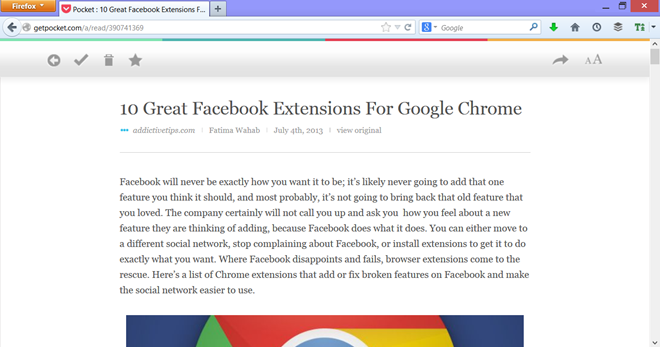
Their official support keeps saying that this feature is heavily requested, and that they intend to include it in a future update. Until that happens, you can install Pocket Open Original Links for solving this problem. It works on all major browsers, albeit with slightly different installation methods. For Chrome users, it should work natively, installing just like an extension, Firefox users will need Greasemonkey installed to run any userscript. Similar solutions are available for Safari and Internet Explorer as well that allow running userscripts.
Pocket Open Original Links is certainly not the perfect solution, since it adds a few seconds of delay before opening the original link. The reason behind this appears to be how the script first loads the mobilized web page to search for the ‘view original’ link, and then redirects your browser to it once it gets hold of it. Depending on your connection speed, this can take a noticeable amount of time. Still, till an official solution is provided by Pocket, this can do as a viable option.
Download Pocket Open Original Links

Nice! I have always been frustrated by this problem too. I prefer seeing original page to mobilized version. It’s such a pain to have to click the article once and click the original page link again. This will do nicely, thanks!