DashNotes: Pin Text, Images, And Pages To The New Tab Page [Chrome]
Just yesterday we reviewed Context Menu, a Chrome extension that gave you access to your bookmarks from the Omnibar and the right-click context menu. That was for bookmarks i.e. links you want to save for future reference. The thing is, a lot of people also bookmark pages they want to read later and while they may read them later, they don’t necessarily end up cleaning their bookmarks. What’s needed is perhaps a better way to save content you intend to read, make sure you see it often enough to be reminded it’s something you have to do, and it should look good. Meet DashNotes; a Chrome extension that lets you pin text, images, and links to the new tab page from the context menu. It also revamps the new tab page so that you get a beautiful new background each time you open it.
Pinning an image, text, or a link is super simple. Right click a page or image and select the ‘Add page to DashNotes’ option. To add text, select it, right-click and add the text to DashNotes.
This is what a web page, an image, and a text snippet saved to DashNotes looks like in the New Tab page. Click one of them and you’ll be taken to the URL you saved these snippets from. It supports GIFs as well and every time I open a new tab page with the following notes, I see Cartman telling me to respect his authoritah as the GIF plays out.
This extension is not a novel concept; we know there are plenty of extensions out there that do what DashNotes does so why am I planning on keeping it forever and ever? The New Tab page added by DashNotes isn’t just useful it’s fast. Saving these links, images, and text does not in any way slow the new tab page down. In fact, compared to the default New Tab page, this one is actually a lot faster. You can still access your Chrome apps from the grid button in the top left corner and view the date and time in the top right.
Resize the window and the thumbnails for your pinned content will be resized accordingly. You can pin as many items as you want and the page will accommodate them all. For me DashNotes is a keeper. Only complaint is that sometimes the date and time text which is always white can’t be read because the background is too light.
Install DashNotes From The Chrome Web Store
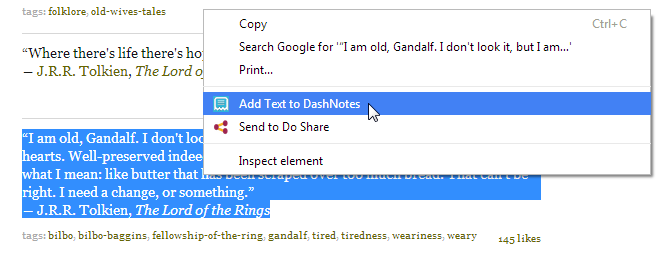


I would like to see a a choice to get an actual copy of a page instead of the link. And some marker tools that let me highlight bits of the page and/or put in some comments..
Hi! I’m the creator of DashNotes. I just wanted to reach out and thank you for the review on DashNotes. If there are any features that you would like to see in future versions, I would love to incorporate them into future updates.
Hi Zohaib. Thanks for this useful app. In a future version, please let us drag/drop the notes to rearrange them on the page. Then we could put them in priority order, not the default order of clipping.
Pretty good, very useful. Thanks!