Customize What Page Or Website The Chrome Home Button Opens
Chrome has a Home button. I don’t know why it has this button since its purpose by default is to open the New Tab page which is pretty easy to do with a keyboard shortcut (Ctrl+T) or with the new tab button that sits comfortably next to the open tabs. Unless you like using it for reasons of your own, the button is more or less just there because browsers have always had a home button. That said, Google and the team behind Chrome isn’t one to comply with convention so the Home button it makes sure you have an alternative. The home button doesn’t have to always point to the New Tab page. You can have it open any one website of your choice, without even needing an extension.
The trick to it simple and the tool comes built-in. From the hamburger icon at the top right, go to Settings and look for the Appearance section. If you don’t see the Home button on the toolbar, you should check the Show Home button option first. If it’s already checked, click the ‘Change’ option next to it and enter the website you want to open with it. Click Ok and close the tab.
Any time you click the Home button, you’re taken to the website you’ve redirected it to in the same tab. The button still responds to the Alt+Home keyboard short. You aren’t just limited to assigning a website URL to the Home button. Instead you can map a Chrome page like chrome://extensions to it, and even the Chrome Web store.
You can do this just as easily in Firefox if you like. Open Firefox options and in the General tab, enter a URL in the Home Page field. It may not be as useful in Firefox though because the Home button in Firefox doesn’t open the new tab page, it instead opens the Firefox Home page.
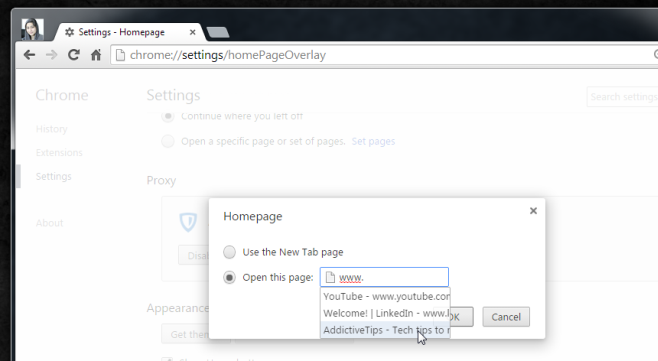

What rubbish? Home button as its name suggests opens homepage. You are such an idiot.
HAHAHAHA GR8 B8 M8