Copy Users From A Public Twitter List To Your Own List
You can group Twitter users into lists so that it’s easier to manage and keep up with updates from one specific group. If you follow a large number of people on Twitter and the contents of their tweets vary in subject then a list will help you keep up with news in a much more organized manner. A Twitter user can make a list and set it to be either public or private. A public list is one that anyone else can subscribe to. This lets users forgo the time needed to compile their own list and they can instead just use the one others have made. Twitter List Copy is a free web app that lets you copy users from any public Twitter list to your own Twitter list.
Visit Twitter List Copy and sign in to your Twitter account. Users from a public list are imported to one of your existing list. If you plan on creating a new list and importing users into that, create the list first because Twitter List Copy doesn’t have an interface to do that.
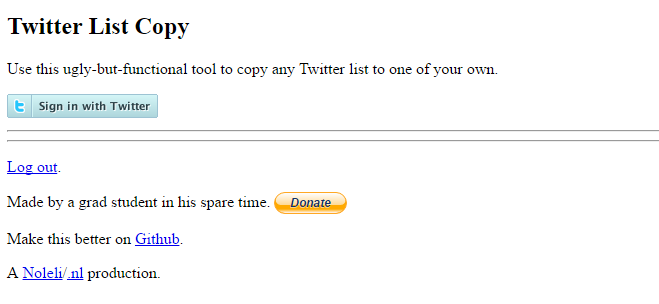
Once you’ve sign in, enter the Twitter handle of the user whose list you want to import users from. Click ‘Get lists’ and the app will retrieve all lists created by the user. From the dropdown in the ‘Copy from’ section, select which list you want to import users from (applicable if the user has multiple public lists). Next, from the dropdown in the ‘Copy to’ section select the list you want to copy the users to and click Copy.
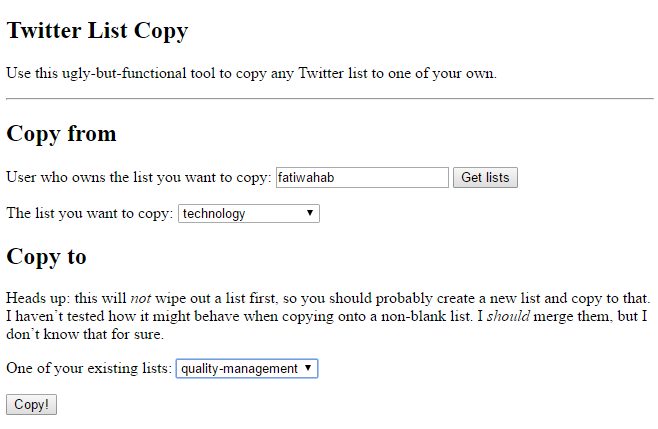
That’s all it takes. You’re now free to edit the list, add users or remove them, as you like. You can use the app to import users from multiple lists into one list.

The website named in the article no longer works on a consistent basis.
Some lists can be copied, others cannot. Twitter is restricting this feature.