Complete For Gmail Offers Word Suggestions When Writing An Email [Chrome]
I don’t use a desktop email client; I prefer to use Gmail in my browser. It has many advantages and a few disadvantages that I won’t list here but the disadvantages outweigh the advantages easily. That’s not to say I wouldn’t say no to any improvement which is why I took Complete For Gmail for a spin. It’s a Chrome extension that suggests words as you type them in the compose email window, something that you’re probably used to when you type anything on a smartphone. The point is to make typing easier and faster.
Complete For Gmail takes a few seconds to get ready and you should be able to see its progress by clicking its URL bar icon. When tested, it was ready to work within five minutes so the wait is small.
As you type, the extension suggests words and if it suggests the right one, hit Enter, Tab, or Ctrl+Space to use it. As you continue to type, the extension refines and suggests words to match with the new letters you’ve added. The extension is pretty fast compared to ezAutoCorrect for GMail, another similar and equally great Chrome extension for Gmail.
The extension doesn’t have any settings to speak of so there isn’t any way to teach it new words or input frequently used terms or acronyms that would make the extension far more useful. Since it’s functionality is similar to the ‘auto complete’ or ‘suggestion’ feature found on smartphones, we can compare the two with respect to the accuracy of the suggested words. In comparison, the suggestions are not as rich, for example, when typing the word ‘Long’ it suggested Longer but not the root word itself i.e. it did not give me the option to auto complete to Long.
Where the extension falls short, or lets say, where the extension is limited, is in the number of suggestions it can provide. When we type on our phones, there is room to suggest more than just word. The closest three or four easily make it to the list of suggestions and there isn’t much to picking the one we want to use but our desktop and typing an email in the browser just doesn’t afford us that same convenience. Take for example, Chrome’s spell check feature that requires you to right-click and select the correct word from the context menu. It’s okay to use since it’s occasionally needed but the extension can’t give us similar access to suggested words without it being inconvenient to use. That limitation aside, what would make the extension better is if it could work everywhere and not just in Gmail.
Install Complete For Gmail From The Chrome Web Store
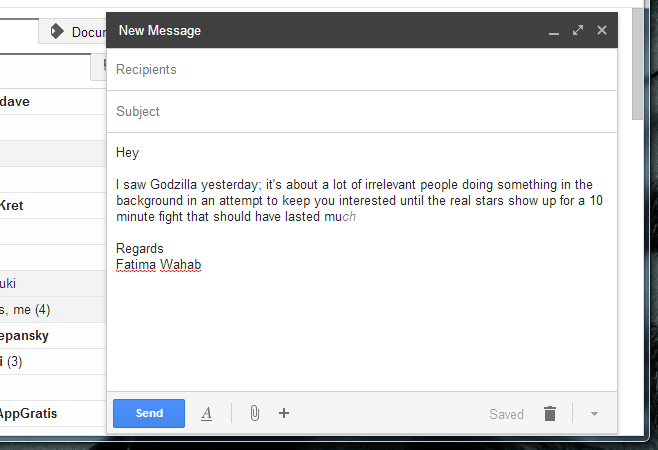

I’m really looking for something like this for all text in my browser, or maybe even on my desktop. We you get used to auto-complete on the phone it can be so frustrating to use the computer and have to type out every word.
You do realize you just spoiled it for us (people who haven’t seen the movie?). 🙁