Attach To Gmail From Cloud, Image Hosting Services & Facebook [Chrome]
Google Drive has been integrated in Gmail so that you can attach a file to a new email directly from your Google Drive cloud storage. The feature is very handy for Google Drive users, but it’s of no use to those of us who primarily use some other cloud storage service. Cloudy is a Chrome extension that lets you attach files to your emails from a large number of cloud services including Google Drive, Dropbox, Box, Facebook, Picasa, Instagram, Flickr, Github, FTP, Evernote, and more. Furthermore, it can also connect with your computer’s webcam and record a video or take a picture to directly attach with your email. The extension also gives you the option to upload files from your computer, pick attachments from other emails in your account, and search & attach images from Wikipedia, Flickr, and Google Image Search. The best thing about the extension is that it works flawlessly with Gmail’s new Compose view.
Once installed, the extension integrates itself into the compose view, but stays out of your way when you don’t need it. Just open the compose email page and next to the ‘Attach a file’ option, you will notice a cloud icon. Clicking it will toggle the extension. Click ‘Attach a file’ while the extension is enabled, and a popup listing multiple cloud service will appear. Select a service from the left pane and if it’s the first time you’re using it from the extension, you’ll be asked to connect it with the extension.
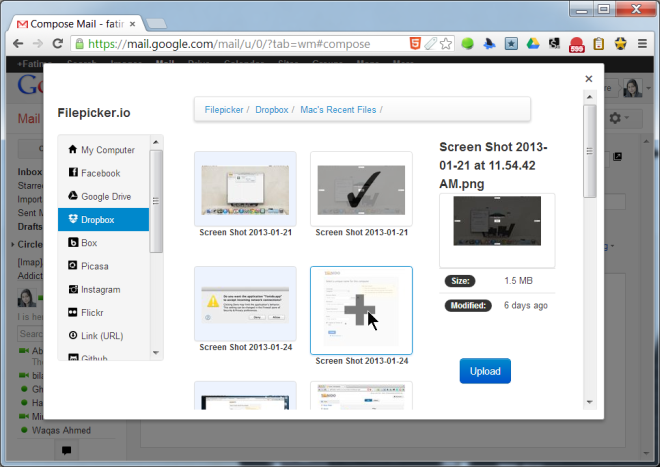
Once you have connected a service, you will be able to browse its contents to choose your required file(s). Simply select files by clicking their thumbnails, and click the ‘Upload’ button to attach them to your email. You can also browse files stored on your computer from the same interface. For both local and cloud files, you’ll see the current path above the file list in a breadcrumbs navigation interface.
The extension doesn’t directly attach files from the cloud to your email; instead, files download to your local storage, and then uploaded to Gmail by the extension. Since files are being attached and not linked to, you will obviously face the 25MB size constraint that applies to Gmail attachments.
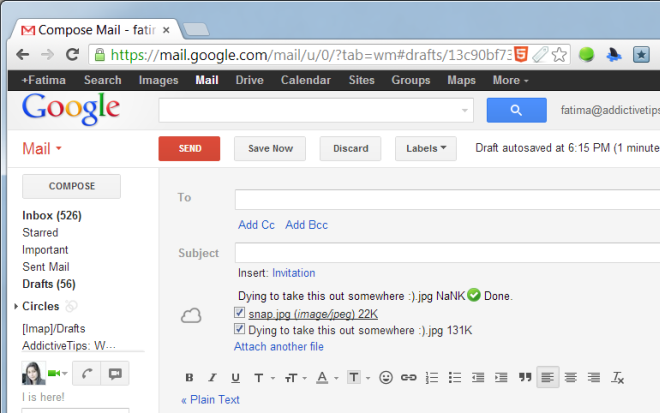
Cloudy will also let you access files in your Gmail account. This shouldn’t be confused with the files that are in your Google Drive. To add a file from Gmail means you can browse emails in your Gmail account, select a message and select any attached file in it for adding to the email you’re composing. This particular feature will make it easier to send a file received from one person to another without having to forward that email. This is particularly useful when you need to send multiple attachments from different emails to the same person.
Lastly, Cloudy is compatible with Gmail’s new compose view. The cloud button appears next to the attachment button and files are uploaded the same way as they are in the old compose mode.
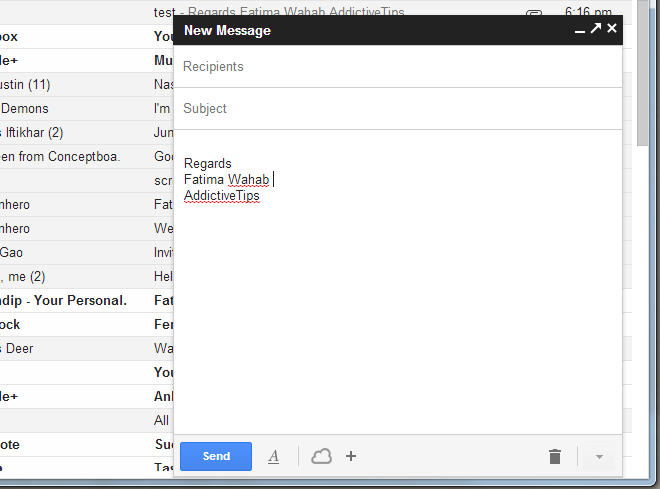
If you are a Gmail and Chrome user who uses more than one cloud storage service, or uses one other than Google Drive, Cloudy is a must have. It works flawlessly and minimizes the time and effort spent in manually downloading and attaching files.
Install Cloudy From Chrome Web Store

pity . download and upload