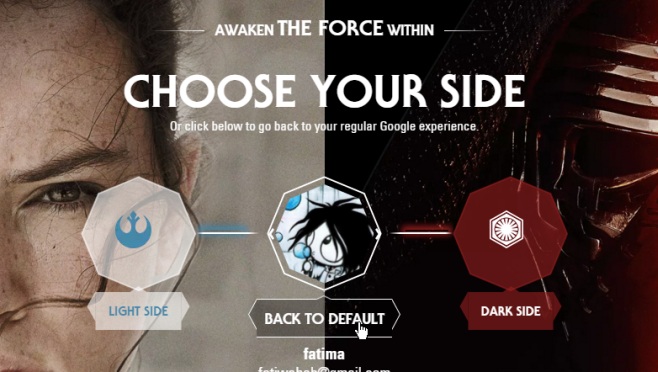Choose The Light Or Dark Side To Get A Star Wars Theme For Google Apps
The new Star Wars movie is soon to be released and it’s likely going to be one of the biggest movies of the year. The franchise has a huge following and the official promotions aside, people are showing their support and excitement for the movie in different ways. Google has launched dark and light Star Wars themes for its apps. Users can choose which side of the force they’re on and the apps will reflect it accordingly with updated icons and UI colors, and backgrounds. There are a few limitations to it though; you can’t use a company or school Google account to choose a side. You can only use a Gmail account.
Visit the link at the end and sign in with a Gmail account. Choose a side. You can always come back to the link and choose a different one.
Next, visit a Google app like Gmail. The loading animation changes to a light saber; red for the dark side and blue for the white side.
According to the FAQs on the site, the change should take place in a few hours though it changed instantly when we tested it out. Android Wear, Chrome, Chromecast, Gmail, Inbox by Gmail, Google Calendar, Google Maps, Google Now, Google Search, Google Translate, Waze, and YouTube will support the theme change, as per Google.
To revert to the old theme, i.e. neither dark nor white, just plain old neutral Gmail, visit the link again and drag your profile photo to the middle. Click the ‘Return to default’.
May the force be with you.