Get Notifications For Gmail, Facebook, Twitter & More In Chrome With Chime
Getting notifications for your Facebook or Twitter activity is easy; you can find countless extensions that let you do just that. What’s difficult is to find an extension that will give you notifications for several other web services such as LinkedIn, Quora, Stack Overflow and probably more. Even if you were to find a notifications extension for each of these services, you will end up with several different extensions installed on your browser. Chime is a Chrome extension that brings you desktop notifications for Gmail, Twitter, Facebook, Reddit, LinkedIn, Quora, Github, Flickr, Stack Overflow, and Foursquare all in a single package. Recent notifications show as popups in your browser window, and you can also view all notifications from a central notification center. Needless to say, you can select which of these services you want to receive notifications for.
Once installed, Chime automatically enables itself for the services you’re signed in to, eliminating the need to connect them to the extension manually. The first menu that appears after installation will let you choose the services you want to enable the extension for, and add the ones you aren’t signed in to.
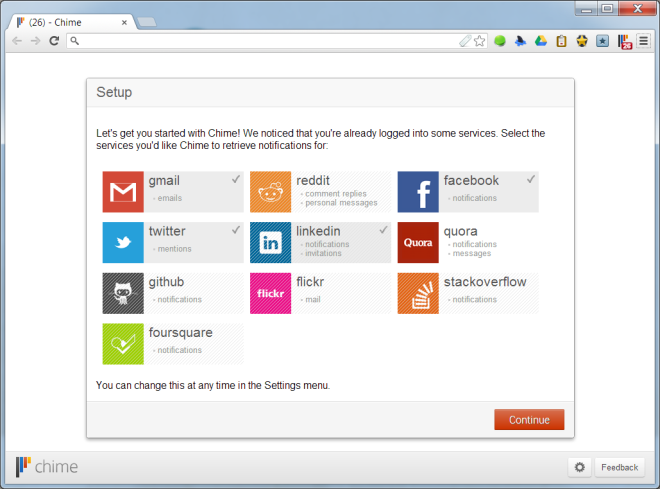
After hitting Continue, you will immediately start receiving notifications. Notifications work perfectly on both Windows and Mac. You will notice a colored vertical bar at the left of each notification; its color reflects the service the notification is for to help you easily identify it at a glance.
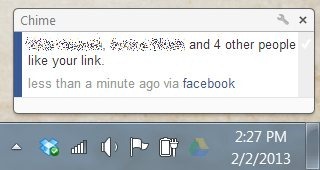
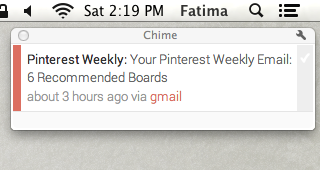
To view all notifications in your browser, click the Chime icon next to the URL bar. You’ll see all your notifications here in chronological order. If you move your mouse to the right of a notification, a check mark will appear, allowing you to mark the notification as read. Clicking a notification itself will take you to that particular activity on the service. Clicking a notification in either the popup or in the tab will automatically mark them as read. To view all notifications in a separate tab, click the ‘All Notifications’ button at the bottom.
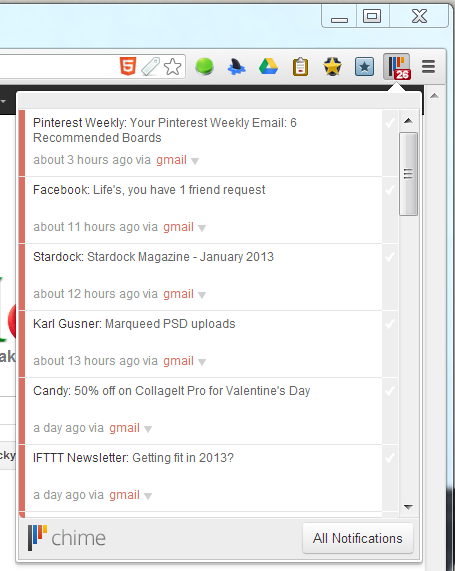
The tiles on the left of the ‘All Notifications’ page allow you to filter notifications by the service they represent. You can view notifications for all services, for just one, or for several of them at once.
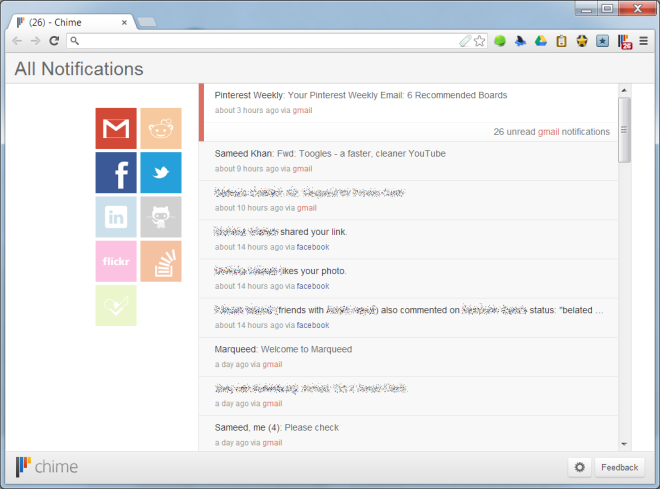
Chime is excellent at what it does, and the only bad thing about it is that it is only available for Chrome. Also, if the developer were to add the same sorting options available on the ‘All Notifications’ page to the floating popup, it would make checking notifications even easier. With Chime installed, you can get rid of all individual notification extensions you have installed for each service, and relieve some of the load on your browser.
Install Chime From Chrome Web Store

wow great info,great, gonna install it!
Big fan of your Blog! 🙂
Thanks for the mention Fatima!
I like this. I’ve been using notifier for twitter and it’s really fast. I get the notification literally as soon as the tweet is sent but I’m finding chime a bit slow. I did some test tweets to myself and I got the first about 10 seconds later and I still haven’t received the second. Just a bit of feedback
Thanks, we actually keep it throttled to not give the user a mass of notifications in a short succession. However, we are still tweaking with this to find the right balance. Updates will be out soon! Follow @ChimeApp on twitter and hold tight.
WOW, Have not heard about this..Looks great!
Gonna install it now..Is that extension available for firefox as well?
Thanks Ammar! Only available for Chrome currently. Feel free to tweet me @iamfahd