Check Username Availability On Any Social Network
I’ve seen some of the most creative usernames on Reddit, a site that is principally meant to be used anonymously, unless you’re already a celebrity and doing an AMA. Creating a username on Reddit isn’t too hard and you can play around with just about anything until you get something that is available. The same can’t be said for other social networks where if you decide to use a crazy name, people are more likely to be wary of you then to appreciate it. Words like pizza, apple sauce, and banana can’t exactly be used to make new friends. Usernames are turning into a sort of depleting resource and you often have to sit through several sign up attempts or struggle for up to thirty minutes until you find a username that is available when you sign up to one of the more popular services. Meet NameChk, a simple web app that lets you check username availability on dozens of social networks from one place.
Visit the app and enter the username you want to use. Click the CHK button and wait.

The results for some sites come faster than they do for others. You can view which sites it is in the process of checking, which ones it has already checked and found if the username is available or not.
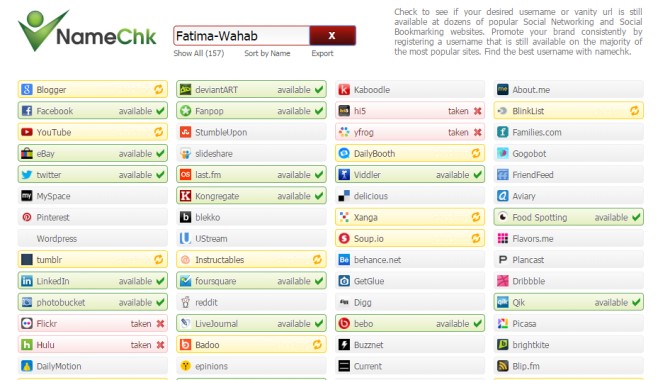
The great thing about this app is that it has an iOS version as well that you can download from the App Store. The bad thing is that the app is about two years old and doesn’t seem to have been updated since its release.
The web app is still pretty useful, especially if you’re trying to maintain the same username on multiple sites. This app can help you find which name is available on the most networks and you can go with that. Click on the result of any website and you will be redirected to its sign up page.
Download NameChk From The App Store

Seems handy but it brings wrong data. For example my username on Ustream appears as available (when it’s not).