How To Check If A Website Is Mining Cryptocurrency
Mining cryptocurrency requires a system with fairly good specifications. If you choose to mine cryptocurrency, you might have to first invest in a good desktop system. Websites have begun to use the system resources of users who visit them to mine the currency. Some are upfront about it and will tell you with an on-screen prompt what’s going on. It’s like a website’s answer to adblockers. Of course, not all websites are upfront about what they’re doing. Some mine cryptocurrency through your browser without telling you. Who is mining? is a web app that gives you a comprehensive list of known websites that mine cryptocurreny. It also lets you check if a website is mining cryptocurrency without telling you.
Visit Who is Mining? and enter the URL of the website you suspect is using your browser to mine the currency. The app will tell you if your suspicions are true. You can also browse the list of websites that do mine currency.
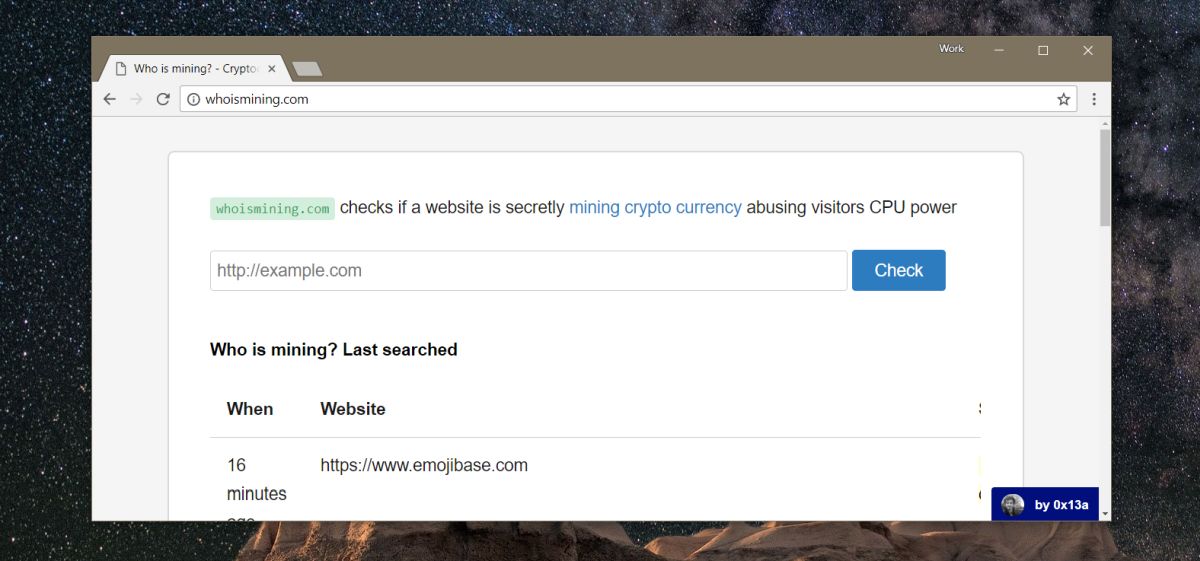
As for remedies, you can stop visiting a website or you can block mining in your browser with an add-on or extension. You can normally check a website to see if it’s mining cryptocurrency by inspecting the HTML code but that requires you know what to look for and it takes time. This is easier. If you suddenly notice a spike in CPU usage for no apparent reason when browsing the web, it might be a good idea to check if the website is mining cryptocurrency without telling you.
It’s worth debating whether or not this practice is ethical or not but a distinction is drawn when websites choose not to disclose what they’re doing. Some users who benefit from websites have no qualms about allowing their system to be used for mining cryptocurrency however it ought to be up to the user to decide if they want to contribute like that. Additionally, there’s the obvious toll it takes on your CPU and even your power bill. You won’t spend hours on a website but should you leave it open in a tab and forget about it, your system could heat up, your system might start to lag, and of course it will consume more power.
You don’t have much recourse if you find a website is indeed mining cryptocurrency. There doesn’t seem to be a law against this (yet). You can block mining in your browser with add-ons and extensions or, you can stop visiting a website that is engaging in this practice.

I was a victim of cryptomining last week until I did some research and installed a blocker that works like a charm. My CPU power was cranking steady into the 90%+ range, couldn’t watch a YouTube video, scrolling was horrible, but a browser extension did the trick. This cryptomining sh!t sucks!
Very useful. Thanks for the tips!