ChatCrypt Is A Secure Online Chat Service With Military-Grade Encryption
Have you ever wondered how safe your online conversations are from eavesdropping? Admittedly, no one likes their online communication to be monitored by some secret surveillance program like PRISM, unless they are blissfully indifferent to their own privacy. What we’ve been doing the day, what we are planning on doing, where we’re headed next, and even some sensitive financial information is all part of what we regularly communicate with one another on the internet, all without knowing that someone maybe spying on us without our knowledge. ChatCrypt is an online chat service that may change a few rules around. The web app allows you to create encrypted chatrooms secured with military-grade AES 256-bit CTR encryption, and allows participants to join them via a secret password. Read on for more details.
Getting started with ChatCrypt is pretty simple; head over to its website via the link provided at the end of the post. Once there, you are presented with an easily understandable interface carrying a Chat Room login section at the center. The webpage also gives you a detailed explanation about ChatCrypt’s inner workings in order to get you acquainted with it. Furthermore, it also offers webmasters to embed ChatCrypt in their own websites using an HTML embed code.

To create your chat session, look for the ENTER A CHAT ROOM section on home page, specify the name of your chat room, and choose a username and password that will be used to share the same chat room with the other participants. In order to let anyone join in, you will need to provide them with the exact chat room name, and the password you chose for it. The username – which acts as the identity of each participant – will be different for each chat room member, of course. After specifying the required details, click the Secure Chat button to enter the main chat area.
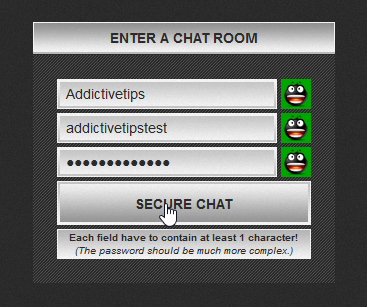
ChatCrypt opens up the user-created chat room in a separate window, which also looks quite plain and simple. It contains an input field at the bottom for typing your chat messages. The right side of UI carries the list of members in the chatroom, while the sent messages appear in the main section. Sadly, ChatCrypt lacks any file sharing or voice chat features but considering the nature of the application, there isn’t much else to complain about, as it works exactly as advertised.
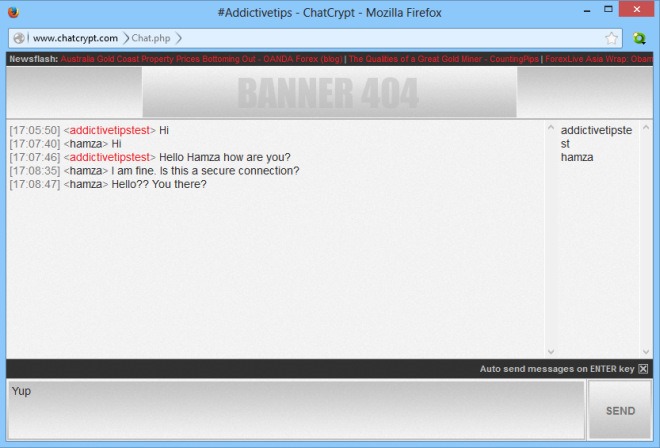
To sum it up, ChatCrypt provides users with one of the safest methods for having a secure online conversation that no one can spy on, and you can start using the service for free by visiting the link provided below.
