Cache Killer Clears Your Cache Each Time Before Loading A Webpage [Chrome]
One of the most important features of modern web browsers is web browser cache. When you visit a website like Addictivetips, for instance, your browser will automatically save files like images, logos, CSS etc. in order to speed things up and reduce internet bandwidth. Not surprisingly, the browser makes it possible to display website files stored in the browser cache much faster than it can pull fresh files from the website server. Thus each time you visit Addictivetips, the browser will use the ‘cached files’ to cut down on webpage load time. But while browser cache is useful for loading page content from local storage, it can also be bad for precisely the same reason because any updated content on the live web site may not immediately show up causing you to see the old page. However, extensions like Cache Killer for Chrome aim to get rid of this nuisance.
Available for free at Chrome Web Store, when downloaded and installed, you can toggle Cache Killer via its Omnibar icon and it will automatically clear the cache before a new page loads up allowing the content to be loaded from the site’s actual server and not from the local cached memory. The extension doesn’t carry any extra options and its simple design makes it easy for use by anyone. Read on to know find it works.
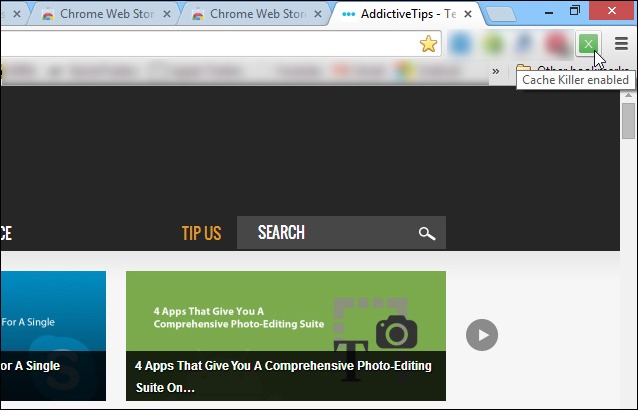
When Cache Killer is enabled – you can click its icon to activate it – the button automatically turns green indicating that the extension is active and you’re browsing web pages with zero cache. Any new web page from thereon will be loaded fresh and browser will not use the previously cached items.
You can click it again to disable the extension, which is denoted by a red color. While you can also press Ctrl + F5 to force Google Chrome to load content from server again, Cache Killer rather provides an easier way in case you need to toggle cache mode temporarily in order to test a live website.
Despite being extremely small in size, Cache Killer is a very handy extension that does just one task and does it extremely well.
Install Cache Killer from Chrome Web Store

Great and simple tip. You can either clear cache for a specific website or all of them! Thanks.
Interesting. Web designers will love it.
🙂