Bypass Facebook Social Reader App Install Requests To Read Articles In Peace [Chrome, Firefox]
While browsing Facebook, we often come across articles shared by our friends from apps like Yahoo!, The Gaurdian or Washington Post. You might have noticed that when these links are clicked, you get redirected to the social reader’s app install request page, which accesses your personal information and posts on your behalf, including people you liked, articles you read and more. Not only do these apps access your private details to learn your reading habits, but can also be very annoying thanks to their wall posts. If you want to read articles from various social readers but, at the same time, don’t want to authorize a third-party application to access your basic information, then Unsocialize is just what you need. This Chrome extension and Firefox add-on adds an Unsocialize option to the right-click context menu, which allows you to open articles in a new tab without getting redirected to third-party apps and having to grant them access to your information. More after the break.
Normally, when we click social reader links, Facebook takes us to the install app request page that requires us to give permission to third-party apps. The screenshot below shows an example of what the page looks like.
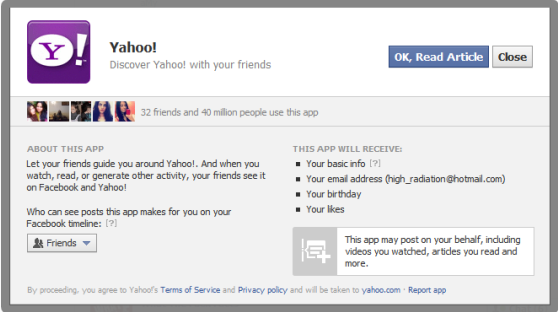
The Firefox add-on adds an Unsocialize option to the right-click context menu, which, when clicked, opens the linked article in a new tab without taking you to the social reader app itself, or requiring an install of the said app.
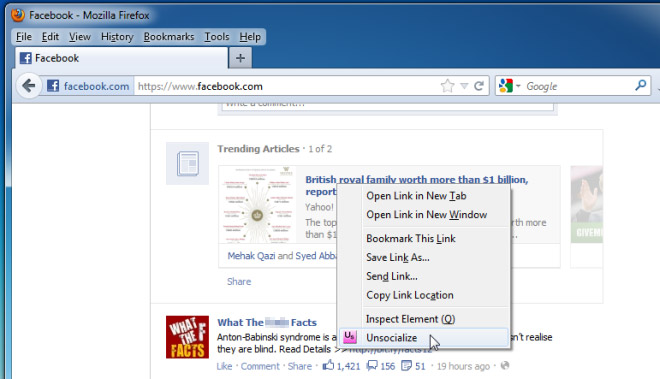
Unsocialize can come in handy specially for people who hate getting redirected and have privacy concerns. The extension can be installed for both Firefox and Chrome browsers from the links below.
Install Unsocialize: The Link Unsocializer For Google Chrome
Install Unsocialize: The Link Unsocializer Add-on For Firefox
Liked this extension? You might also want to take a look at the other Chrome extensions we’ve reviewed so far.

good one