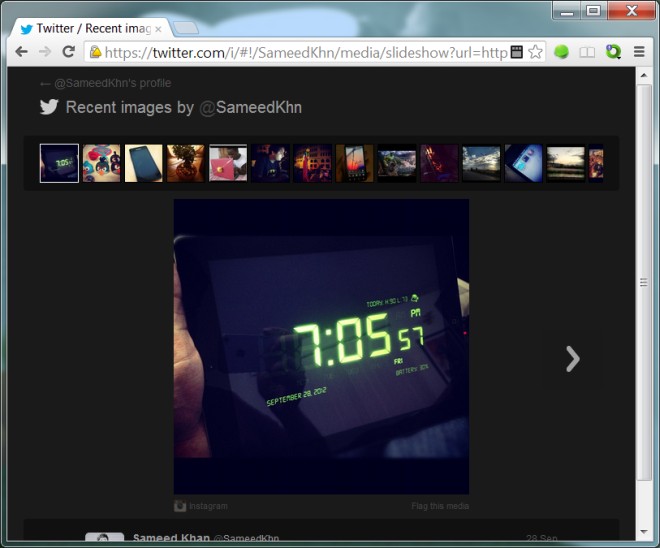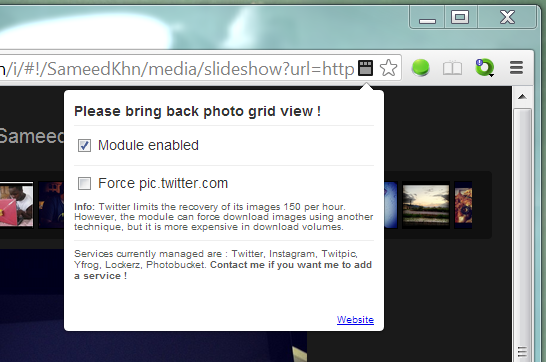Bring Back The Old Filmstrip In Twitter’s Image Viewer With This Chrome Extension
Twitter changed its layout a while back and it was mostly well received with the text buttons replaced by icons and the bar on the moved to the left. These changes were the most obvious ones for anyone who regularly used Twitter’s web interface. For those who relied on a desktop or mobile app for most of their Tweeting, the changes were obviously of little consequence. There was still some criticism on the new design, but users eventually adjusted to the change. A few months back, another change to the Twitter interface removed the filmstrip-like view you would get when viewing images shared by a particular user. You can still use the left and right arrow keys to move to the next or previous image but the thumbnail previews are no longer available. Please bring back photo grid view! is a Chrome extension that restores the old view.
Once installed, it adds a small icon to the URL bar when you are viewing an image on Twitter. The grid automatically reappears above the image, but this unfortunately also pushes the user’s name and display image below the fold and no amount of window resizing appears to bring it back.
If you’re wondering just how this is possible, the developer details it on his Github page. Basically, the images are still there but the thumbnails are no longer generated. Twitter decided to remove them for some reason and Please bring back photo grid view! restores them with some limitations.
The thumbnail preview generated depends on which service it was uploaded to, and is developed and dealt with for each image hosting service separately. This means, for some services, a thumbnail may fail to load if the extension does not support it. A quick visit to the developer’s page tells you that images hosted on Flickr are not viewable, as the extension does not connect with it just yet. Supported services include Instagram, Lockerz, Photobucket, Yfrog and pic.twitter.com.
The extension has no effect whatsoever on the load time of the images as you browse through them. To keep the extension from affecting the load time the first time around, the thumbnail preview is limited to 150 images, though you can bypass this from the extension’s options by checking the Force pic.twitter.com option. This might cause loading time to increase, so consider that before enabling the option.
Install Please bring back photo grid view for Chrome