Block YouTube Suggestions When Browsing Without Signing In
You don’t have to sign into your Google account to browse YouTube. The benefits of signing in are that you get to see content curated for your particular interests. YouTube will suggest content for you to watch based on the channels you’ve subscribed to and the kinds of videos you watch outside of the subscribed ones. The thing is, even if you’re not signed into YouTube, the videos you watch and search for eventually start to influence the suggested content. This is because YouTube, through cookies, keeps track of what you’re watching. Your search and viewed history remains blank but the suggested content is tailored nevertheless. Here’s how to block it.
Visit the link at the end of this post. The link doesn’t seem to be accessible from the YouTube interface via a direct link. It has settings for your search and watched video history. By default, both searched and watched video history is enabled, and both impact the suggested content you see.
You can turn both, or either one of them, off.
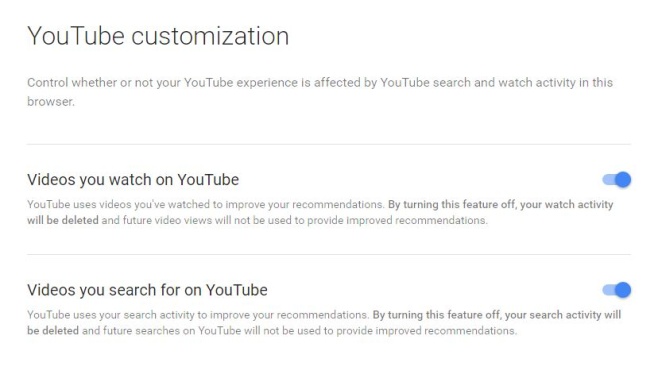
It goes without saying that YouTube is being rather shady here. It says it doesn’t have your watch history stored but that just means you can’t see a list of all the YouTube links you’ve visited. In truth, YouTube knows enough of your watch history, and your search history to be able to tailor content for you. It isn’t upfront about how you can opt-out of this unless you stumble onto the right link.
If you want to purge your YouTube watch and search, but still keep these two options enabled, simply turn them Off and then On again. Alternatively, you can delete the cookies saved by YouTube to your browser. Chrome lets you delete individual cookies for a site. Simply visit YouTube and click the padlock icon in the URL bar. It will show you how many cookies the website has stored. I had 32 cookies saved by YouTube in Chrome in the signed out state. You can select and delete the cookies individually.
YouTube Suggested Content Customization
