How To Block Messages From Unknown Accounts On Twitter
Twitter has long has a problem with trolls and online harassment. Most social media services and apps do and they struggle to deal with it. Twitter is no different but it’s been a bit slow to deal with it. Trolls and egg accounts can fill up your mentions and direct mentions. It can get overwhelming. Even if you aren’t being targeted by a lot of people, annoying messages every now and then can get annoying. The good thing is that Twitter now has something similar to Facebook’s Others inbox and a new setting that lets you block messages from unknown accounts on Twitter.
An unknown account on Twitter is basically a user that you don’t follow and haven’t interacted with. When you block messages from unknown accounts on Twitter, the first message arrives in your inbox. These messages go to a ‘Requests’ tab in your inbox and not in your default tab. The account cannot message you again unless you reply to the message.
Block Messages From Unknown Accounts – iOS And Android
Open Twitter and tap the your profile thumbnail. From the navigation drawer, select Settings and Privacy.
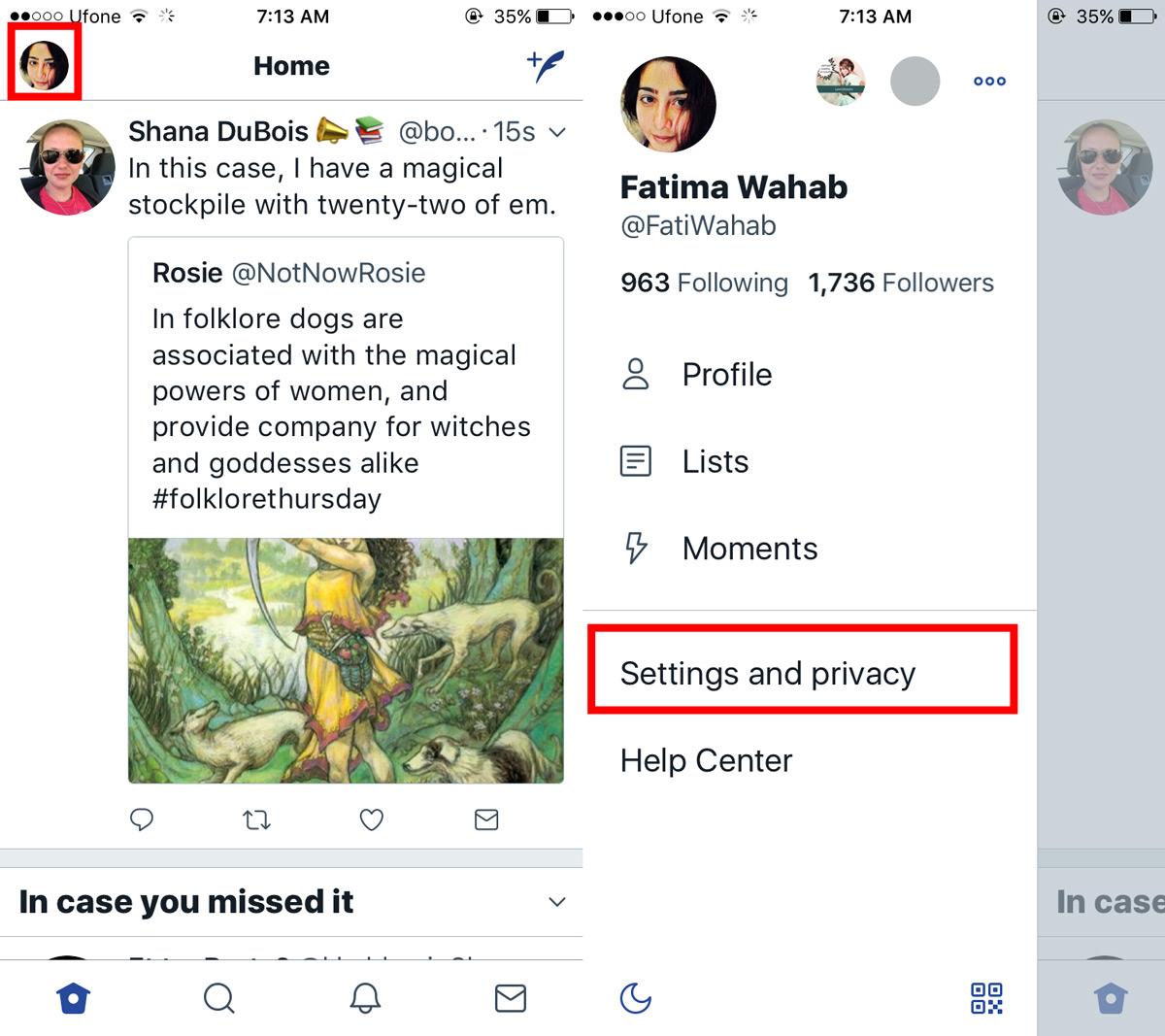
On the Settings and Privacy screen, tap Privacy and Safety. On the Privacy and safety screen, turn the ‘Receive direct messages from anyone’ option off.
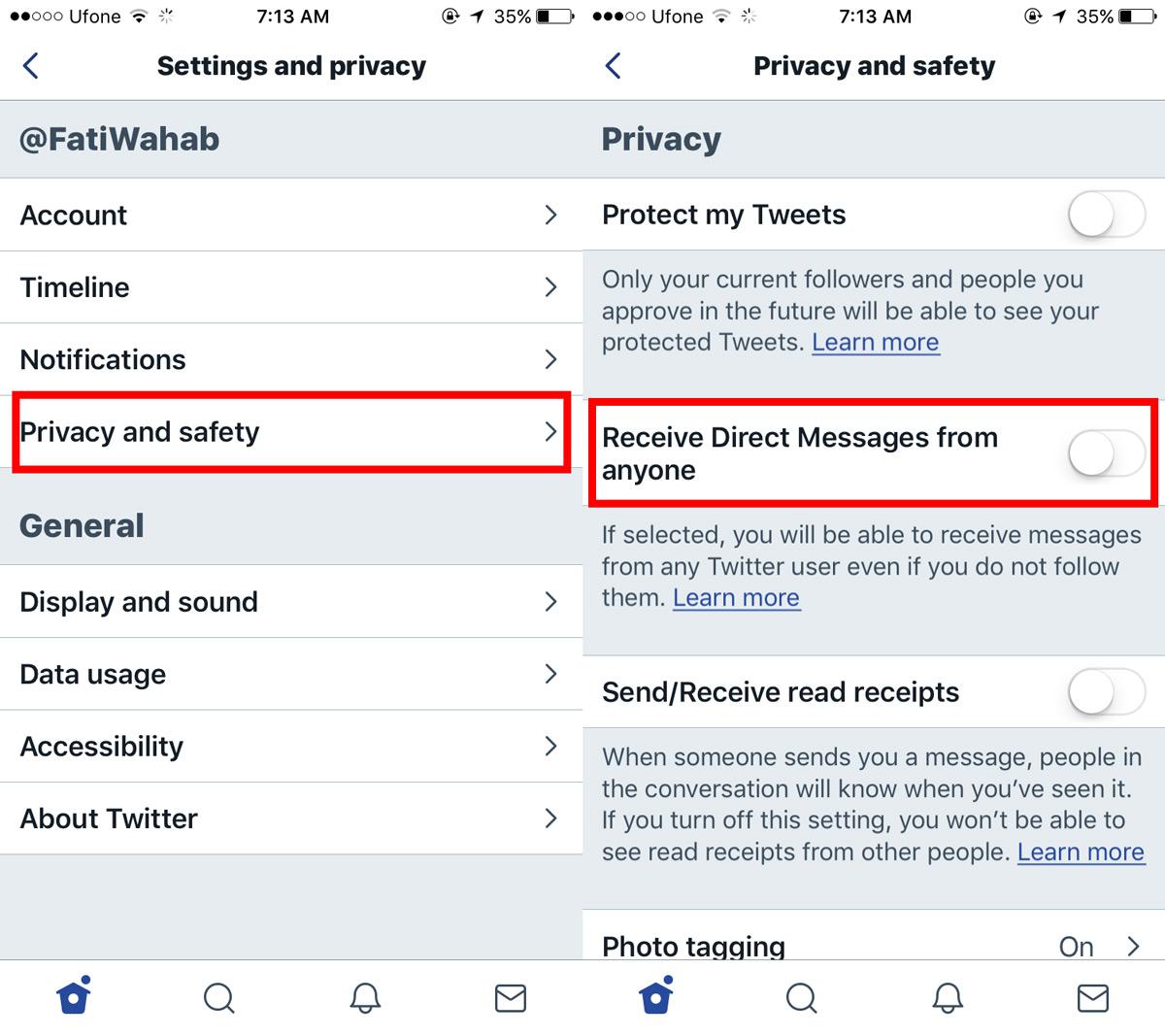
Your inbox is split into two tabs. The Requests tab is where messages from unknown accounts go. If you read a message in the requests tab, the sender doesn’t know you’ve seen them. Only if you message the person back, or tap the Accept button will the conversation can go forward. If not, you can just tap decline and even block or report the account.
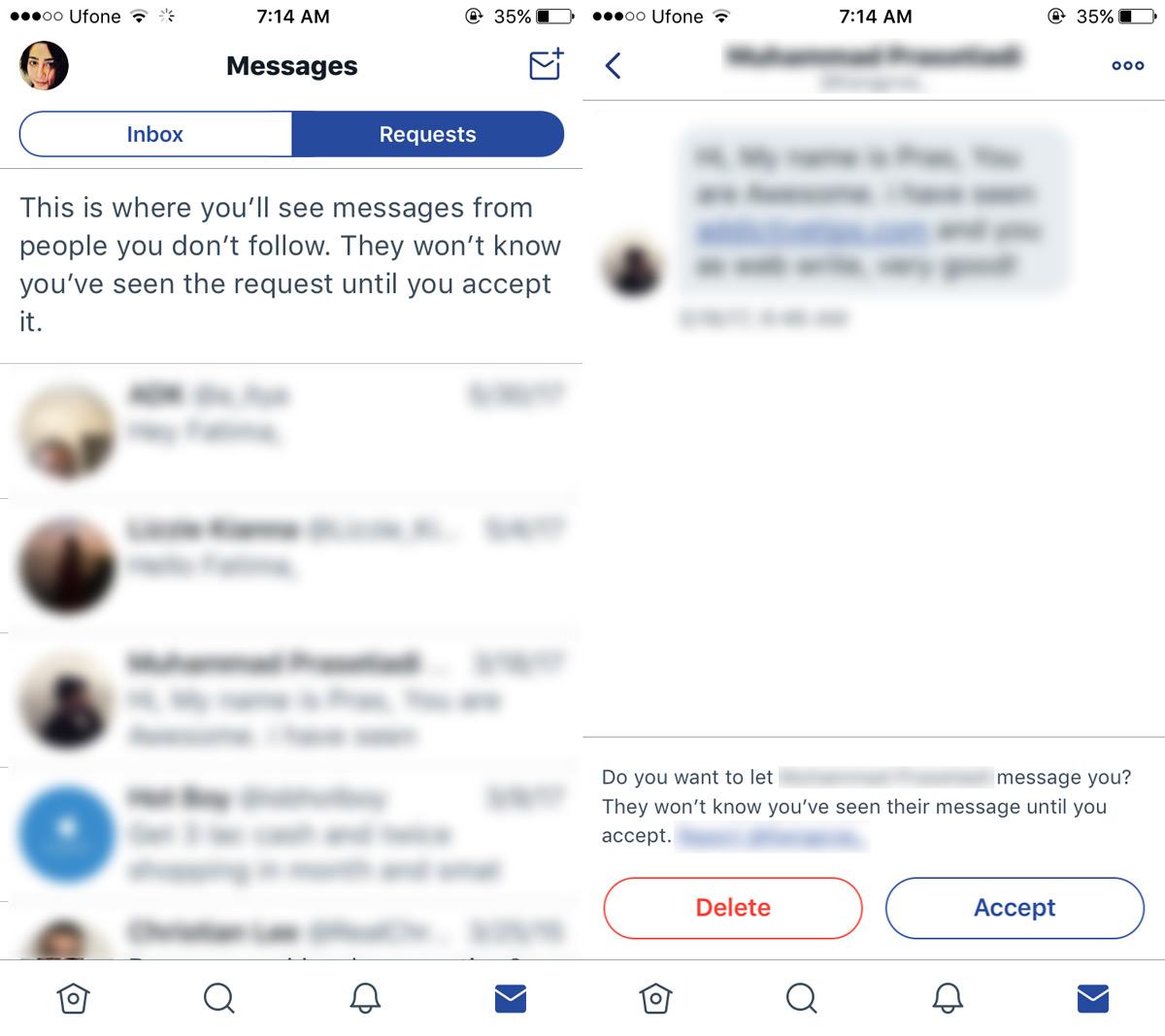
Block Messages From Unknown Accounts – Web
You can block messages from unknown accounts on Twitter from its web interface as well. Visit Twitter in your browser and click your profile thumbnail at the top right. Select Settings and privacy from the menu.
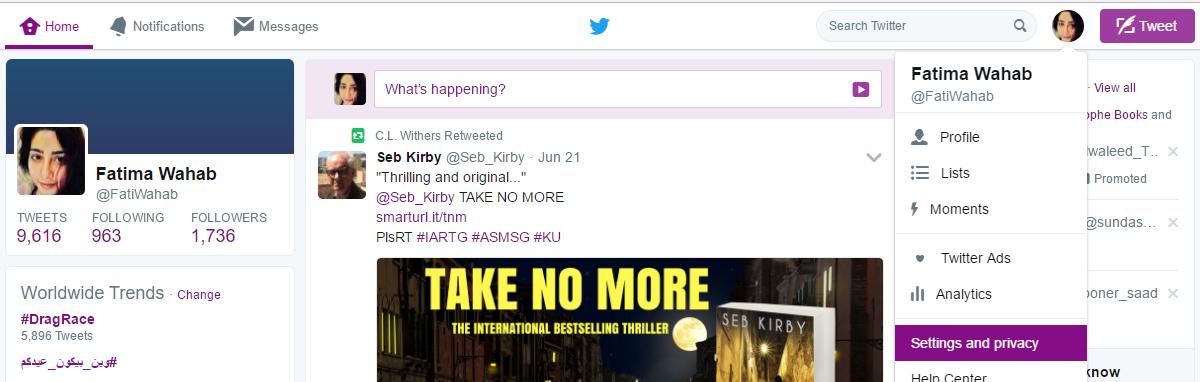
On the Settings and Privacy page, select ‘Privacy and safety’ from the column on the left. Scroll down to the Direct Message and uncheck the ‘Receive Direct Messages from anyone’.
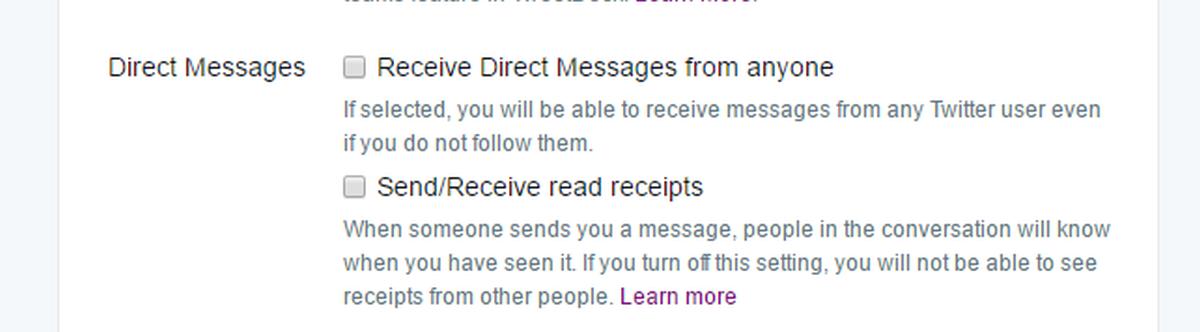
Unfortunately, on Twitter’s web interface, the inbox is not split into two tabs. The messages from unknown accounts are all mixed with messages from known accounts. The same rules apply though. The conversation will only go forward if you message back or click the accept button. The unknown account will not know if you’ve read their message or not. You can choose not to respond at all and just leave the message as is.
