Block ‘Mailto:’ Links And Copy The Email Address To Your Clipboard [Chrome]
You will often find the ‘Contact Us’ button on many websites, particularly those meant to provide support or send feedback are in fact ‘Mailto:’ links. The Mailto: link automatically opens your default email client. For Windows users, this might be Outlook, Thunderbird, or the new Mail app in Windows 10. For macOS users, this might be the default email client Mail. If you prefer the Mailto: links not open an email client, or you’d rather not be prompted to choose how to handle the link request, NoMailto: is a Chrome extension that’s worth checking out. It does two things; it stops Mailto: links from opening your email client, and it gives you the choice to simply copy the email address to your clipboard. Here’s how it works.
You need only install NoMailto: and continue browsing. When you happen to click on a button or link that is a mailto: link, a pop-up will appear. The pop-up has two options; Copy to clipboard, and Open default.
If you click ‘Open default’, the extension will let the link open your default email app. If you click ‘Copy to clipboard’, the extension will copy the email address in the mailto: link to your clipboard.
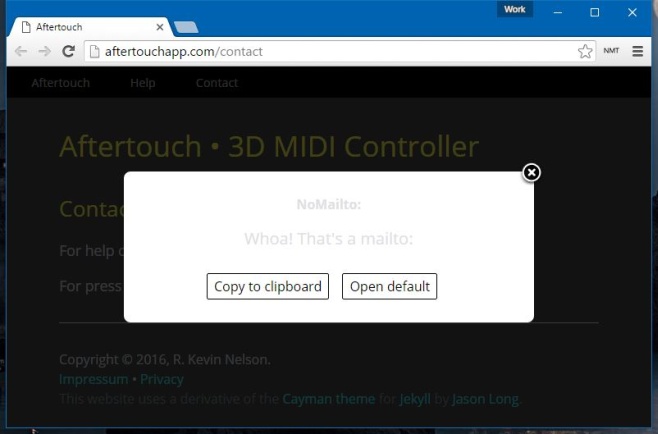
NoMailto: isn’t perfect. As awesome as the concept behind the extension is, it has its bugs. It seems to not work for all types of mailto: links. During testing, we found it wasn’t able to block some mailto: links from opening the email client or prompting us to select which app should handle the request.
At other times, the extension’s pop-up didn’t appear in the center of the page as it should. Instead, we had to scroll down a bit to actually see it and use it. If you don’t know where to look for it, you might just think the extension isn’t working.
NoMailto: is open source so anyone who’s keen on helping fix these bugs, and perhaps create a Firefox add-on that does the same thing might want to check it out on Github.
Install NoMailto: From The Chrome Web Store

我只是来随便看看!