3 Easy Ways To Download Instagram Videos
Earlier this year, Instagram introduced a new feature that allows users to share 15-second video clips on the social networking site, as a competitor to Twitter’s Vine service. For those of you who are in a habit of downloading from various video sharing services and want to save the mini clips shared by your friends or people you’re following on Instagram, there are a few methods that allow to do just that in a few simple steps. One way that we’ve covered before is to use Torch browser, which allows users to download Instagram Videos with a single click. Let’s take a look at some of the other simpler methods to get this task done.

Using Instadown
Instadown is the perfect solution for those users who want to download Instagram videos in few simply clicks. Simply head over to the video you wish to download, copy the link and paste it in the field provided. Just click the Instadown button and the service will automatically fetch the video, and start downloading it in .mp4 format.
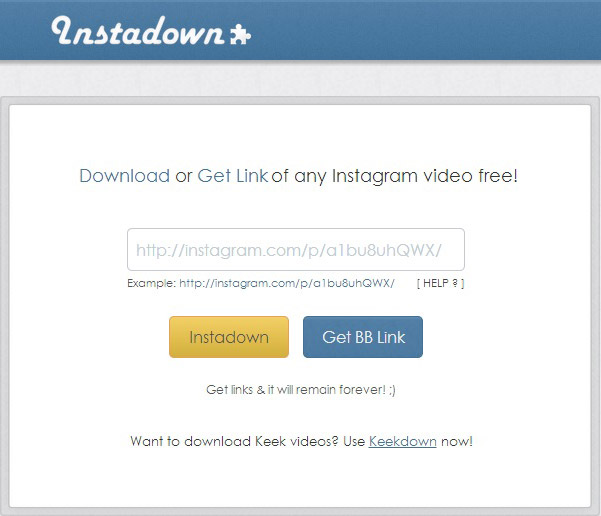
There’s another button: “Get BB Link” that simply creates a short link to the video, which is free of ads and other distractions that are present on Instagram.
Download Instagram Videos Manually
You can also download the video manually if you don’t want to rely on third-party tools for the purpose. Do note that this method involves some extra steps and may be a little more time-consuming compared to other methods mentioned in this article.
By default, there’s no option on Instagram that allows users to download videos off the service, but there’s a way around that. Just open the video you want to download, right-click anywhere on the page, and click the ‘View page source’ or ‘View source’ option (depending on your browser).
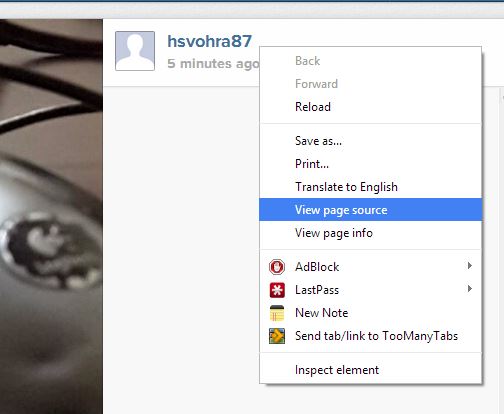
Once the page source is open, search for ‘.mp4’ (without the quotes) using Ctrl + F, and you will come across a link to the video. Copy that link and open it in a new tab. If you are using Internet Explorer, you will be asked if you want to save it. In case of Firefox, Chrome and possibly some other browsers, the video will instead start streaming within the browser itself. In that case, just hit Ctrl + S after the page loads, and you’ll be able to save it to your computer.
Using IFTTT
IFTTT is one of the best online services I’ve ever used. In case you’re unfamiliar with it, make sure to check out our detailed review of the service to know what it actually does. In short, it simply lets you create recipes that can automatically perform different tasks when triggered by a specific action. For example, you can create a recipe to update your Twitter timeline whenever a post is published on a blog, etc.
Similarly, you can also create a recipe that will upload any Instagram video you will ‘Like’ to Dropbox or any other cloud storage service. If you’re using the cloud service’s desktop client, it will automatically be saved to the sync folder on your computer. If not, you can always download it directly from your account.
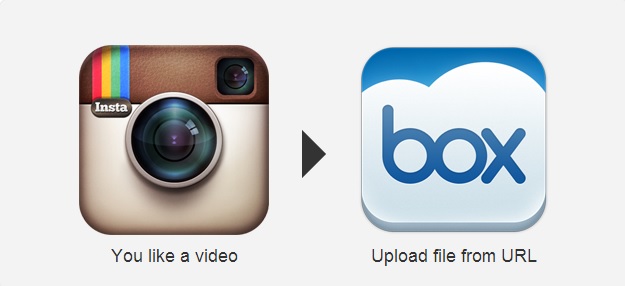
To use this method, you’ll first need to create an account on IFTTT if you don’t have one. Once registered, go to the ‘Create a Recipe’ page, click ‘this’ and select Instagram as the trigger from the services below. It will then provide you with several options for the trigger, such as ‘New video by specific user’, ‘Videos by anyone tagged’ (any new video with a tag specified by you) and several others. For this example, we’re going to select the option that says ‘You like a video’.

Now, click the ‘that’ link to select any cloud storage service as the resulting action. Under ‘Choose an action’, select ‘Upload File from URL’. This will upload the file automatically to your cloud storage service.
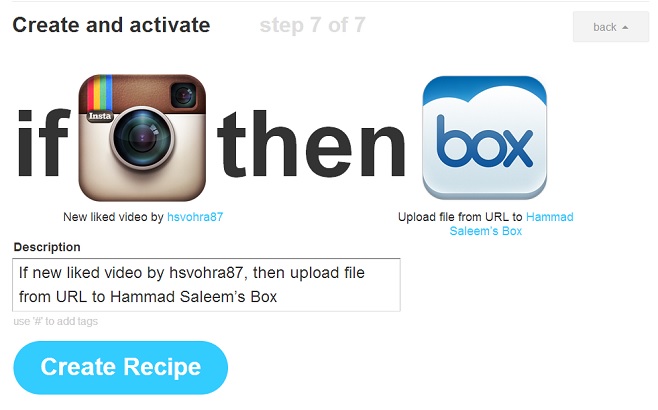
After creating the recipe, just turn it on, and you’re good to go. Now, whenever you will like any video, it will be uploaded to your Box account automatically in MP4 format.
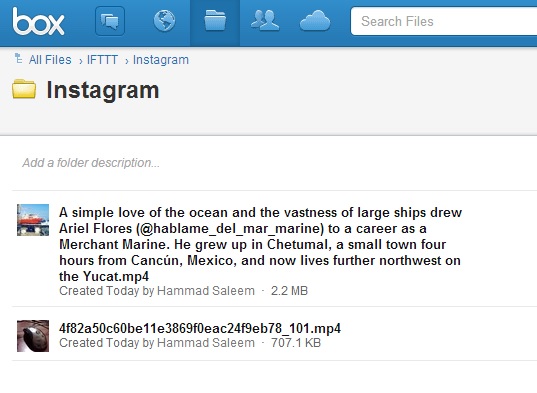
Personally, I’m in favor of the IFTTT method as you don’t have to manually download any video. Simply like the video, and let IFTTT handle the rest.
Which one of these methods is your favorite? Or do you know of another method that you like better? Do share it with us and our readers in the comments below.

I found a very elegant way of downloading Instagram pictures and videos. Just add “sss” after https://www in the link which you want to download
Try it! It works!
Good to know these video download tools and thanks for the sharing. I used to save instagram videos to my laptop with acethinker video downloader, free and works quite well. Share it here as an alternative.
I use zen-promo (com) to do anything on Instagram from my PC. More of that, it also has some useful services.
I use Allavsoft to download Instagram Videos to MP4, WMV, AVI
It also helps to download video from Vimeo, Facebook, YouTube, Metacafe, SBS on demand, etc
Allavsoft to download
very good,you can have a try.
If you have a rooted Android device you can use the “Instagram Photos + Videos” module from the Xposed Framework as well.
Instadown is pretty much all you need for Instagram. But IFTTT seem really interesting. It can definitely save time for publishers like me who manage a video page on Facebook.