Best Netflix Chrome Extensions in 2025 for Enhanced Streaming
One of the greatest streaming services out there, Netflix is a company that continues to scale across the world in the markets it competes in. But when you need to serve more than 130 countries and make sure that your content is geo-restricted for each and every one according to copyright rules (which you can bypass with a VPN), it’s hard to please everyone with the functionality and the design of your service.
Luckily, Chrome users get to customize their Netflix experience with a bunch of extensions that we have reviewed and ranked below.
How we tested
The Chrome extensions we have tested for Netflix not only allow you access to what some would call “hidden content” but also add enhanced functionality. In regards with the criteria used to rank them it was pretty clear. First and foremost the extensions had to work with the latest version of Netflix. Then we factored in the ratings they get from users and eventually weighed in with our own opinion for each one.
Without further ado, these are the best Chrome extensions that will make Netflix not just smarter, but also prettier.
1. FlixPlus by LifeHacker
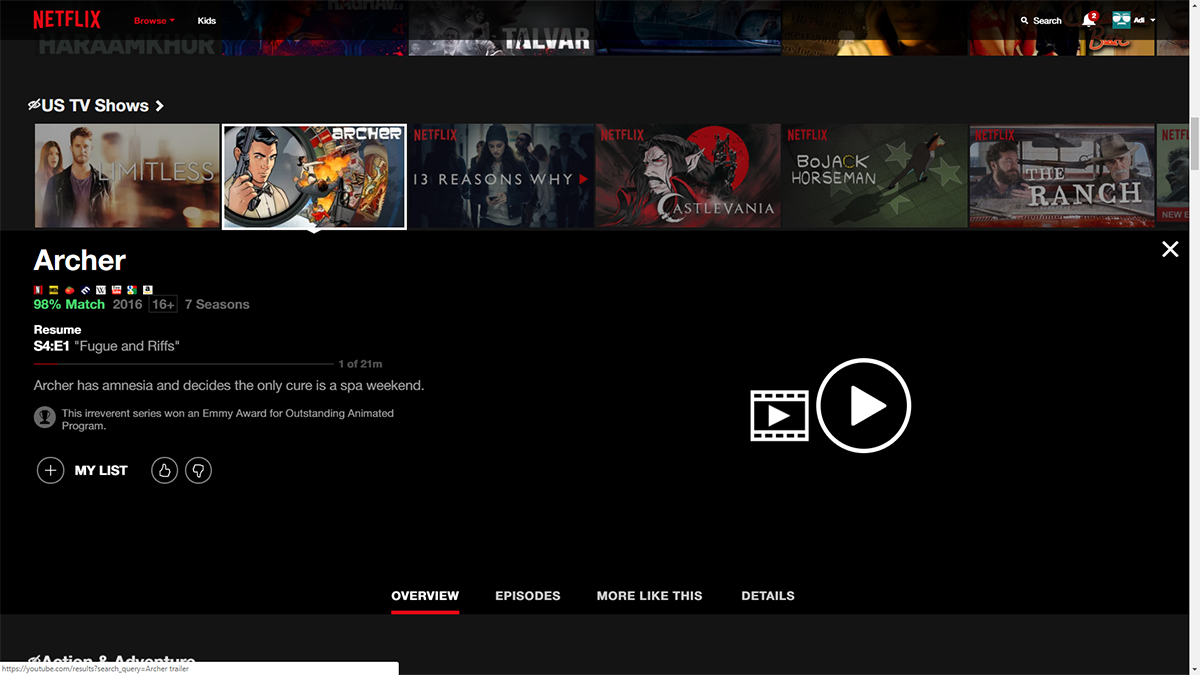
FlixPlus by LifeHacker adds an interesting layer to the Netflix browsing experience. In the extensions menu, on FlixPlus Right-Click > Options we can see everything that the extension will let us do. You can watch a movie/show’s trailer before watching the actual thing. You can check ratings from popular critic sites (like Rotten Tomatoes and Metacritic) as well as look it up on IMDB, Google and Wikipedia. It does not interfere with the actual viewing experience, only enhances it.
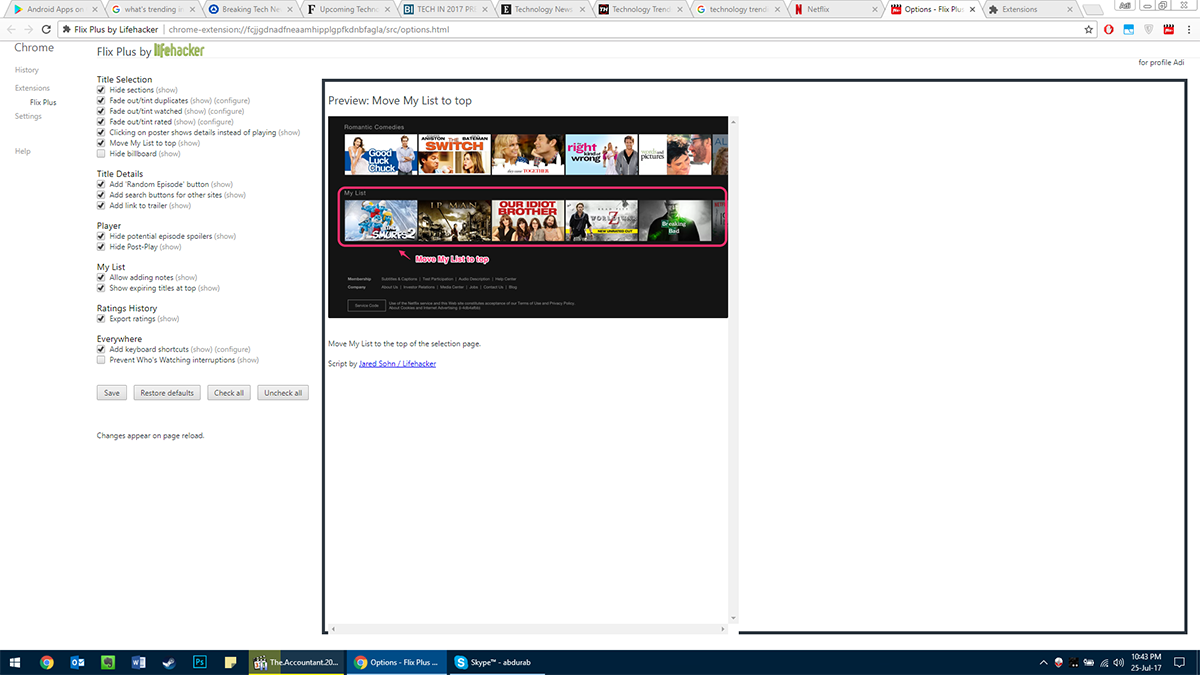
2. FindFlix: Netflix Secret Category Finder
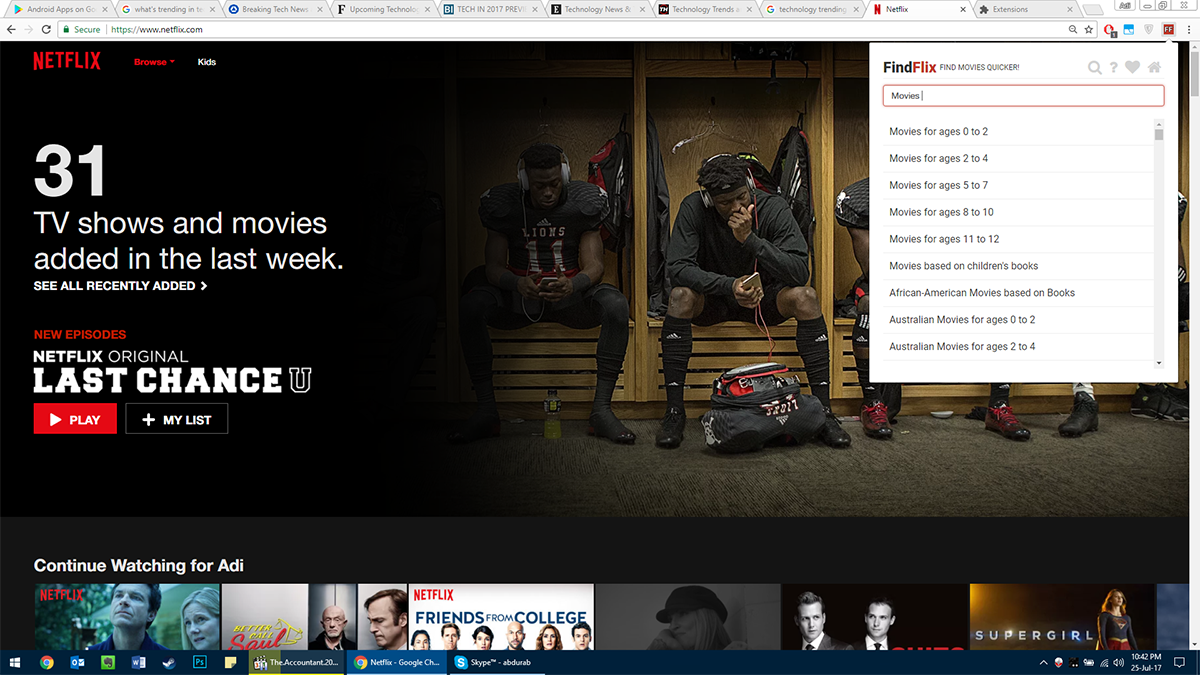
Netflix has had a few easter eggs for the enthusiasts that helps simplify searching for content. Such as secret categories. The only way to access these categories is to search their exact phrase in the search box. However, with the FindFlix extension, you can access all the secret categories from a search box. You can find categories like “movies for children between 0 and 2 years old” or “movies starring Sean Connery”, or even “Movies based on children’s books”, etc.
3. Showgoers for Netflix
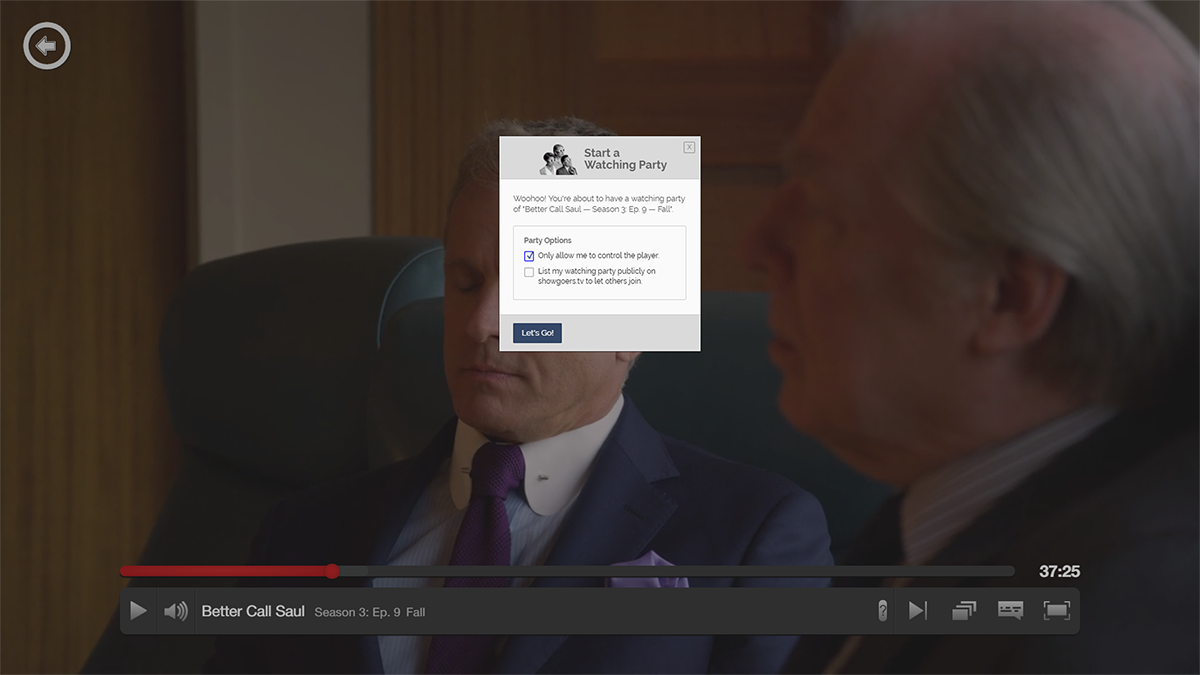
Showgoers adds a feature to the functionality of Netflix that is so impressive, one can’t help but wonder why it doesn’t become a permanent part of the experience. The extension lets you synchronize your streams with people online. The way it works is that you queue a show/movie and it will give you a link. you can either broadcast that link or you can share it with individuals. Anyone with that link will be able to watch that show with you in sync. If you pause, it will be paused on the viewers’ end as well (and vice versa too if you want) if you want to go back or forward everyone will too in real-time. So you will all be watching the show together without missing a single frame from anywhere around the world.
4. SuperNetflix
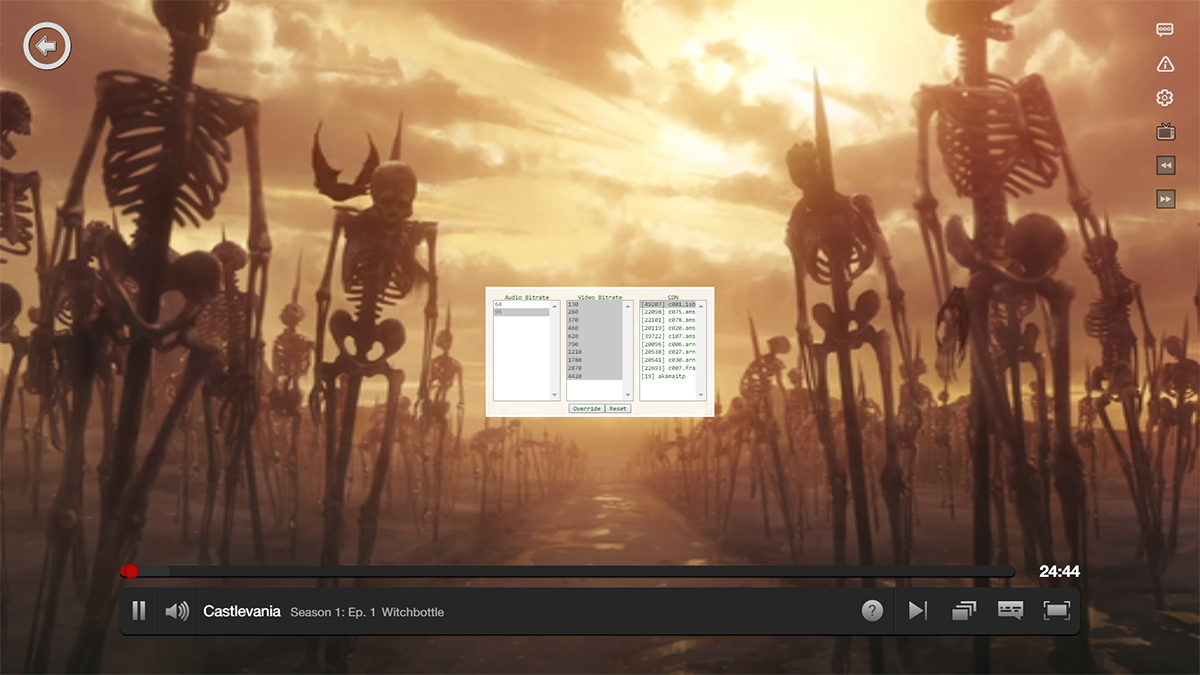
SuperNetflix grants users a small but pivotal addition to the Netflix experience. Your streaming quality is usually controlled by Netflix, in order to keep the stream going smooth even if the internet slows down. However, sometimes Netflix reads the situation wrong and reduces video quality. For such situations, you can use the SuperNetflix extension to fix the audio and video quality as well as select which Subtitles you want to queue. This might not feel like much, but it does fine-tune the experience to know your image quality won’t plummet into pixels just because someone else in the house turned on their laptop.
5. Video Adjust for Netflix
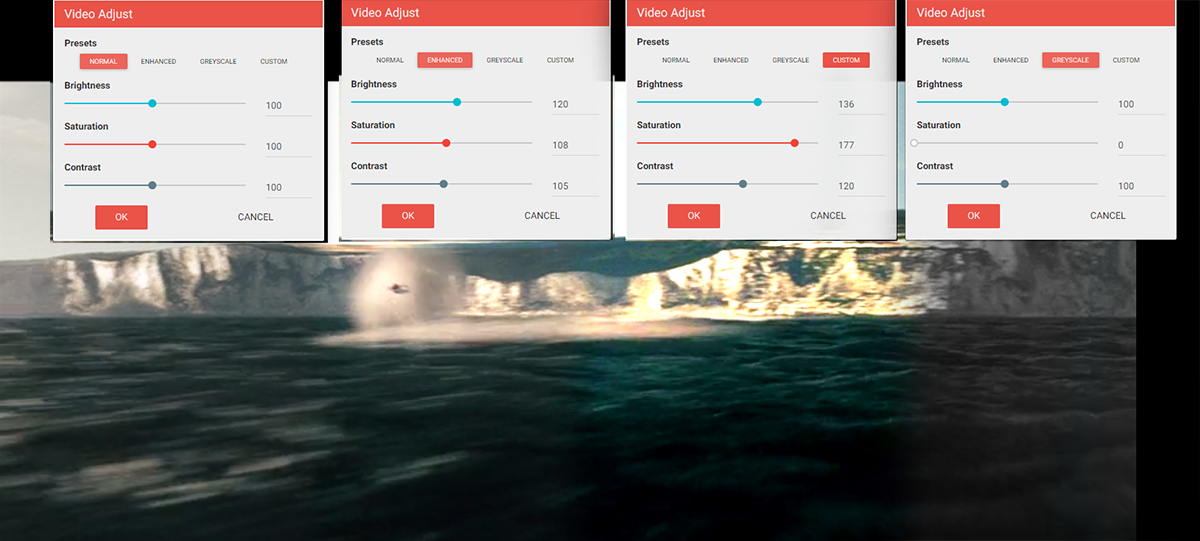
Video Adjust for Netflix does not fundamentally change your viewing experience, but for those of us who look at a movie and immediately wonder where all the color went (or alternatively why is this so colorful?) and wish to do something about it. This extension lets you adjust the Contrast, Saturation and Brightness of your content. It is an interesting tool to tinker with, such as during especially dark scenes, you can tweak the settings to see a little better. It does help improve extra dark movies like Man Of Steel. So if you like tinkering with the color, you can do so for everything you play on Netflix now. It comes with 3 presets and a custom option.
6. Netflix Profanity Filter
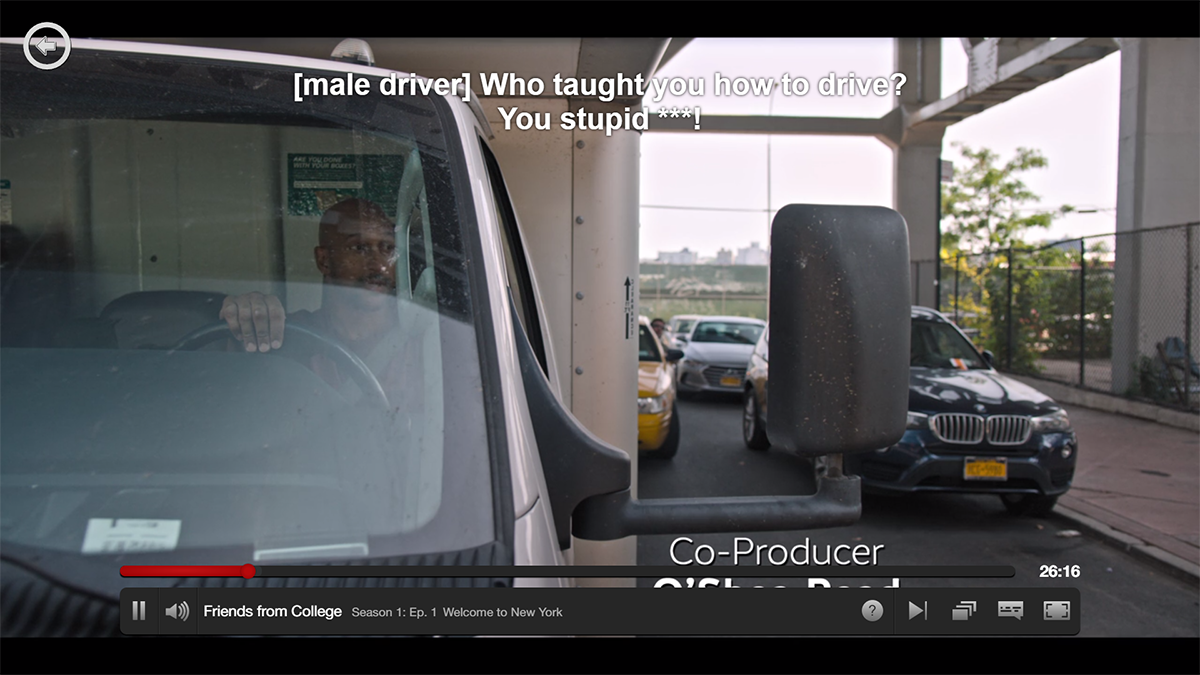
Sometimes, we just want to watch a show but there are children around the house. Those times, we need the Netflix Profanity Filter. The profanity filter cannot censor the entire show/movie for you, but if you enable subtitles, it will detect when profanity is coming and censor both the sound and the subtitle. However, it loads a small default list that lets practically everything through, you will have to populate it yourself. If you Right-Click > Options on the extension icon, you will be able to filter any word you want by using the format below and adding the speed at which it is filtered (default is 10ms, which is pretty fast).
/w*[word]/w*
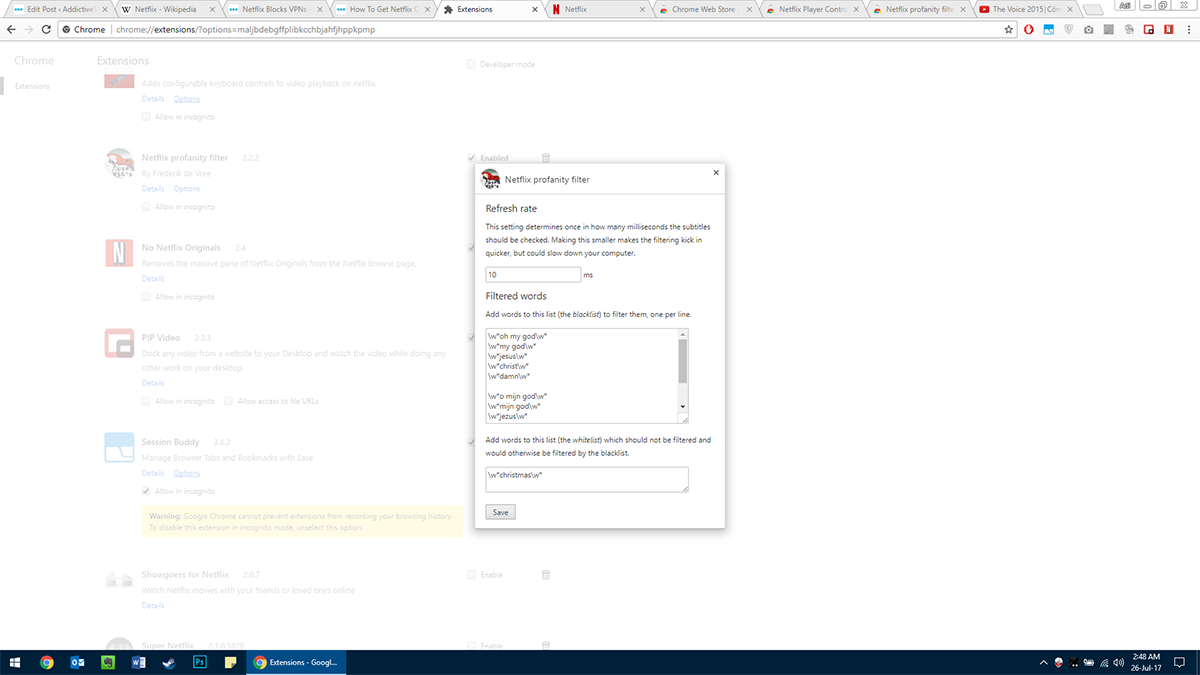
Where [word] is the word you want to censor. Keep in mind, Netflix will mute the entire sentence containing that word. However, it is seamless and operates no differently than a TV channel would.
7. Netflix Player Controller
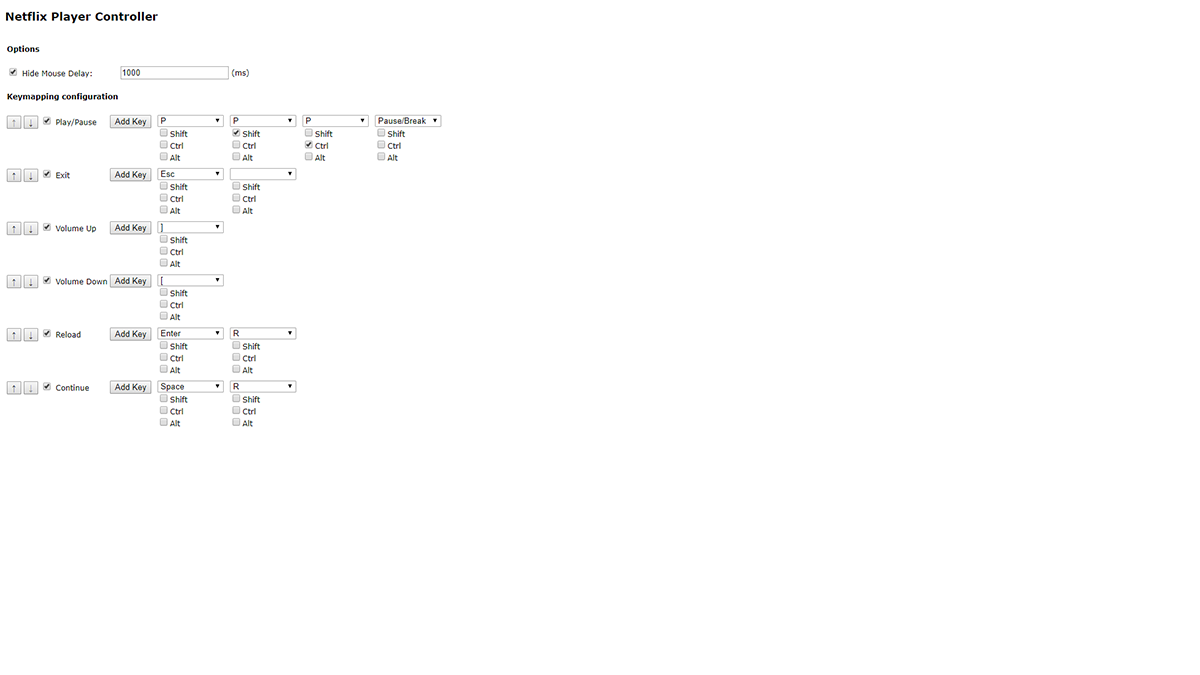
Long-term YouTube users can appreciate how keyboard shortcuts enhance a streaming experience. The Netflix Player Controls lets you add custom keyboard shortcuts to help manipulate your streamed show without having to reach out to your mouse every time. If you check the extension’s options (Right Click > Options) you can see the default keys and you can assign any new ones. It does not change how you experience Netflix, but it does add a layer of comfort to it.
Conclusion
Some of the Netflix chrome extensions listed in the chrome webstore used to work with Netflix at some point in time. Netflix has been updated since their release and they no longer perform as promised. This included an extension that lets you jump back 10 seconds (ala Netflix app), an extension that would remove all of Netflix’s Originals from the displayed list, and numerous others. The ones listed here definitely work and still make the experience very enjoyable.
Which ones do you use and are there others we should be reviewing?

Our browser extension Trim shows IMDB and Rotten Tomatoes ratings on Netflix and other streaming services. Check it out: https://chrome.google.com/webstore/detail/trim-imdb-ratings-on-netf/lpgajkhkagnpdjklmpgjeplmgffnhhjj?hl=en
Our support website: https://gettrim.cc