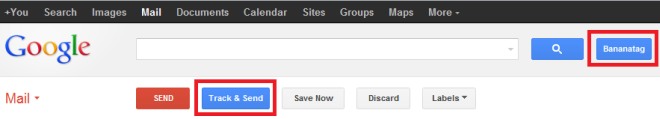Bananatag Tracks Sent Emails & Provides Detailed Statistics For Them [Web]
Particularly useful for users looking to get feedback for email-based advertising or awareness campaigns, Bananatag is a web application that not only lets you track your emails, but also shows detailed analytics including click, open and detailed location stats. With Banatag, you no longer need to keep wondering whether the recipient has read your email or not. The service notifies you via email whenever a recipient opens a tracked email or clicks a link within it. You can sign up for free, but the free account is only for a single user and is restricted to tracking only five emails per day, using all available metrics.
Once you have registered with the service, all you need is to append ‘.btag.it’ at the end of the email address (for example, ‘contact@addictivetips.com.btag.it’), and that too, only if you aren’t using its Outlook addin, Chrome extension or Firefox add-on for Gmail.
You also need to sync your mail service with your Bananatag account, so that your tracked emails do not land in your recipient’s spam folder. Once the synchronization process is finished, you will be taken to the dashboard, which shows you basic stats for your emails, such as Recent Activity and Summary Metrics for opened emails and emails with clicked links. To view the complete stats, click the Metrics option in the menu bar at the top.
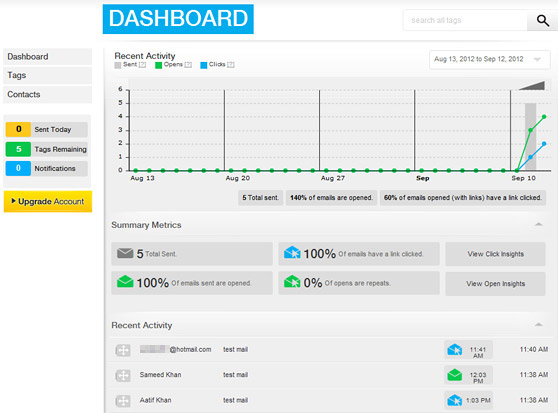
The Metrics Overview section shows following statistics in the form of pie charts.
- Unopened Vs Opened: Shows percentage emails that have been opened versus unopened emails. As the site itself suggests, using attractive subject text is bound to give you better results.
- Unique Vs Repeat: Shows stats for emails that were opened even once versus the emails that were opened two or more times.
- Unclicked Vs Clicked: Shows the percentage of emails containing links that were clicked versus the emails containing unclicked links. This statistic helps you know if your emails are good at getting recipients to click your links or not. Detailed stats for clicks, like graph for clicks, pie chat for the clicks opened from desktop vs mobile etc, can be seen by going to the “Click Insights” from the left sidebar.
- Desktop Vs Mobile: Shows the stats for number of emails opened using desktop devices versus the emails opened on mobile devices. This might, depending on your requirements, help you decide which one of the two platforms you should be targeting more.
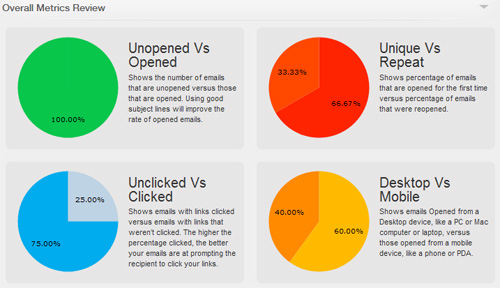
Bananatag also displays the location where your emails are read from, on a map with regions highlighted accordingly. Other things that Bananatag does for you include saving contacts and history of your tagged emails.
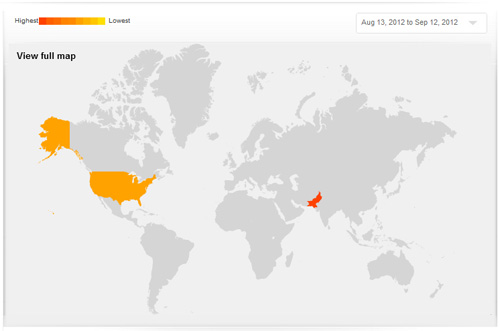
As mentioned earlier, Bananatag has an addin designed for Outlook, a Chrome extension and Firefox add-on for Gmail. The add-on adds a Send & Track button to the Compose email page and another button labeled Bananatag, which takes you directly to your Bananatag account.
If you’re using any email client or service other than Outlook or Gmail, you need to use the .btag.it postfix with the email address. The Outlook addin has an extra feature called link management, which helps you save and organize links and insert them into emails easily.
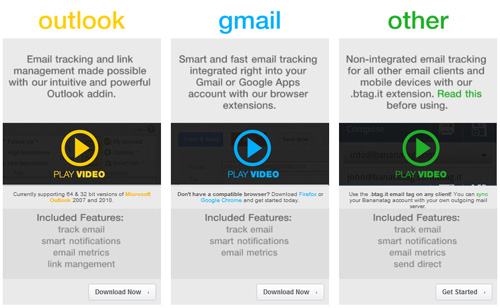
In addition to the free five-emails-per-day account, Bananatag offers a pro account for $5 a month, with tracking of 100 emails per day (for a single user only), and a team account, which offers 200 emails per person a day. Unfortunately, Bananatag only supports tracking emails sent to single recipients only, and does not track for CC’d email addresses.