Background Burner Helps You Remove Background From Photos
So you’ve got a photo that you’d love to use in your blog post, your slideshow presentation, or your eBook, but first and foremost you need to cut out its background? Well, with a comprehensive tool like Photoshop that shouldn’t be an issue. But then, we all don’t have Photoshop installed, and even if we did, it’d still take several steps (and precious time) to carefully trim the background and isolate the subject from the rest of the image. No thanks, I’d rather use Background Burner to get the job done because it’s free and it works just so flawlessly well. It’s a similar tool like Clipping Magic that we covered a year ago, which allows you to cut the background of images in similar fashion.

Akin to Clipping Magic, Background Burner is a web app that will run in your browser. And just like many web apps, it starts with uploading the required image from your computer. A simple drag and drop over its interface is all it takes to initiate the upload process, or you could always use the classic file browse feature if you want.
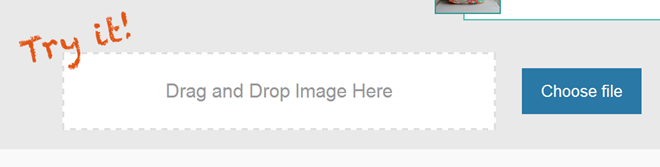
Once the image is loaded, the app attempts to burn the background from the picture automatically and after a few seconds of processing, it presents several results allowing users to choose from different options that have no background at all.
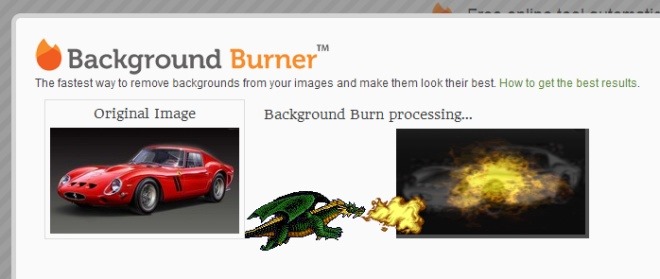
The application also shows you the original image while all others are the edited versions without a background. Although, Background Burner doesn’t work well with complex images having several objects, it’s pretty useful for pictures that sport simple backgrounds. In any case, the app gives you different options and allows you to download the perfect one by clicking ‘Select’. Alternatively, you can click ‘Touch up’ to open an editing area where you can manually fine tune a few things.

When you click Touch Up, Background Burner takes you to an editing interface where you can use the green brush to keep the things you want to use in the image and red brush to mark the area that you want removed. You can also zoom in and out the preview image and use the Undo option to easily revert changes.
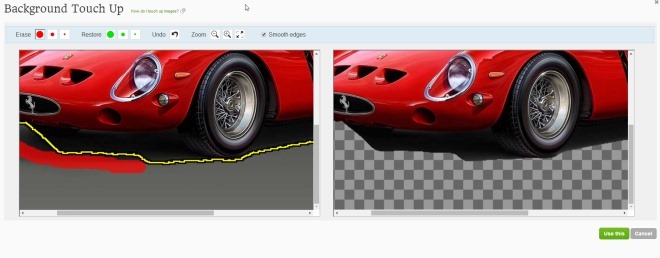
Once you’re happy with the output in Touch Up screen, click ‘Use this’ to download it either as a JPG with a white background, or a PNG with a completely transparent background. In this same screen, you can also click ‘Replace background’ which enables you to replace the transparented background with a custom one.

In a nutshell, if you want to painlessly remove background from your favorite images while keeping the subject intact, Background Burner is worth giving a try. Not only is it free to use, but also fairly easy to employ.

Sadly, it currently does not have an offline version…
44 WROTE: Sadly, it currently does not have an offline version.
MY RESPONSE: Well, it might not; but such as the desktop apps PhotoShop or PaintShop Pro both do it magnificently. The latter of those two is what I’ve used for 25 years. And PaintShop Pro’s edge smoothing, even in its earliest, back-in-the-’90s days, was next to perfect.
Web apps, so far, have not come even close to desktop apps in most areas… the area of graphics chief among them.
__________________________________
Gregg L. DesElms
Napa, California USA
gregg at greggdeselms dot com
Veritas nihil veretur nisi abscondi.
Veritas nimium altercando amittitur.
The resulting edges are too harsh/jaggy.
__________________________________
Gregg L. DesElms
Napa, California USA
gregg at greggdeselms dot com
Veritas nihil veretur nisi abscondi.
Veritas nimium altercando amittitur.
You can enable ‘Smooth Edges’ in Touch Up page to overcome that.
Begged by that is the question, though: Why isn’t that the default?
Or do people actually *WANT* their photos to look like the background was artificially removed? Or like the earliest, awful versions of television Chroma Key?
Even I was trained, as a child, by my parents, to always put my best foot forward.
I’m not saying there’s anything wrong with offering non-smoothed edges as an option; but it seems like it’s the default. Best foot forward, and all that.
__________________________________
Gregg L. DesElms
Napa, California USA
gregg at greggdeselms dot com
Veritas nihil veretur nisi abscondi.
Veritas nimium altercando amittitur.
Nice program but it would have even nicer when it is clear for which operating system it is intended.