Control Who Sees Your Facebook Posts With AVG PrivacyFix CrowdControl
Not all might be excessively obsessed with their online privacy, but it’s been put at the center-stage during the past few months (PRISM, anyone?). While we are not here to share tens of different methods to protect your internet privacy, but if you’re a Facebook user (which would include most internet users), you might want to check out AVG’s new offering called CrowdControl. It’s basically is an extension of AVG’s PrivacyFix app, a mobile version of which we covered just over a week ago for Android and iOS. For those who missed that post, PrivacyFix tries to fix various privacy-related settings on your smartphone for social media apps like Twitter, Facebook, Google+ etc. CrowdControl, on other hand, is a web variant designed to control who sees your Facebook posts, by allowing you to easily set the relevant privacy permissions. Details after the jump.
Getting started with the app is fairly simple; head over to the Facebook page of AVG PrivacyFix CrowdControl using the link at the end of this post, and click ‘Connect to begin’.
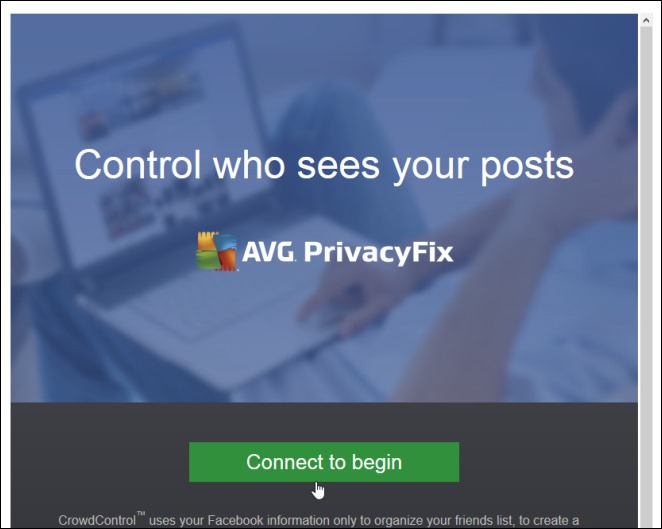
After that, you will be presented with the following message:
“AVG PrivacyFix will receive the following info: your public profile, friend list, custom friends lists, News Feed, relationships, notes, work history, status updates, education history, hometown, current city, photos, likes and your friends’ notes, work histories, status updates, education histories, hometowns, current cities, photos and likes”.
You might argue that it’s a lot to ask by an app that’s made to protect your privacy, but the app needs access to all of this precisely to allow you to easily stay in control of it. Clicking Okay on this pop up is the only way you can use this app.

AVG then connects and loads up your configuration for you, and displays a progress bar at the top indicating the overall progress (which is quite fast). It scans your friends list and afterwards, lets you mark the people whom you don’t want to share your future posts with.
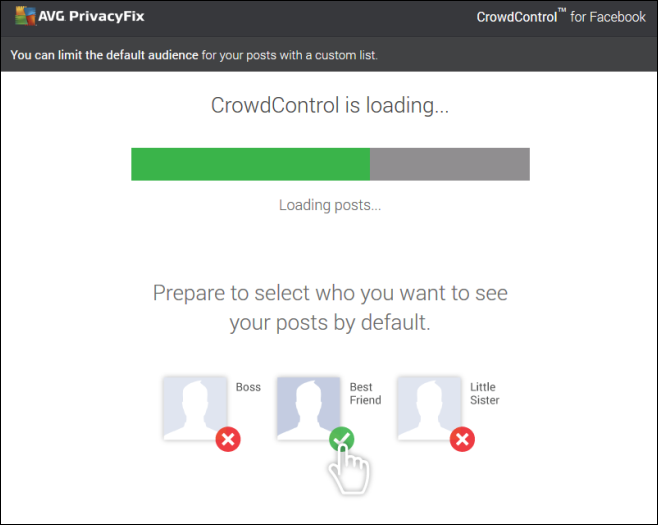
By default, everyone in your contacts list is marked green, denoting that the contacts will not see your feeds, though you can easily toggle it for individual contacts via a mouse click. Once ready, hit ‘Save List’ at the top to complete the CrowdControl wizard.
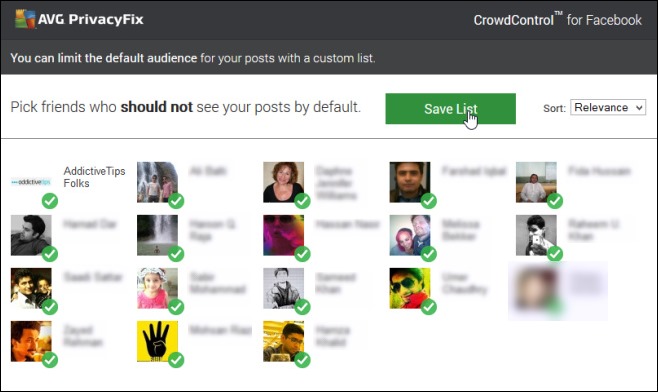
To control privacy of your future posts – that is marking and unmarking people who can see your content – just click the ‘My Crowd’ link under your Friends pane (as demonstrated below), followed by clicking ‘Manage List’ on the proceeding page.
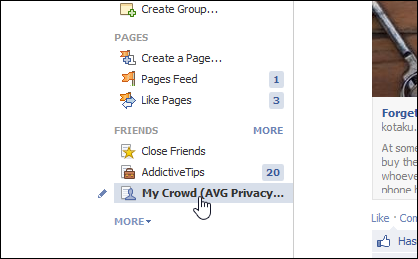
Although you can achieve the same results without CrowdControl using Facebook’s own privacy settings, we all know how complicated and counterintuitive those are, which makes this app a must-try for those who want to stay in control of exactly which ones of their contacts can see their posts.
Install AVG PrivacyFix CrowdControl on Facebook
