Automatically Pause And Resume YouTube When You Switch Tabs [Firefox]
YouTube has a neat feature where, when you open a video it doesn’t start to play until you switch to the tab. When you open a YouTube tab in the background; the video will start and continue to buffer. However, until you switch to the tab it won’t actually play. YouTube auto Pause and Resume is a Firefox add-on that improves on this feature. It can automatically pause and resume YouTube video when you switch to a different tab. When you switch back to the YouTube tab, the video begins to play. Here’s how it works.
YouTube auto Pause and Resume has no interface or settings that you have to manage. Install the add-on and visit YouTube. The add-on automatically pauses a YouTube video that is open in a background tab. When you switch back, the video starts to play again. The add-on doesn’t stop a video from buffering so you can use it to buffer a video in the background while you watch something else.
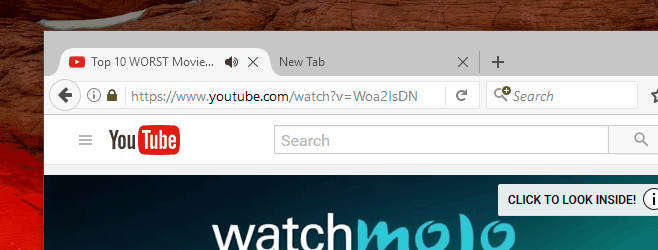
The add-on is very responsive; you won’t have to wait for a paused video to resume and it will never ‘forget’ to play or pause the video. Likewise, it pauses the video the very second you switch to a different tab.
The add-on can only play/pause YouTube tabs within the same window. If you have two different Firefox windows open, and each window has a YouTube video playing in a tab, neither will be paused when you switch between windows.
YouTube auto Pause and Resume doesn’t pause YouTube when you switch to a different Firefox window but it does pause them when you minimize the Firefox window. It will pause the video when you minimize Firefox even if the YouTube tab is active. When you restore the window, the video will resume playing.
Install YouTube auto Pause and Resume For Firefox

OK, how do you disable this?
以后会常来逛逛,博客很棒。