Automatically Copy Selected Text To Your Clipboard [Firefox]
Copy/pasting text between apps is something we take for granted. It’s a very basic function of any OS and the clipboard can be used to copy and paste text, images, files, and folders. Regardless of what you want to copy, the process is the same; select it, hit Ctrl+C or use the ‘Copy’ function from the right-click context menu, switch to the app/location you want to paste to, and hit Ctrl+V or use the Paste function from the context menu. It doesn’t really get any simpler. AutocopySelection2Clipboard is a Firefox add-on that eliminates the need to use the ‘Ctrl+C’ keyboard shortcut when copying text. The add-on automatically copies selected text to your clipboard so that you need only paste it and not copy it manually reducing the whole process by one step.
Install AutocopySelection2Clipboard and select text on a web page. Switch to another app, say Notepad, and hit Ctrl+V. The text you selected in your browser but didn’t manually copy will be pasted in Notepad.
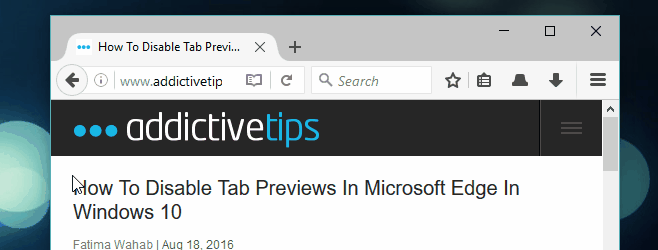
AutocopySelection2Clipboard lets you keep any formatting applied to the text when you copy it. Go to the add-on’s options and set whether you want it to copy the text with its formatting or not. By default, it is set to copy everything as plain text. It doesn’t copy text in input fields i.e. form fields but you can enable it by checking the ‘Monitor the selection in input fields’ option.
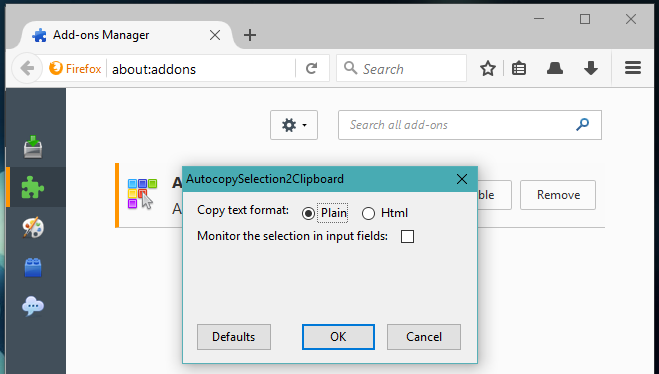
Web apps, mostly file sharing ones, implement a feature similar to this. They generate links and all a user has to do is click the highlighted link a web app has generated to copy it to their clipboard. It’s a function that works if apps enable them but AutocopySelection2Clipboard extends it to every single page you open in your browser.
If you often find yourself copying text in your browser, whether it’s code or simple text, this add-on can speed things up for you. It doesn’t copy images though which is a shame but it is otherwise excellent.
Install AutocopySelection2Clipboard For Firefox

HACKERS……..FOR…….HIRE!!!!!!!!!!!!!
Do you need expert help in gaining access/passwords to Facebook, gmail, Instagram, bbm, yahoo-mail, snap-chat, twitter,
Hotmail, badoo, zoosk, various blogs, icloud, apple accounts etc. Password retrieval, (for local and international banks, block transfers, make transfers), clear debts, pay for bills at give a way rates also
provide cheap Holiday booking, breach of web host servers, firewall breaches, application cracks, change of school grades,
professional hacking into institutional servers, clearing of criminal records, mobile airtime recharge, keylogging,
smartphone,tablet portable device hacks, pc hacks on any OS and ip tracking and general tracking operations……..
contact : geebow76@gmail.com
or use linux. you’ll even paste with middle mouse click 😛
when Linux has the software from Windows and even more, and i do not have to jump through the hoops. I know Ubuntu is considered to nbe the easiest version of Linux, but i will use it when it becomes as easy as Windows, without the need to code or learn any coding. I am not lazy, but I simply have many other hobbies to do, other than learning the language of Linux.