autoConvert: Interchange Units Between Metric & Imperial System [Chrome]
From time to time, almost anyone would find themselves in need of converting something from one unit to another. These conversions can get a bit confusing, especially when some parts of the world are using the Metric system, while others still stick to the Imperial one. Hence, one would undoubtedly find a need for a unit converter, be it a simple app, an online tool or browser add-on. autoConvert is a clever Chrome extension that is rather different from others, as it automatically converts values on websites to units that you are familiar with. The original values get highlighted while the converted ones can be viewed in a tooltip by hovering your mouse over the highlighted part. Additionally, the Options for this extension allow you to set your preferred measurement system (Imperial, Metric, or a mix of two), change the highlight color or disable it altogether, and more.
After you’ve installed the extension, whenever you’re browsing the web and come across units you are not familiar with, simply hover your mouse over the highlighted area, and converted values will be displayed in a tooltip. That’s how simple it is!
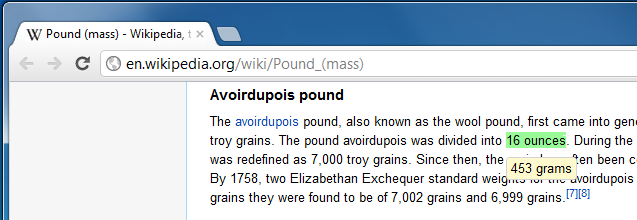
You will find Metric & Imperial units for Distance, Area, Volume, Weight, Energy and Temperature options in autoConvert Settings. You can then choose the Metric or Imperial system or a combination of both, depending on your needs.
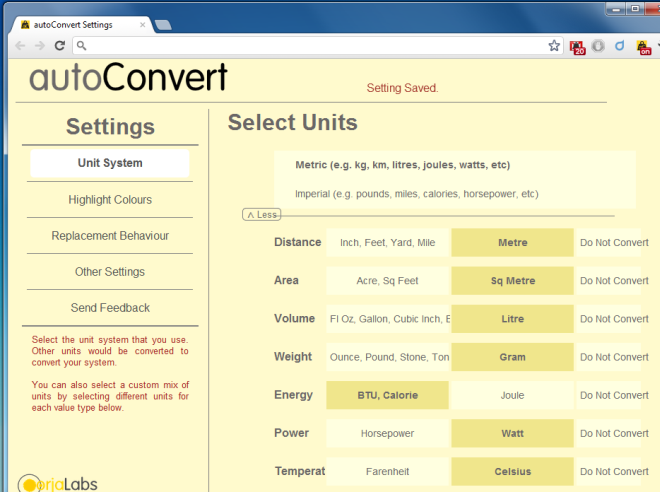
Moreover, the Settings also allow you to change the highlight color for units found across the web.
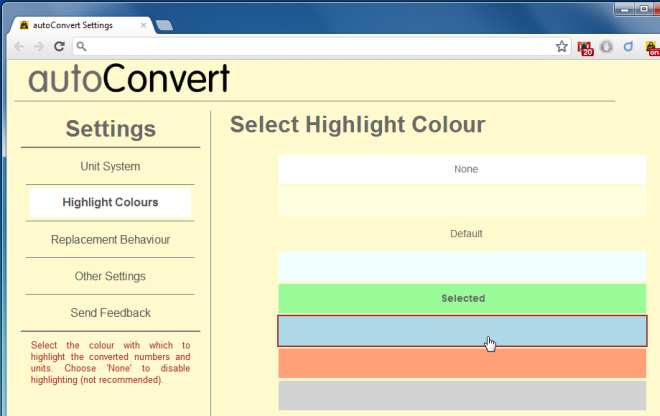
autoConvert works seamlessly and gives you quick conversions without relying on additional conversion tools. Install the extension from the link below, give it a try and let us know what you think.
Install autoConvert For Google Chrome
