Easily Download APKs Of Free Android Apps From Play Store With APK Downloader
Google Play Store allows you to install any app to your Android device by clicking the ‘Install’ button located on the app’s web-based Play Store page. But if you want to download it to your PC as an APK file, you’re out of luck because Google does not (and may never) offer such a feature officially. A while ago, we covered a Chrome extension that allowed you to download APKs to your computer from Android Market. However, that extension doesn’t work anymore with the Play Store. On the flip side, we now have an even simpler solution in the form of APK Downloader, a new web-based service that enables downloading APK from the Play Store directly to your PC. For anyone who wants to grab APKs of free apps not available in their region or for the devices that they have configured with their Google account, this is a breath of fresh air as it eliminates the frustration of searching the web for those APK files.
Little effort is required from your side to grab the APK file from Google Play Store using APK Downloader, as the tool works all the magic on its own. The landing page of the service comprises of a barebones design, which is both simple and intuitive.
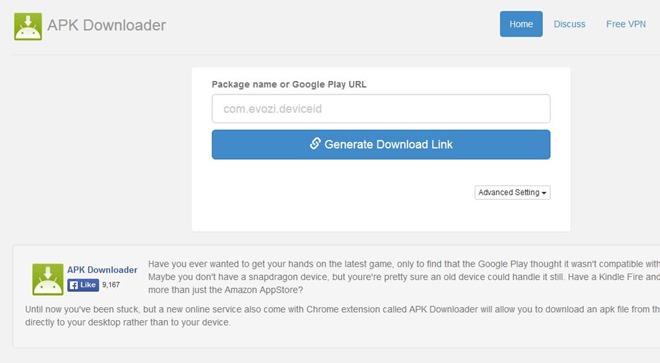
APK Downloader lets you download any kind of app from any Play Store region, as far as the app is free to download. To get started, the first thing you need to do is copy the Play Store link of the app that you wish to download. For instance, if you want to download Tumblr’s APK file to your computer, open its Play Store page, and then copy the link from the URL bar.
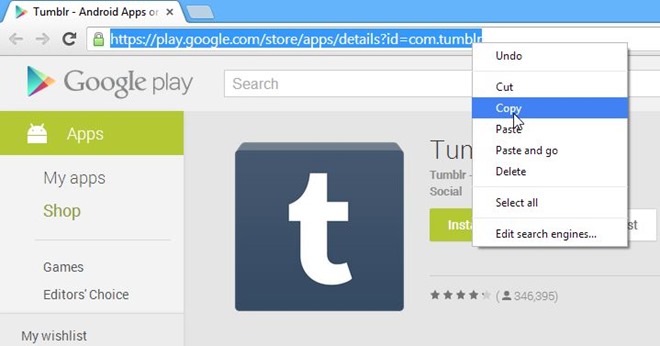
Once copied, paste the unaltered link in the provided URL field on the APK Downloader page, and hit ‘Generate Download Link’. You can also alternatively type the package name of the file in this field, and the app will automatically find its pertaining link, but the URL option can be much more convenient.
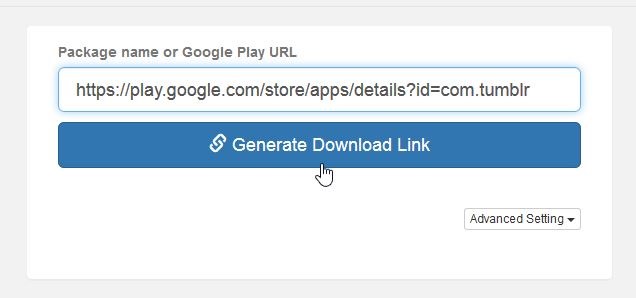
Due to the way the service works, you may at times get an older version of the app as the download, since it caches the download links requested in the past, and the developers may have pushed an update since the last caching. In such situations, you can come back to this field again, click Advanced Settings from drop down menu, mark ‘Force refetch apk file from Google Play’ and then re-download the file to download its current version.
Once APK Downloader has fetched the required information, it will provide a download link that you can simply click to start the download.
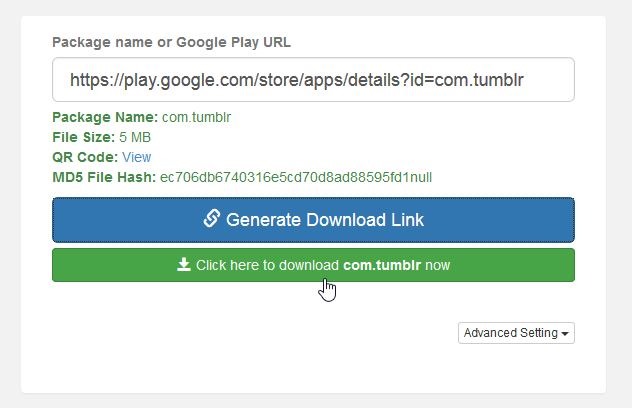
APK Downloader also offers you a QR code of the APK file, which can come in handy in case you want to download the APK directly to your Android device.

All in all, APK Downloader provides by far the simplest way to download APK files from Play Store.

I just sent the following email message to the dev…
RE: APK Downloader | Virus warnings
When I try to download the Chrome extension, I’m warned by both McAFEE SITE ADVISOR, and the COMODO INTERNET SECURITY software on my machine, that both the web page from which it downloads, and the .EXE file, itself, are virus infected.
Please make sure you do not use the same tools to write and/or compile your programs as the virus writers use. So doing will put the virus signature into all your work, even if there’s no real virus there.
Also, I shouldn’t have to download an .EXE installer just to get a Chrome extension. It’s suspicious, given the virus warnings, that you want to install a Chrome extension in that unusual manner. Please just let me download the .CRX file; I know what to do with it.
I’m very concerned about all this. No one who’s serious about writing software is clueless about security concerns; and anyone who isn’t trying to pull a fast one goes out of his/her way to do things in a manner which appear transparent and will not make security professionals, like me, suspicious.
I, at this moment, cannot more strongly recomment against anyone using your APK Downloader at least Chrome extension. The web page is one thing, and that seems fine. But you’ve convoluted and made unnecessarily difficult the whole Chrome extension thing. Please re-do it; and this time be mindful of users’ reasonable security concerns.
__________________________________
Gregg L. DesElms
Napa, California USA
gregg at greggdeselms dot com
Veritas nihil veretur nisi abscondi.
Veritas nimium altercando amittitur.
it can be, to be sure DONT use chrome extension…