Annotate Attachments For Gmail Lets You Add Comments & Draw On Files [Chrome]
Gmail’s threaded conversations show that Google understands how people read, keep up with, and follow up on emails. It’s safe to say that Gmail does a good job at giving users most of the features they would need from an efficient email service. While Gmail covers most bases, it doesn’t seem to have a note taking feature and it’s doubtful that Google might add one. Google has Keep and at the most we can hope it will integrate that some how with Gmail but that is again a long shot. Annotate Attachments in Gmail is a Chrome extension that lets you annotate attachments. You can add text or you can draw on them. The annotation is for both your benefit and the benefit of anyone you forward the file to. You can leave a note to yourself regarding what a certain document contains, or you can provide feedback on the document using the extension before you forward it to someone who will in turn be able to read your comments.
Install Annotate Attachments and go to your inbox. Select an email with an attachment and hover the cursor over a file. You will see a new icon next to the download and Google Drive icons.
Click the icon to open the attachment in the editor. This is also where you will have to permit the extension to connect with your Gmail account. The attachment, depending on its size can be moved around and the toolbar can also be dragged and repositioned.
The toolbar has controls for moving the file around, drawing, adding a comment, and zooming in or out. The editing options inside the drawing tool are pretty rich; you have a pencil tool that you can manage the size of and select any color to draw with. There’s also an arrow and a rectangle tool.
As far as the comments are concerned, you can make them on the document and the extension will add reference points to each comment. The comment themselves are added to the email body under the ‘Comment’ heading. When you forward the attachment to someone, they won’t need to have the extension installed on their end to read the comments.
Annotate Attachments has a nice clean interface that fits perfectly with Gmail’s layout. The editor opens as an overlay on the selected message so you can add comments or draw on a file without leaving the current page. The extension saves your changes as a draft so you can come back and edit and update your comments any time.
Install Annotate Attachments For Gmail From The Chrome Web Store
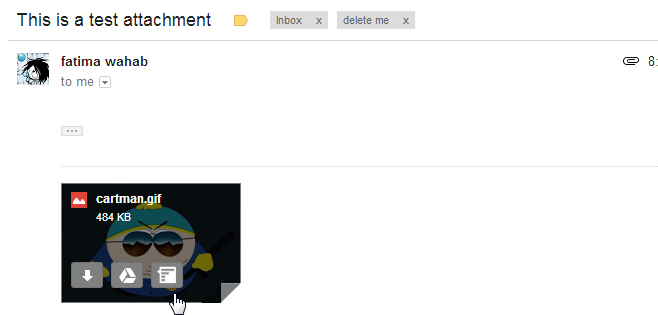
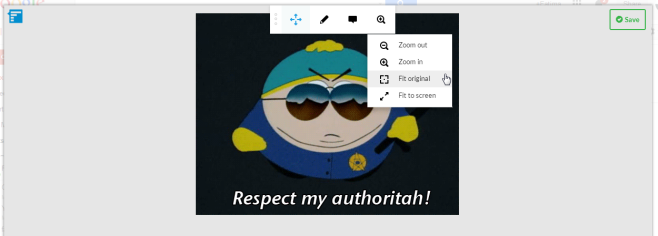


Just moved to hma to nordvpn. There service is superb so is there support. Getting awesome speed while browsing and surfing. Highly recommended provider.
My name is Natalie James,i want to share my wonderful testimony on how i got back my ex-lover of my life back,i want to tell the people in the world there is a real spell caster online and is powerful and genuine, His name is Dr. Ekuma Ogbe, He helped me recently to reunite my relationship with my Boyfriend who dumped me, When i contacted Dr. Ekuma he cast a love spell for me and my Boyfriend who said he doesn’t have anything to do with me again called me and started begging me. For quick response i dropped my number at the first email i used in contacting him.
To anyone who is reading this article and needs any help Dr. Ekuma can also offer any types of help like Reuniting of marriage and relationship, Curing of all types of Diseases, Court Cases, Pregnancy Spell, Spiritual protection and lot’s more.Thanks once again wonderful man for helping me to bring my ex lover back to me,thank you,thank you again and again Dr Ekuma, You can contact him Via this email dr.ekumaspecialisthome@gmail.com
This sure looks interesting. Thanks!