Add Todoist Task Management To Your Gmail Inbox In Chrome, Firefox
We’ve previously covered a range of to-do list and task management apps for different platforms, and Todoist is a pretty popular name among them. It’s beautifully designed and has phenomenal features that go a long way in assisting you with managing your tasks and to-do lists on multiple platforms including Mac, Windows, iOS, Android, web, and extensions for popular browsers. That said, for many of us, email is still one of our primary channels for our tasks, as several emails that we receive involve performing a task of some sort. So, it only makes sense to have a way to manage those task-oriented emails with our task management app. If you use Todoist and have been looking for a way to integrate it right within your Gmail inbox, Todoist for Gmail can let you do just that on Mozilla Firefox and Google Chrome. You can handle your email related Todoists directly from your inbox – no need to open any separate window or browser tab.
This extension enables you to save emails as to-dos or set reminders to not lose track of important emails. In addition, you can flag your tasks with varying priorities depending on how pivotal they are. To get started with Todoist for Gmail, you’ll need to sign in with your Todoist account, or create a new account if you don’t have one already. The fastest way to do this is by using your Google account. Existing users can simply sign in to their default account and start using the extension right away.
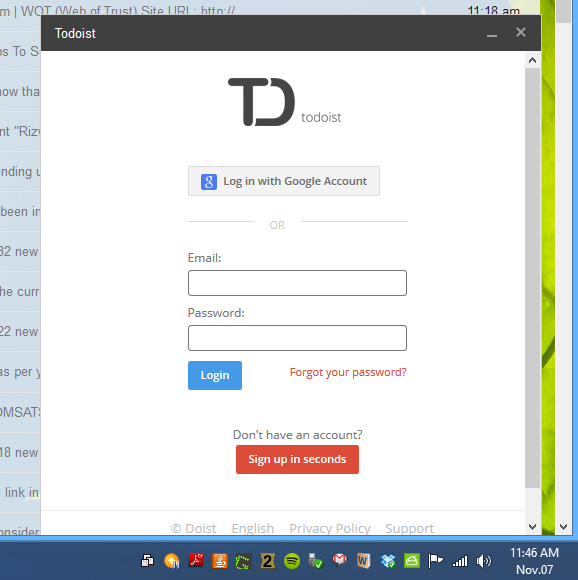
Once signed in, you’ll be shown the extension’s main interface. It has a project-oriented approach to help you organize your tasks lists. To access your projects, click the Menu button at the top-left corner. The extension already has an Inbox project set as default, but you can add a custom project via clicking ‘Add project’ and entering your desired project name.
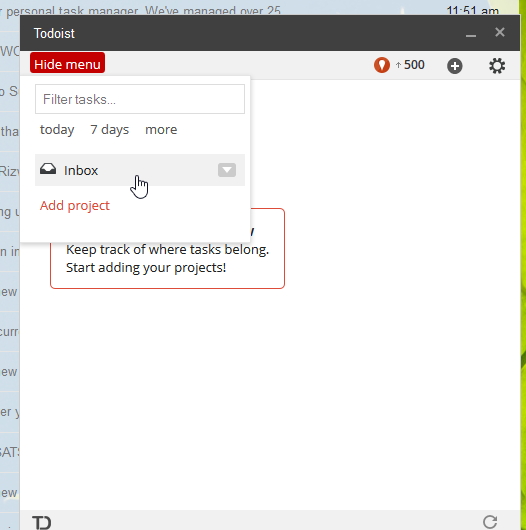
Once a project is created you can add any task of your choice to it, such as email follow ups or reminders. You can also save emails as to-dos, but this feature only comes with Todoist’s premium subscription. I was quite disappointed to find that most of the options are part of the premium plan only, leaving freeware fans like me only with the most basic set of options. Even setting up reminders is premium-only.
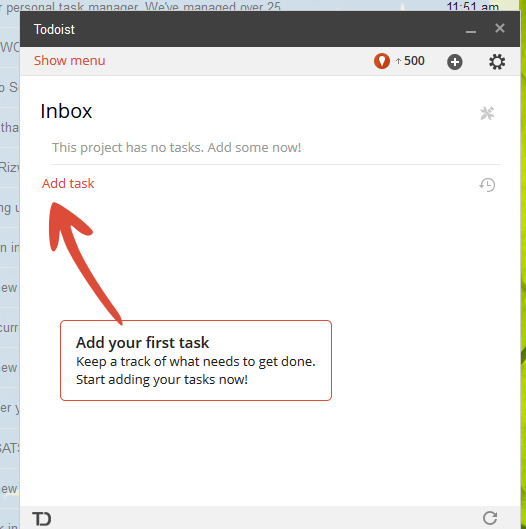
To add task, click ‘Add task’ and then enter the task name and due date. Once a task is completed, you can mark it so. Another thing you can do with your tasks is flag them with different priority levels. There are four different colored flags available for this, including white, light blue, dark blue and red. Existing tasks can also be deleted any time, as well as moved to to another project. Todoist for Gmail automatically syncs all your tasks across all devices including smartphones, tablets and computers.
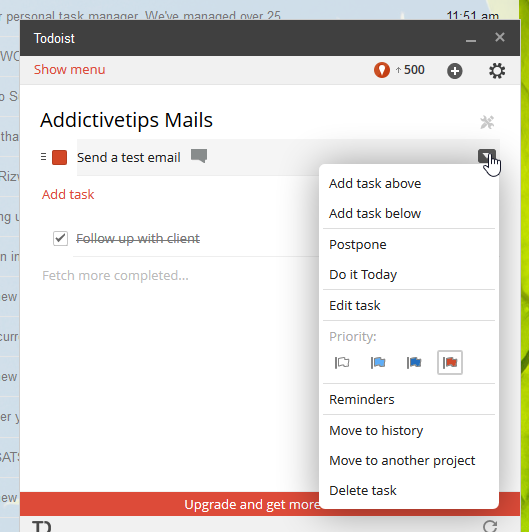
Although, Todoist for Gmail is quite handy, most features it offers are paid which is the only major caveat with this service.
Install Todoist for Gmail on Chrome
Install Todoist for Gmail on Firefox
