Add Support For Viewing Emoji On Any Web Page In Chrome With Chromoji
Emoji have been in use in OS X since Lion and with iOS 6, Apple added native support to its mobile platform for these cute emoticons that depict a wide variety feelings, events, and everyday items. Compared to the limited choice you have with everyday emoticons in several apps, emoji are rich with options. Chromoji is a Chrome extension that allows you to see emoji icons wherever they’ve been used. The extension works in the background and replaces the block characters that would normally appear in place of an emoji icon, with the real one, loading the picture the same time as the page itself loads. You can limit the extension to loading only the emoji that are available in iOS, and exclude the ones for symbols like trademark and copyright etc.
Install Chromoji and open any link that you know to contain one or more emoji.
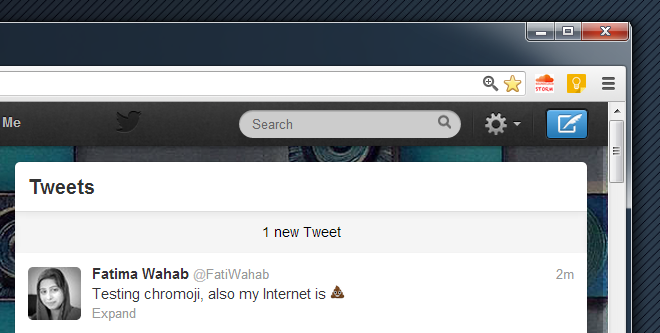
You’ll instantly be able to see the emoji instead of the block icon. To restrict the extension to show only the emoji that are natively rendered in iOS, go to the extension’s settings and check the ‘iOS Compatibility’ option.
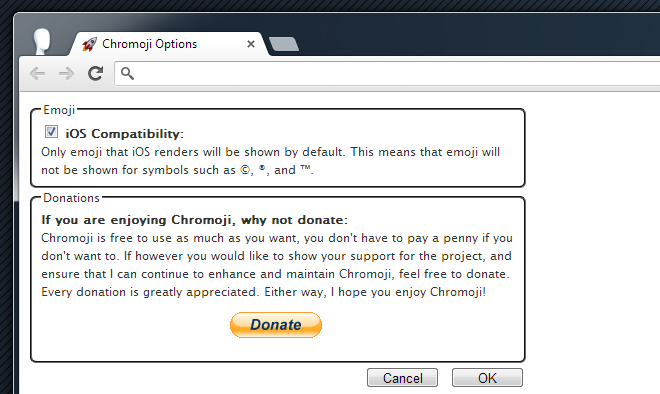
The only thing missing in Chromoji is the ability to input these characters in text fields, though the feature is part of the development plan. For users who like to use Twitter’s web interface and are often unable to see emoji characters that have been tweeted from an iOS device, the extension is sure to be more than welcome. If you’re using OS X, there’s no need to install Chromoji since emoji are natively supported on Macs. On a Mac, you will be able to input the characters as well – no extension needed.
The extension will only work for emoji that you receive. If you paste an emoji code like :bowtie: directly in a text field, the extension will not convert it. This means that unless emoji input support is added either by the extension or by some other means, you will only be able to view those sent by others. Adding input support could be challenging enough; at present, Chromoji adds no buttons to Chrome but with the input feature, the extension will have to make room for the large number of emoji characters. Keeping them organized as they are in iOS will perhaps be a bigger challenge. It might be feasible if users could enter the code and the extension could simply render it, but remembering the codes themselves could be a challenge of its own.
Install Chromoji From Chrome Web Store
