How To Add A Bookmarks Divider In Your Browser
There is no limit to how many bookmarks you can save. You can add as many folders as you want, and save as many bookmarks as you want to each folder. There are countless apps and extensions that help you keep your bookmarks organized and even services that encourage you to save bookmarks to the cloud instead of to your browser. We still save bookmarks to our browser and that isn’t about to change any time soon. If you have a folder with lots of bookmarks in it, it can be a bit tricky scrolling through them all. A divider might be useful. Here’s how you can add a bookmarks divider between bookmarks and bookmarks folders in your browser.
Bookmarks Divider
The divider is essentially a bookmarklet. You can add a vertical or horizontal divider. This will work in all browsers; Firefox, Chrome, Opera, Safari, and Internet Explorer. To add a vertical bookmarks divider, visit this page. To add a horizontal bookmarks divider, visit this page.
First show the bookmarks bar in your browser. In Chrome, you can show the bookmarks bar with the Ctrl+Shift+B keyboard shortcut. In Firefox, right-click the title bar and select ‘Bookmarks.
To add a bookmarks divider, drag the button indicated on the page to your bookmarks bar but do not release the mouse button. Hold it over a folder which will open and reveal the list of links saved to it. Next, drag the button to where you want to add the divider to i.e. between two bookmarked links and release the mouse button.
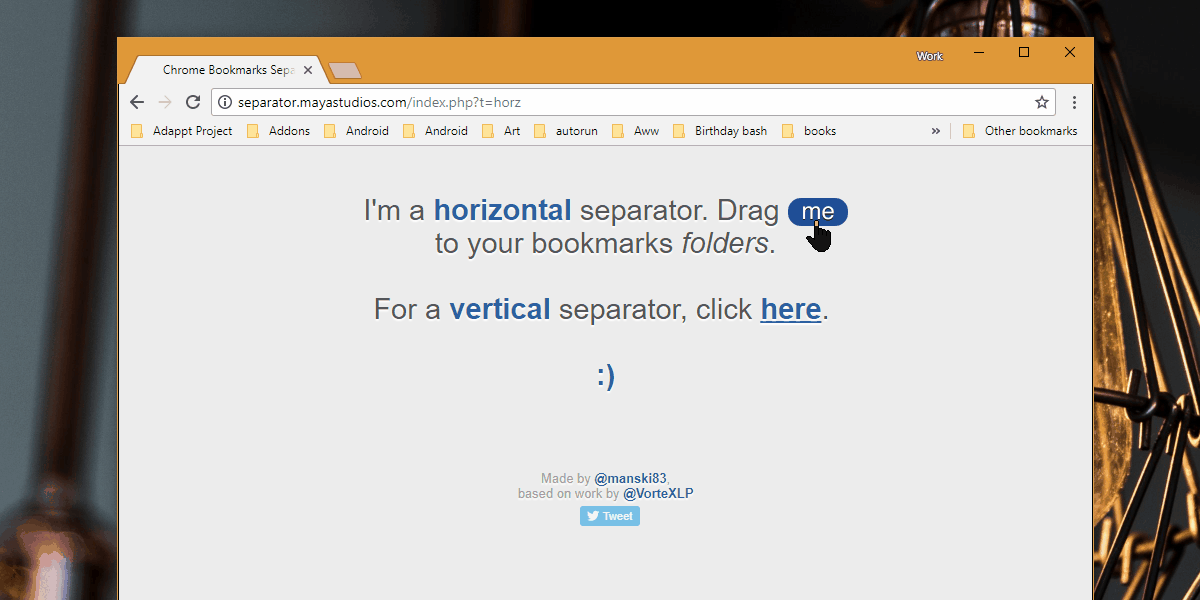
You can also separate folders on your bookmarks bar with the vertical divider. The process is the same; drag the button and drop it between two folders on the bookmarks bar. You can add the divider multiple times to different folders, and between different folders. If you’ve accidentally dropped it in the wrong spot, you can drag it to the correct one. To remove a divider, right-click it and select Delete from the context menu.
The vertical divider is a bit hard to make out on the bookmarks bar but the space it adds is sufficient to make out the divide. The horizontal divider is much easier to make out between two bookmarks. There’s no rule that says you can’t use the horizontal divider between folders. You can if you want a much larger gap between two folders. The vertical divider can likewise be added between two bookmarks though it won’t look as good.

This doesn’t work on the Safari Favourites Toolbar.
This is an interesting find. Thank you