Add A Text-Only Grayscale Reading Mode To Google Chrome
Reading online can either be enjoyable or distracting, depending on what you’re reading and how you’re reading it. At times, just the links or images on a website are interesting enough that you compulsively end up exploring more content than you originally intended to. Text Mode is a Chrome extension that can help make websites less interesting and keep you focused on what it you visited the website to do, by hiding distracting content such as images, videos, and additional frames for content like flash, leaving behind nothing but text on a page. In addition, it also removes all colors from the website. The extension doesn’t just work on one page; once enabled, it will open everything in your browser in what can best be termed as a minimal, grayscale mode.
Text Mode adds a T button next to the URL bar that lets you toggle the extension’s features on/off. When enabled, the button itself turns black with the T appearing in white.

Once enabled, every website you visit will look something like the screenshot below;
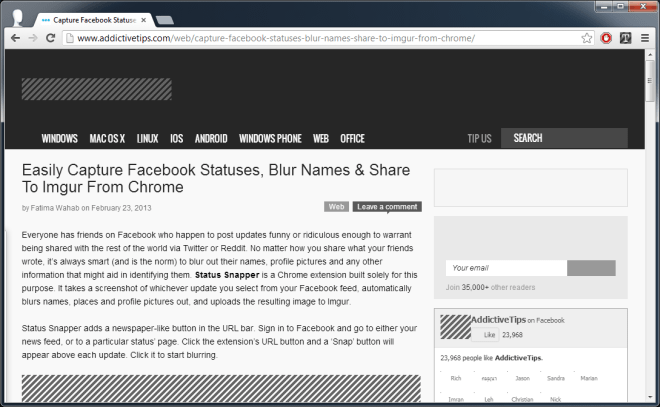
You can toggle the extension off any time and the website will return to what it normally looks like. Text Mode can be compared somewhat to Safari’s reading mode, though the extension doesn’t remove the distracting elements; it simply blocks them from view by overlaying them with a diagonal lines pattern. Also, unlike reading mode in Safari that works for offline reading, Text Mode works only when you have an internet connection, just like regular browsing. Lastly, it hides images as well, which Safari’s reading mode still displays.
Text Mode can be used for both distraction free reading as well as a less stressful after a long day in front of a computer screen, thanks to its warm grayscale palette.
While it works perfectly fine by itself, Text Mode offers no options to the users for customizing it in any way. There should be an option to allow images to be loaded, optionally in grayscale. Additionally, there should be some way to whitelist some websites, since it isn’t really needed on many sites like Gmail, or Dropbox where you are not likely to get distracted in the first place. Also, the complete lack of color might make it difficult for a user to recognize buttons on a website easily, and many including myself would want to keep colors enabled for links and buttons. Text Mode also serves somewhat as an ad blocker while still loading ads; it treats ads much the same way as it does images, blocking them from your view.
Install Text Mode From Chrome Web Store

Thank you so much for this post!