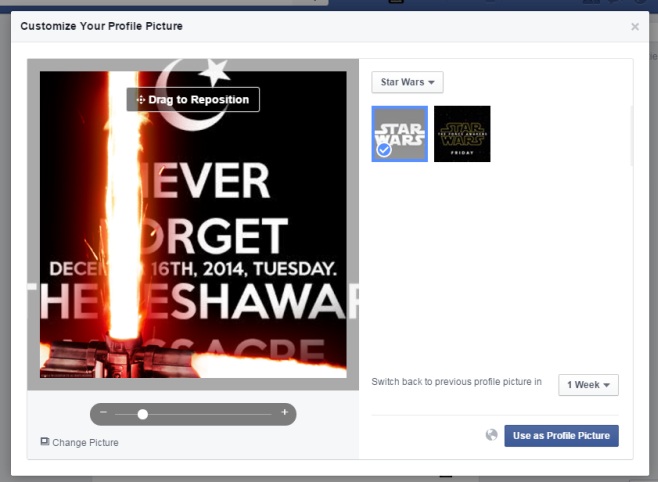Add A Star Wars Lightsaber To Your Facebook Profile Picture
Google showed its excitement for the upcoming Star Wars movie by allowing users to pick a side and theme all Google apps accordingly. In light of the hype and anticipation building up to the movie’s release, Facebook has introduced a similar feature that lets users super-impose a lightsaber on to their profile picture. Users can pick a side, light or dark, and have a lightsaber for the corresponding side added to their current profile picture. Users also have the option to set an expiry date when the lightsaber will be removed automatically. Here’s how to get it.
To add the lightsaber to your profile picture you have to visit the official Star Wars page on Facebook and find the post that gives you the option to change your profile picture. For reasons we can’t understand, the post hasn’t been highlighted on the page and is hard to find so just click the link at the end of the post. Close the ‘Theater view’ of the image and click the ‘Try it’ button.
Choose a side and from the drop-down at the bottom right, select how long you want the lightsaber to remain imposed over your profile picture. You can zoom in and out of the picture and adjust it to look better.
The lightsaber is much like the rainbow filter and the French flag filter Facebook introduced earlier this year to mark major world events (you can use this same tool to support a different event if you like). You can change your profile picture from this tool too so if you plan on changing your profile picture, do so right here and then add the lightsaber.
Add Star Wars Lightsaber To Your Facebook Profile Picture