Add A Show / Hide Toggle To Password Fields In Firefox
When it comes to password security, the longer and more complex your password is, the better. That’s whu most security experts will advise you choose long passwords without any dictionary words, and with both uppercase and lowercase alphabets, numbers, and special characters. But those of us who comply with this advice and use such often end up having to retype them multiple times before punching the correct sequence due to some typing error. And since password entry boxes hide their contents, you cannot actually see what went wrong in those 30+ characters, making the task rather cumbersome. If you use Firefox as your primary web browser and are looking for a simple solution to overcome this nuisance, try this add-on called Show / Hide Passwords. As the name implies, it’s a simple, extremely tiny extension that lets you show or hide the contents of password boxes on the fly with a single click.
Check out the screenshot below. Looks familiar, doesn’t it? No matter what web browser you use, you will see those black dots in password fields concealing the actual passwords from prying eyes – even yours. And if you don’t use a password manager of some sort that includes an option to auto-fill the password for you, then good luck typing long and complex passwords whenever you require to log in to an account, even if you remember them well.
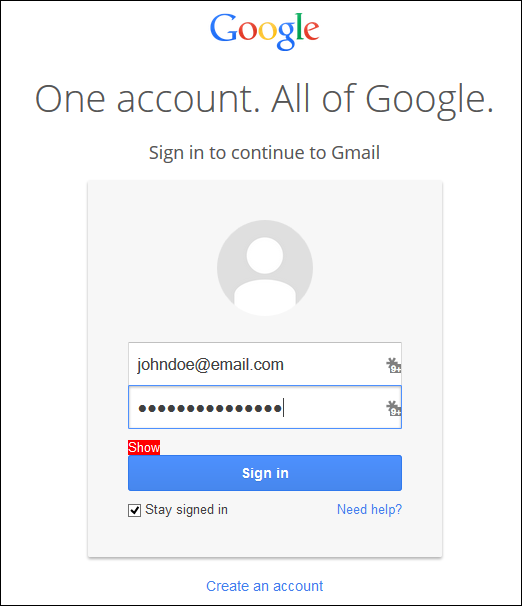
The way Show / Hide Passwords tackles this problem is by adding a minuscule button in the password fields in Firefox to let you reveal and hide the password. It acts as a simple toggle to easily show and hide the password on the fly, without requiring to enter some complicated menu or copying and pasting the password from a text document. When enabled, it simply shows the real characters of the password in place of the black dots.
What makes this add-on great is that there aren’t any settings to configure it. Show / Hide Passwords successfully detects almost all password fields by itself, and places the toggle whenever it finds appropriate for the pertaining field.
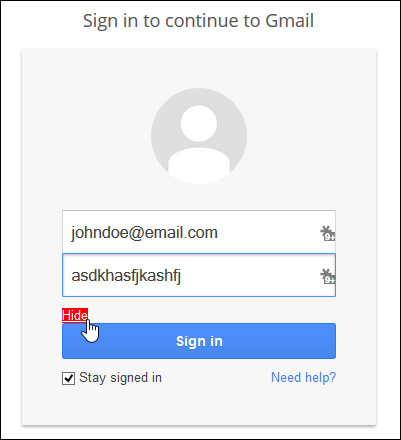
Show / Hide Password can be grabbed for free from the Firefox Add-on repository via the download link provided below.
Install Show / Hide Passwords for Firefox
