Add A Flux Like Tint To Your Browser
A while back an app named Flux was released for iOS. The tinted your screen a sepia shade in the evening and at night in an attempt to stop the glare of a bright screen from keeping you awake. Apple soon banned the app and the next stable version of iOS will have a feature that mimics this exact thing. The point being that it’s a wonderful little feature that can make browsing easier. You might have to stay up late and work but by tinting the screen, your brain isn’t kept awake longer than it needs to be. FireLux is a Firefox add-on that lets you add a sepia, black, grey, white, and pink tint to a browser tab so that it strains your eyes less and G.lux is its Chrome counterpart. If you want a different colored tint, both extensions have a custom color selection option that you can use to select a different one.
Install the add-on/extension. It will add a button next to the URL bar where you can choose the color of the tint you add, and how intense it should be. There are six preset options that you can choose from and the intensity by default is set to 30%. Select a color from the preset, or click the color wheel to choose a different color and the current tab will be tinted live. Use the intensity slider to manage the opacity of the tint and when you have it set the way you like it, click ‘Save – requires refresh’. For every tab you refresh or open afterwards, it will be tinted until you turn it off.
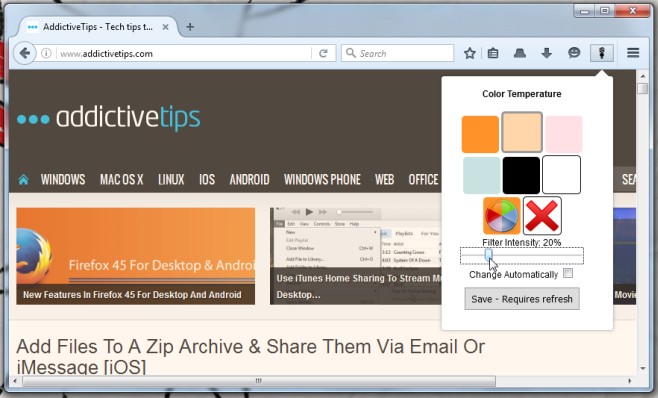
The tab will refresh and when it loads it will be tinted. Fireflux will automatically refresh the page when you click the button but G.lux seems to need a manual refresh. Neither the add-on nor the extension are affiliated with the makers of the Flux app.
Install G.lux From The Chrome Web Store

The app is available for desktop, why mess with only the browser when it can do everything? Come on guys, a little 2 seconds search would have revealed this.. 🙂
In case you only want it in your browser 🙂