Access All Google Apps In Gmail With IntegratedInbox For Firefox
We know that all Google services like Gmail, Calendar, Maps, Google Drive etc. are collectively labelled Google Apps. The search giant has integrated these apps fairly well with each other, allowing you to control them via a single account. However, what’s still missing here is to enable users access these services under a unified interface. IntegratedInbox is a clever new service which carries the answer. By installing its small add-on in Firefox, you can bring all Google apps as well as popular third-party services like Evernote, Feedly, Twitter and more right in your Gmail account, giving you easy and fast access to them.
Setting up IntegratedInbox for your Gmail account is plain and simple. Just navigate to its website, find the link to install the Firefox add-on, and after doing that, open or refresh your Gmail account tab.

Go to your Gmail inbox where you will see a welcome screen.IntegratedInbox offers three different subscription plans to users; Free, Plus and Pro, where the later two let you add additional apps and enjoy some extra perks by paying an annual fee. Both paid plans come with a 14-days free trial sans any credit card requirements. But if you don’t have time for filling up sign up forms, you can give the Free version a shot.
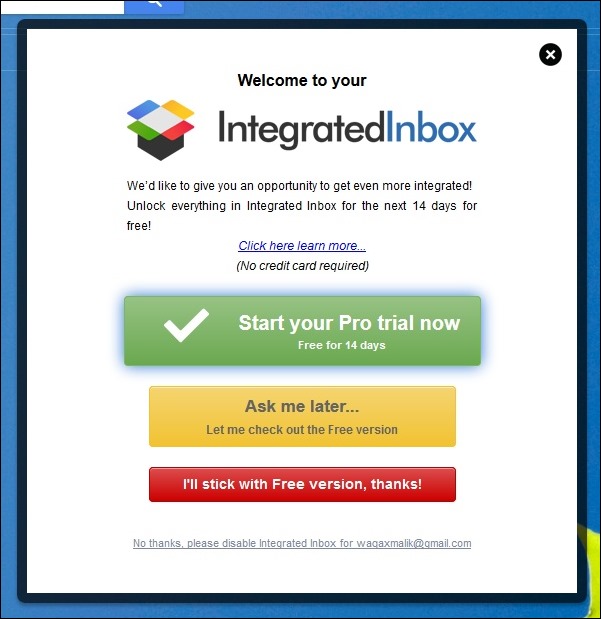
IntegratedInbox basically gives you fast access to Google and third-party apps via expandable shortcuts. Besides the main Inbox, you can add up to 2 additional apps on Free, 5 on Plus and unlimited on Pro account. When you click the app’s shortcut, IntegratedInbox immediately loads the app for you, enabling you to use it without exiting Gmail.
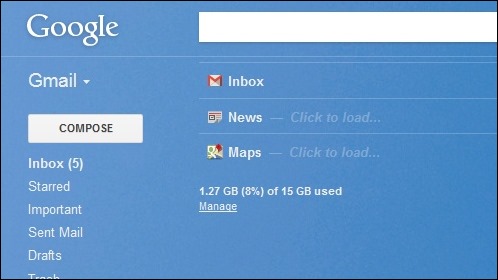
New apps can be imported to your Gmail account from the add-on’s preferences page which can be accessed by clicking Settings menu as demonstrated in the screenshot below.

The settings screen houses four different tabs. The first tab from the left (News and Tips) carries product information and some how-to tips. General Configuration lets you configure a few generic settings, while Integrations tab is where you can add and remove your desired apps via simple drag and drop. Some of the apps are only offered in Pro or Plus versions of the service. For example, Digg, Evernote, Google Keep, YouTube etc. are only available to paid users. But the rest of the Google apps are open to everyone.

Overall, IntegratedInbox is a great way to access Google Apps under one roof. A Chrome extension of the service is also in development.
Install Integratedinbox for Firefox
