39 Best Chrome Extensions Of The Year 2014
Extensions have long been stretching the functionality our browsers have to offer us. Branching past productivity, extensions add convenience and even customization as well as lending us a new way to interact with our favorite services. Chrome users have a very large web store to download apps and extensions from, provided you have the patience to go through the long list of them and the search feature finds something relevant for you. That said, here are the 39 best Chrome extensions we reviewed this past year.
1. Sticky Notes Collector (Sync Website Specific Notes Across Computers)
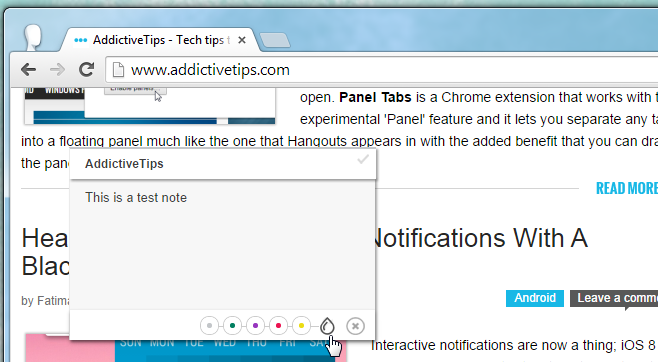
2. Mute Inactive Tabs (Automatically Mute The Audio Playing In All Inactive Tabs)
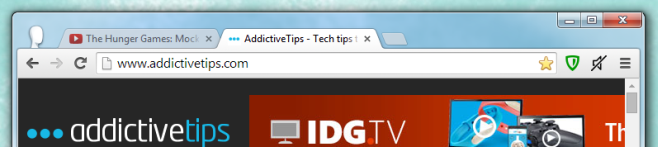
3. Sortd Smart Skin for Gmail (A List Based Interface To Organize Emails)
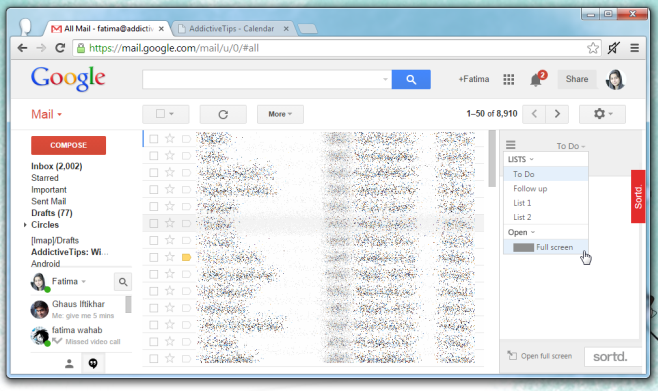
4. Unsticker Me (Hide Facebook Stickers In Comments)
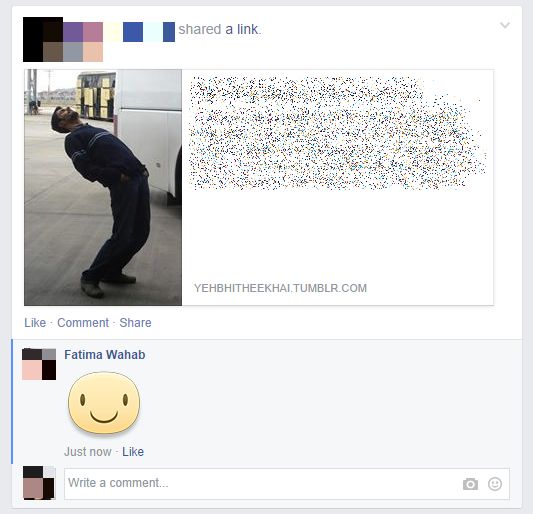
5. Iodine’s Medical Translator (Translate Medical Jargon Into Simple English)
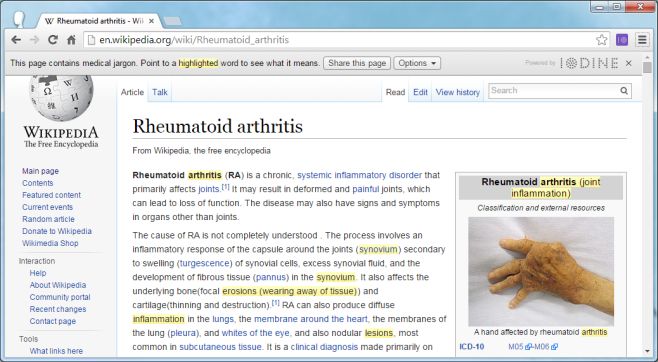
6. Taco App (Use The New Tab Page As A Dashboard For Task Management Services)
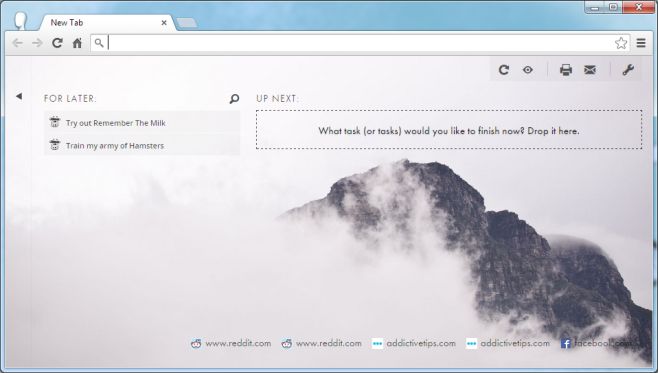
7. DashNotes (Pin Text, Images, And Pages To The New Tab Page)

8. Context Menu (Open Bookmarks From The Right-Click Context Menu)
9. Annotate Attachments in Gmail (Annotate Attachments For Gmail Lets You Add Comments & Draw On Files)
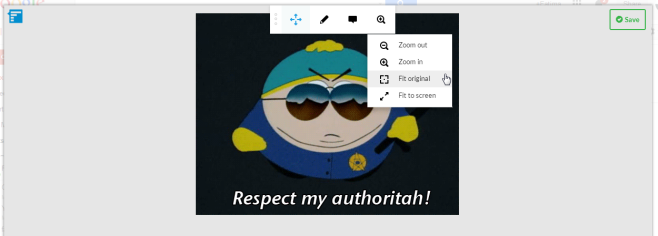
10. GraphiTabs (Shows Windows & Tabs In A Tree Layout For Better Management)
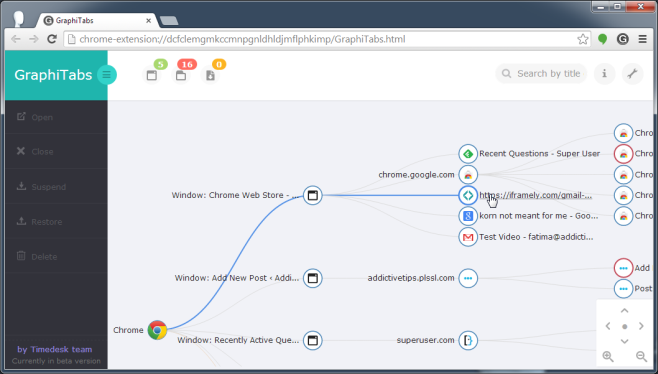
11. Fast Bookmark (Get Fast Folder Search & Selection When You Save A Bookmark )
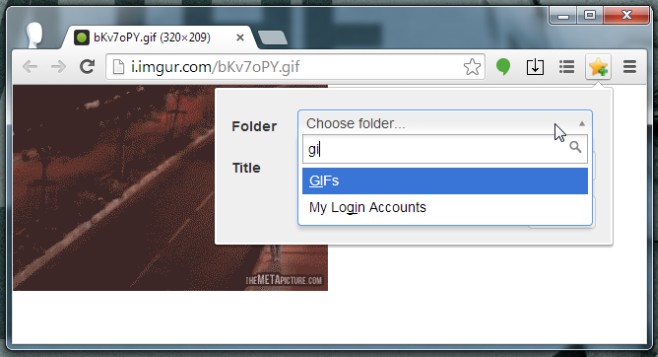
12. Notable PDF (Annotate & Save Changes Made To A PDF Offline)
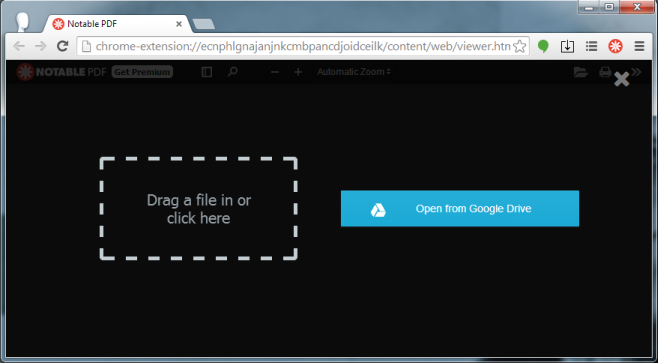
13. Notes for GMail (Add Notes To An Email Or A Conversation Thread)
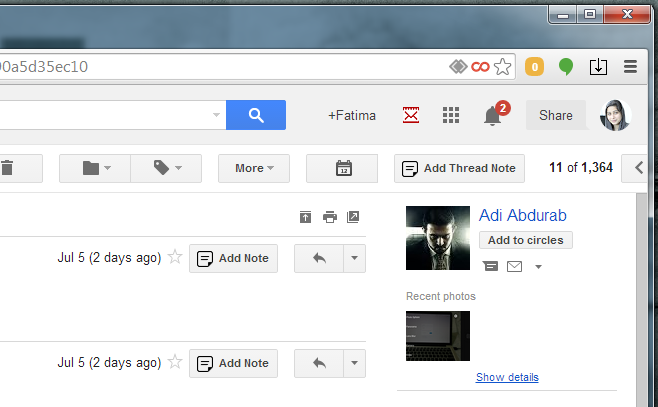
14. Tabs Board (Search And Switch To An Open Tab With A Voice Command)
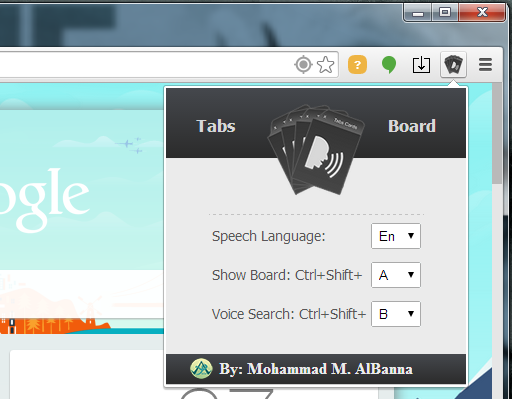
15. Block Sender (Block Emails In Gmail By Subject, Sender, Or Domain)
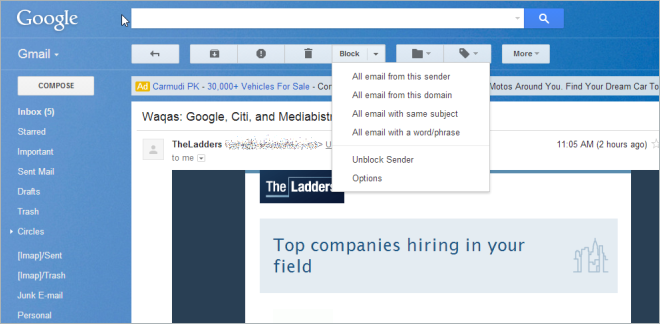
16. Complete For Gmail (Get Word Suggestions When Writing An Email)
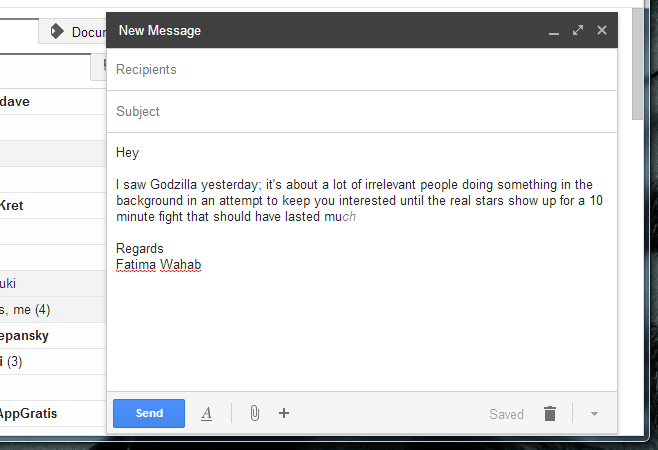
17. Draftable for Gmail (View & Compare Attachment Versions In Gmail Threads)
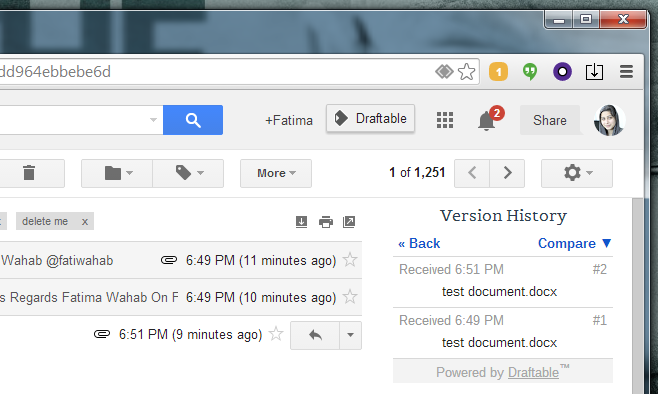
18. Download Notifier (Get Chrome Desktop Notifications When Files Finish Downloading)
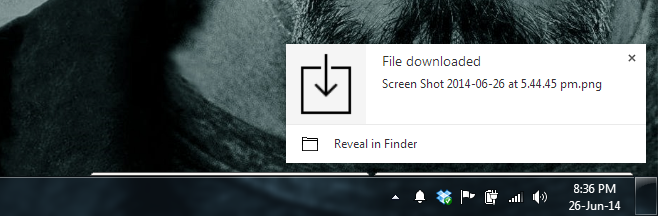
19. Ballloon (Store Articles, Images & PDFs In Dropbox Or Google Drive )
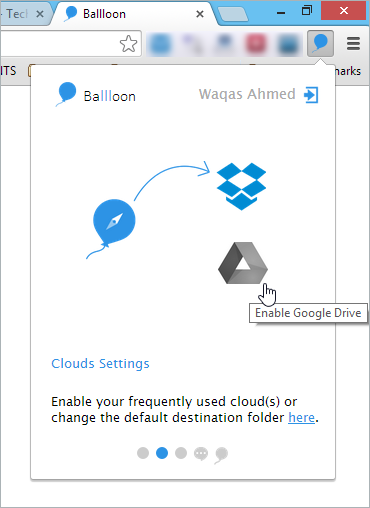
20. Reply Now (Add Relative Timestamps To Your Gmail Inbox)
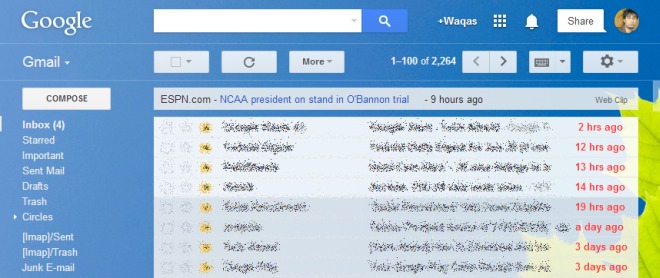
21. Now – new tab (A Google Now New Tab Page Complete With Cards)
22. Hush (A Password Protected Bookmarks Manager For Private Browsing)
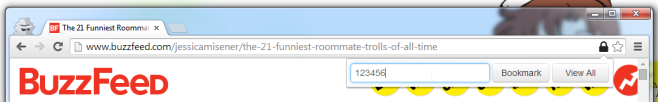
23. Agora (Compare Products When You Buy Items Online)

24. Faces.im (Get Facebook Chat Heads Notifications To Google Chrome)
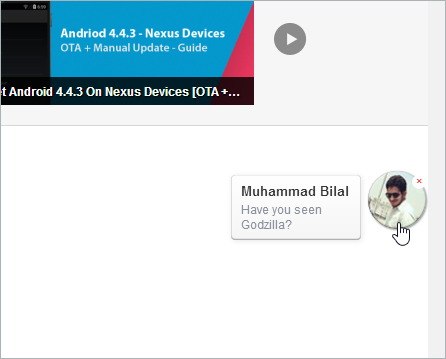
25. Music Bubbles (Control Google Music With An Omnipresent Floating Button)
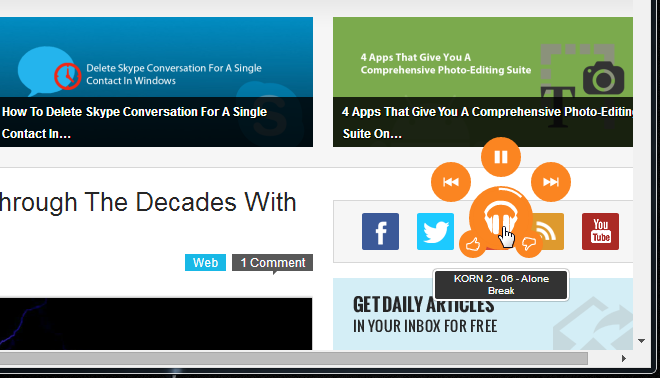
26. Cache Killer (Clear Your Cache Each Time Before Loading A Webpage)
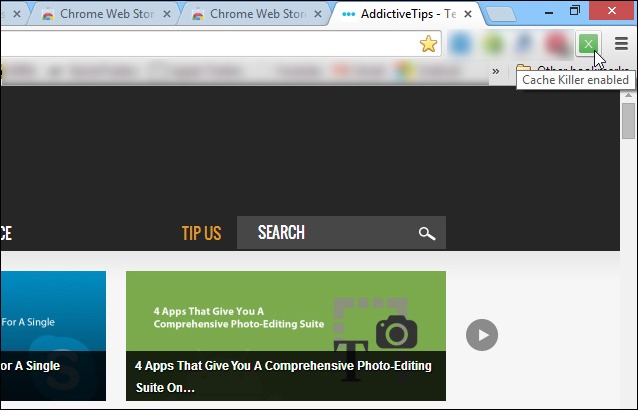
27. Socioclip (A Bookmark Tool For Facebook And Quora Posts)

28. Raindrop.io (Save And Sync Bookmarks, Access Them On Desktop Or Mobile)
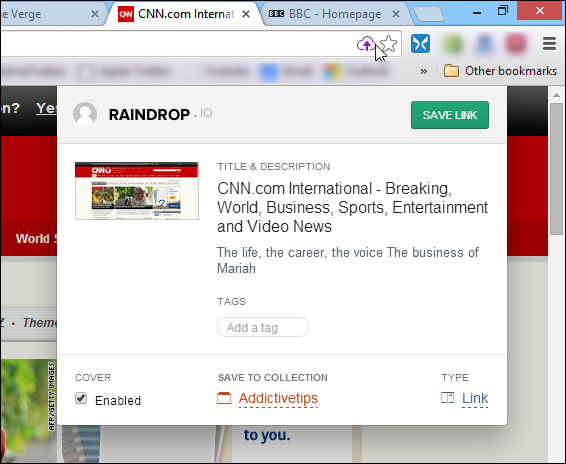
29. Helium (Get Weather, Bookmarks and Reddit Feed To New Tab Page)
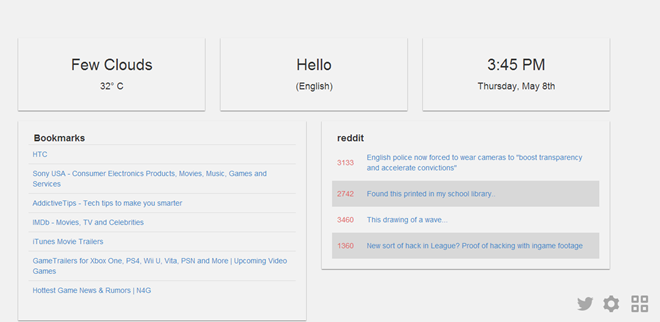
30. Smart QrCode Generator (Add Rules To Modify URLs & Get QR Codes For Them From URL Bar)
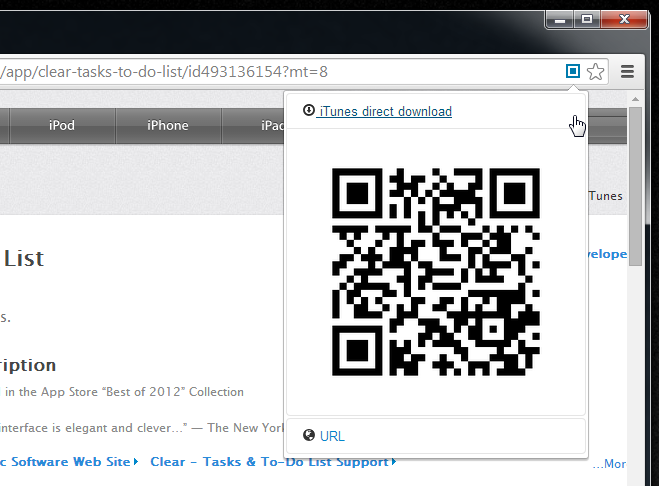
31. Category Tabs for Google Keep™ (Filter Notes By Color)
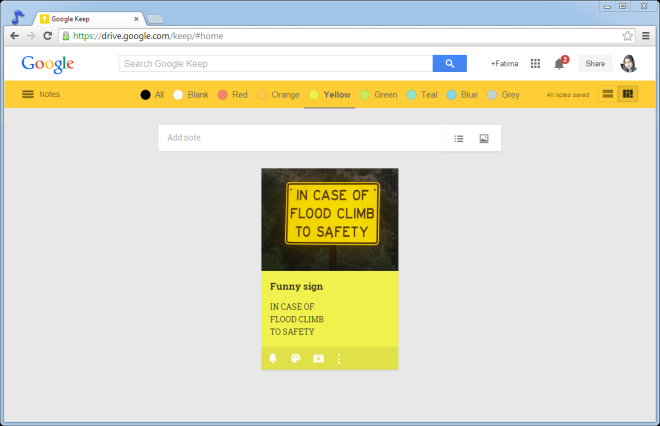
32. Facebook Chat Pop-Outs (Detach Chat Windows From Facebook)
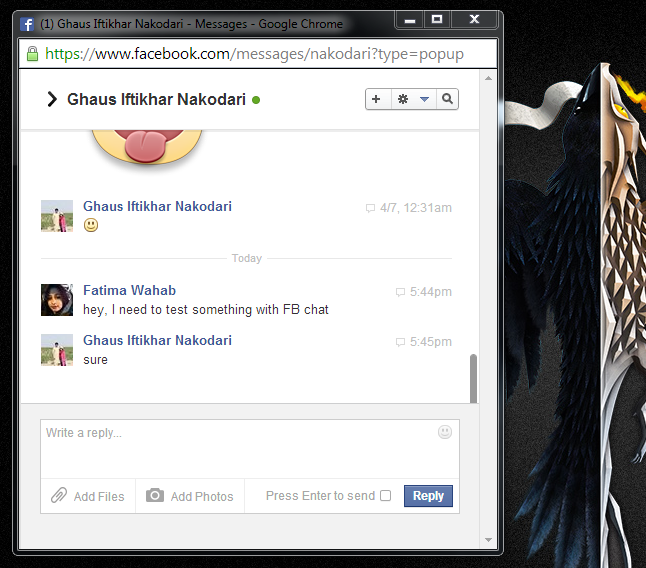
33. Screencastify (Record A Video Of The Current Tab)
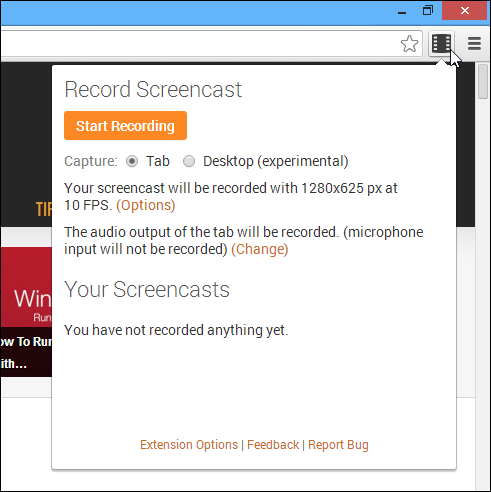
34. Dewey Bookmarks (A Pinterest-Like Bookmark Manager With Smarter Search)
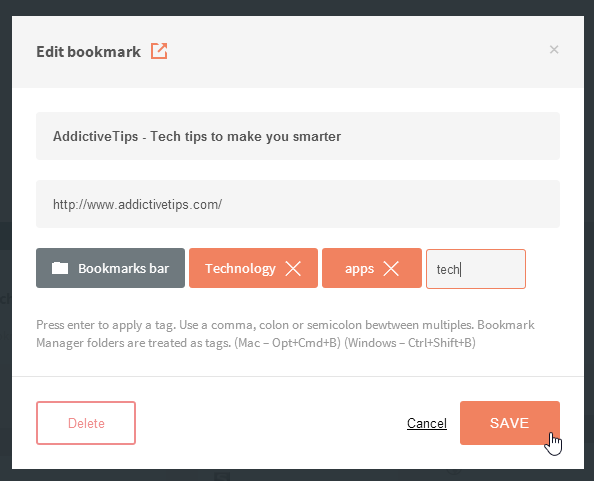
35. Gmelius (Hide & Customize Gmail Interface Elements)
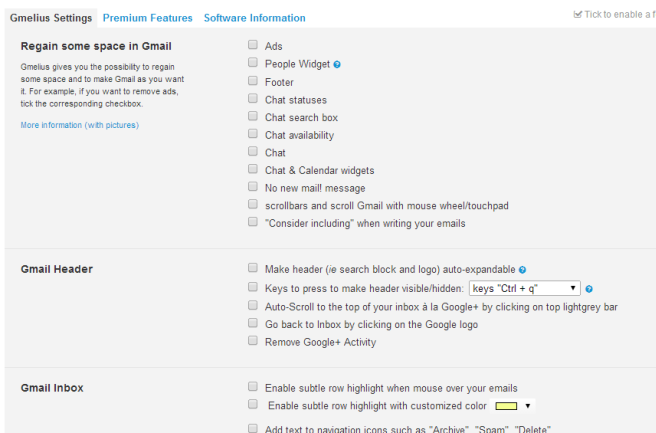
36. Flint by Viralheat (Quick Social Media Sharing & Post Scheduling )
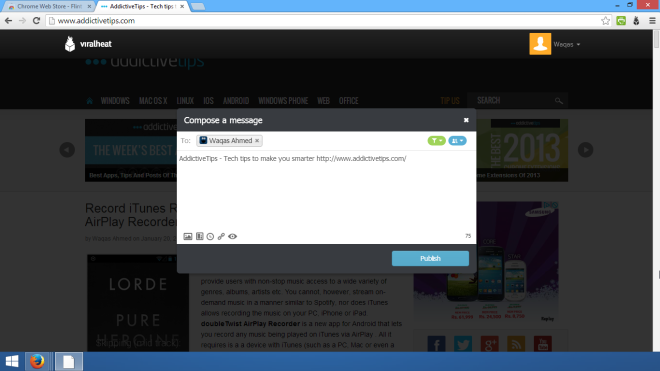
37. ExtShield (Protect Chrome From Malware & Adware Extensions)
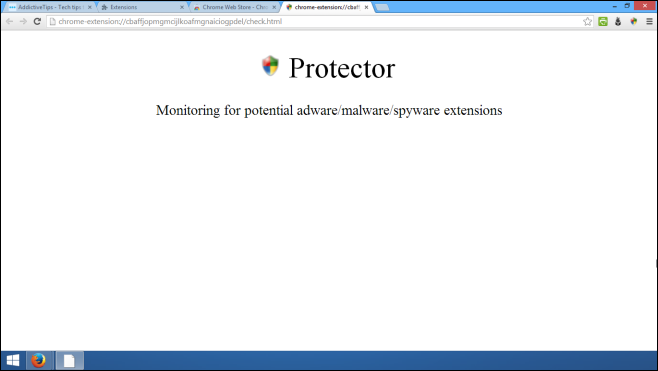
38. Chrome Connectivity Diagnostics (Find Issues With Your Internet Connection)
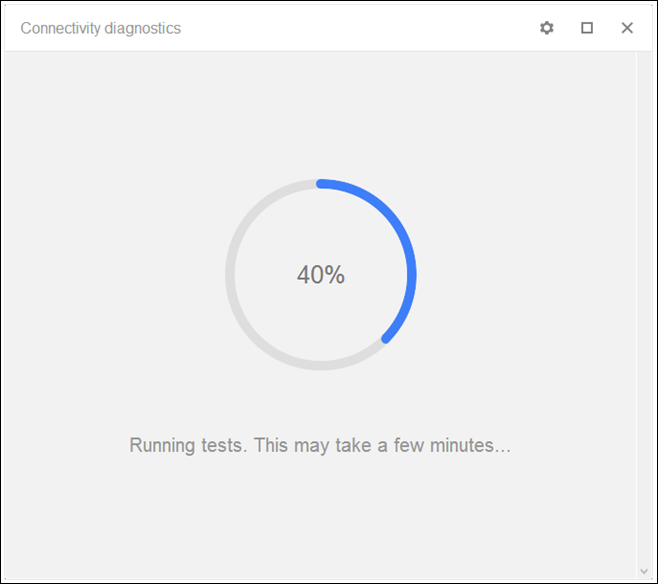

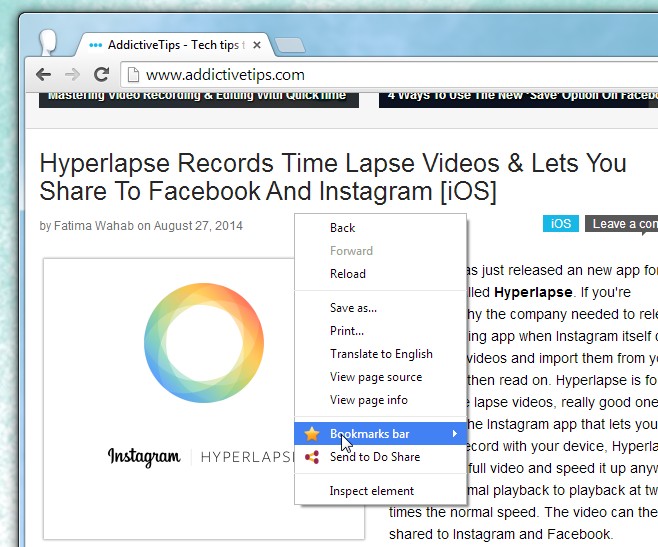
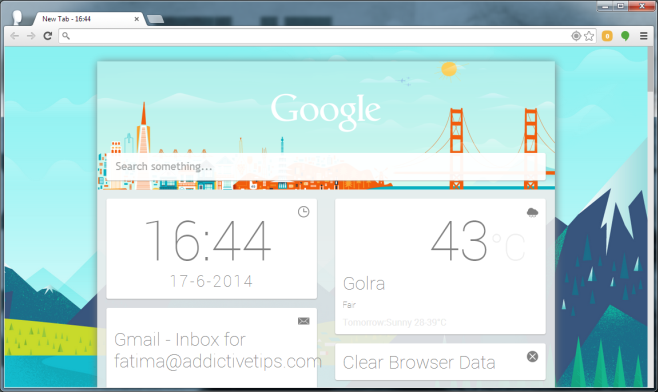

I can’t believe you forgot LastPass
ViewedIt is much better than Screencastify.
Great list! Here are my personal favorites:
* uBlock – Gotta block the ads
* Symplie – Great GFM Markdown notepad/to-dos
* Push Bullet – Super convenient notifications
* Pocket – Great for my ‘read-later’ list
Session Manager
One Tab
ublock
Comment Save
Tabs Outliner
Page Zipper
Multilogin
Share Extensions
Copy All Urls
The extensions I can’t live without are:
Adblock Plus – Blocks ads, malware and tracking.
Downloadr – Manage downloads from the toolbar.
Ghostery – Detect and block trackers, web bugs, pixels and beacons placed on web pages.
Google Chrome to Phone – Send links from Chrome to an Android device.
Image Properties Context Menu – Show the properties of an image.
Magic Actions for YouTube – Tailor YouTube to look and behave the way you want.
new metroTab – New tab page with Modern UI inspired look.
Note Board – Create sticky notes.
OneNote Clipper – Save web content directly to OneNote.
ScriptSafe – Block JavaScript and whitelist only trusted sites.
Simple Bookmarks – Improved bookmark menu.
Tampermonkey – Greasemonkey compatible userscript manager.
To-Read Sites – Store a temporary list of URLs.
Window Sizer – Resize the browser window to a specific resolution.
Wonderful round up. Balloon, Fast Bookmarks, NotablePDF and GraphTab for me!