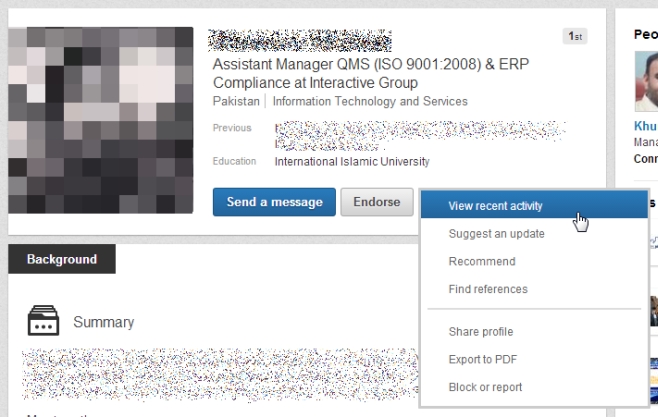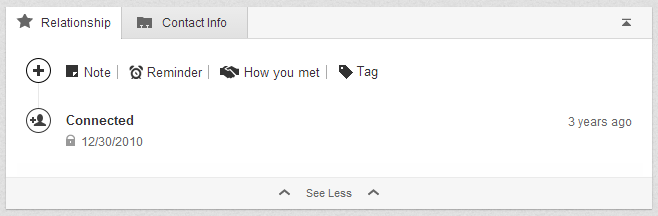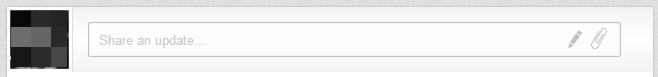3 LinkedIn Features That Help You Network Better
I’ve used LinkedIn for a long time and by long time, I mean that period in its earlier years when the design was awful and the website was super slow. I never abandoned it and while you may read online that people’s engagement on Twitter or Facebook is dying, you never really read similar things about the professional networking site. It’s because it gets the job done. The interface has improved a lot, it’s still a bit slow, the mobile apps are frustrating at times but LinkedIn has a huge user base that you can’t just turn you back on and it is indeed a good way to connect with other professionals. It’s also not starved for features and here are three that can help you interact with your connections better.
Recent Activity
LinkedIn as we know it, is for building professional connections and you might go about it by interacting with people in a group discussions, engaging over messages, and commenting or sharing updates. That’s easy enough but if you have even two hundred connections and you interact with maybe twenty-five of them, all that activity is hard to keep track of. It’s something like meeting someone and then forgetting their name. LinkedIn makes it easier to keep track of conversations with the Recent Activity feature. It shows you a contact’s recent activity as old as two weeks and when you open a message from them, you can see a brief message history to remind you what you lasted talked about.
Notes & Reminders
You connect with people for different reasons. One of the many uses of LinkedIn are head hunting. Recruiters will use it to do a cursory background check. LinkedIn lets you add small notes, reminders, and even how you met a contact under the Relationship tab. You can add tags so that, if you’re a recruiter, you can quickly find people you’ve shortlisted. The Reminder is useful in that it makes sure you don’t forget to follow up on a conversation.
Attaching Files
I’ve found a lot of people share job openings on LinkedIn but anyone who has done that knows that you can’t format your update very well. There isn’t even a way to add a line break and then there is the character limit (which I strongly believe should be increased). You end up shortening a job description, maybe cutting a few things out of the requirements. You can always link to an online job posting but if you can also attach it as a file so that your users can view it easily.
Is there a particular feature on LinkedIn that you use a lot? Let us know in the comments which one and how you use it.