Bypass School Wi-Fi Restrictions with a VPN
There are perfectly good reasons for schools to enact certain Wi-Fi restrictions on their network, but sometimes it goes too far, and blocks out sites that are legitimately useful to students and faculty alike. If this is the case for you, stay tuned; we’ll show you how to unblock websites at school using a VPN.
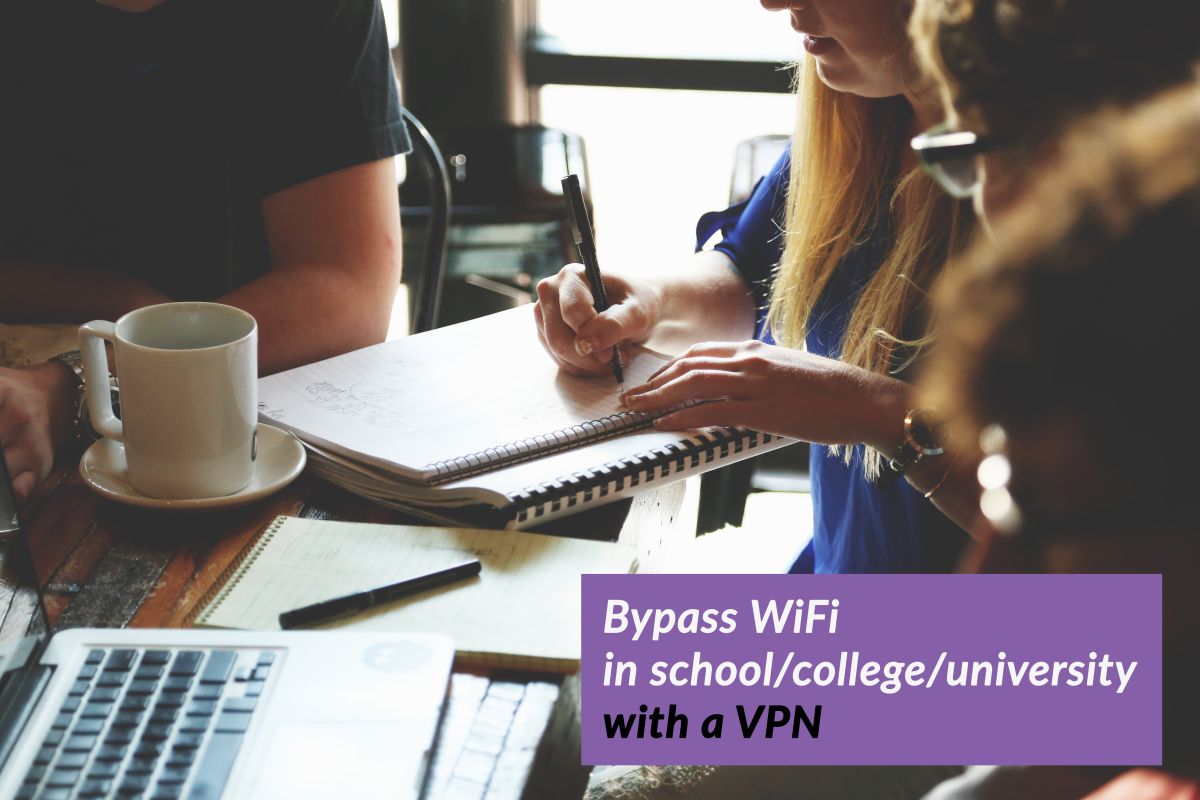
Most educational institutions offer Wi-Fi to their students. But for a variety of different reasons, they are in habit of trying to stop them from using this Wi-Fi to access anything they deem not to be central to their studies. This can be hugely inconvenient, especially for those who live on campus.
Of course, students use the internet to study, but they use it for plenty of other things too, like accessing their social media accounts (Facebook, Twitter, Instagram and the like), play online games like Minecraft at school and what not.
Speaking of online gaming, this type of activity, like playing Fortnite tends to be blocked on school Wi-Fi connections. But there is a solution — by using a VPN, it is possible for students to circumvent the censorship efforts of their institutions and use the internet for whatever they choose, which is, of course, exactly how it should be.
Quick Steps on How to Bypass School Wifi
- Get a VPN & install it
- Connect to VPN and select a Server in a different country (will prevent you from getting geo-blocked)
- Start accessing social media or other pages that were blocked before
School Wi-Fi restrictions got you down? Beat network blocks with these VPNs:
- NordVPN – Best School Wi-Fi Unblocker – NordVPN’s myriad privacy provisions and massive network make getting past your school’s network restrictions a trivial affair.
- Surfshark – Powerful encryption, obfuscation on every server, plus modern tunneling protocols demolish school website blocks.
- ExpressVPN – Need to access blocked streaming sites in school? Consider one of the fastest providers.
- IPVanish – Beat almost any network block without sacrificing speed or privacy.
- VyprVPN – Whether it’s your school’s Wi-Fi blocks or China’s Great Firewall, the Chameleon protocol lets you slip past unnoticed.
For those having a hard time accessing content while on the school network, this tutorial delves into the best VPNs to use to unblock a school Wi-Fi connection and bypass all limitations. All these while keeping your Internet connection completely private and secure at all times.
About school Wi-Fi restrictions
Academic Wi-Fi connections are essential for students to use these days, but for the institutions, there are a number of concerns over the provision of such a service. What this tends to mean is that students do not often get the full and unfettered Wi-Fi connection they might need.
Academic professionals have concerns about a number of online issues. Copyright infringement is one. If students are downloading copyrighted content through their school, college, or university Wi-Fi network, it is the institution which will face the consequences, whether that is a legal threat or even the actions of copyright trolls seeking to make a fast buck.
Particularly in schools, there is a concern over students accessing inappropriate material such as pornography. Then there is the equally weighty issue of procrastination; the fear that rather than studying, many students might use their Wi-Fi connection for frivolous things such as social media or online gaming.
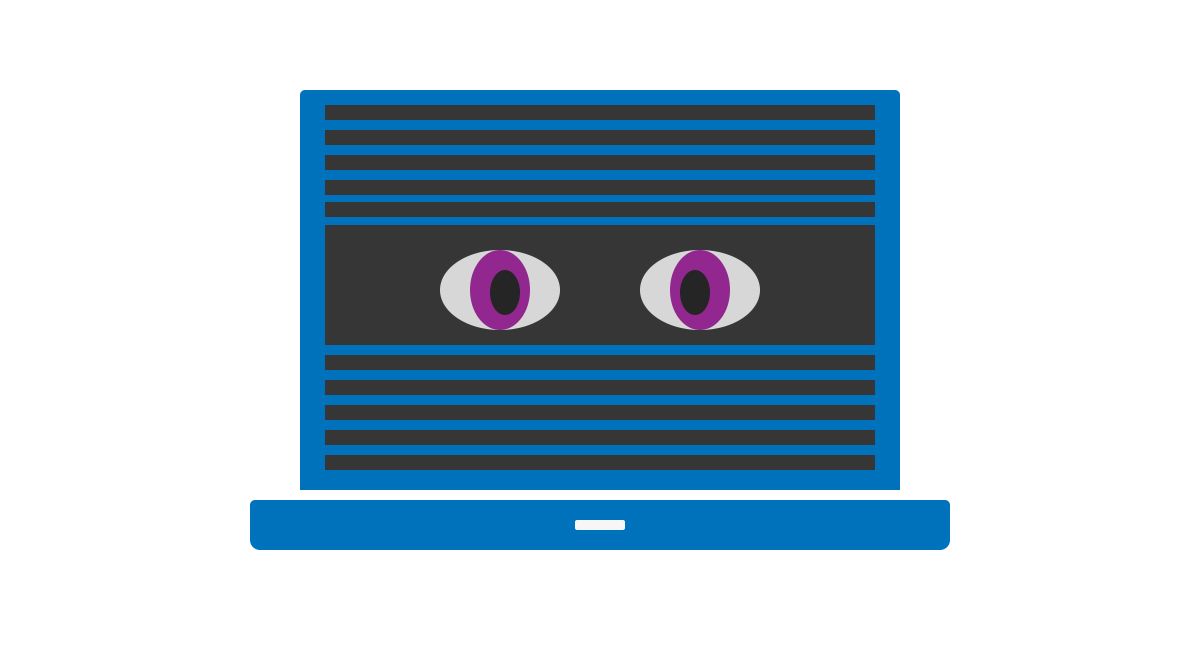
The result of these various concerns is invariably a regime of censorship. Schools, colleges, and universities frequently block access to a wide range of websites and services on their network. This, they believe, is the way to ensure that students are only using their Wi-Fi connections for worthwhile and educational means.
Of course, such censorship is never precise and students will often find that they are unable to access something which is of importance to their studies. Even accessing YouTube at school and social media can be vital resources when studying certain subjects such as for example, politics or sociology.
This censorship is therefore not only irritating for students, many of whom are at an age where they should be trusted to use the internet in a responsible way, but also often detrimental to their studies.
Breaches of student privacy
There is then the broader issue of online privacy, which for those using a school, college, or university Wi-Fi connection is almost non-existent.
The Wi-Fi network in an academic institution is, more often than not, similar to a public Wi-Fi network. This means that the administrators of the network are able to see and record the activity of the students on the network. This is, of course, a gross invasion of privacy.
In extreme examples, this privacy threat can be taken further too, with reports of some institutions using tools to monitor and compile data files about students, access private files stored on their device or even take over students webcams.
However, there is a simple tool which students can use to get around the privacy threats and Wi-Fi restrictions they are encountering and enable themselves to access a full range of online sites and services. That tool is a VPN or Virtual Private Network.
Wi-Fi as an educational necessity
Education is one of many sectors which the internet has revolutionised beyond all recognition over the past 20 years. Students these days have so much information available online these days, that is where many turn for a considerable amount of their research and work.
The advent of Wi-Fi now sees students carrying multiple connected devices with them at all times. Academic work is no longer just done on paper or even computers, but now mobile phones, tablet computers, and laptops are part of the kit of every student.
They are being used for everything from producing their own work, researching projects, and storing storing work and resources in the cloud, to revising for exams, recording lectures, and communicating with teachers and fellow students.

As a result, pretty much every academic institution will offer a Wi-Fi connection for their students to be able to access the internet when working in school, college, or university. It is invariably a free service, in that students do not have to pay, but almost always not free in the sense that there can be significant restrictions on what students can access.
Use a VPN to unblock websites and remain hidden on school Wi-Fi
A VPN, or Virtual Private Network, is an online security and privacy tool which is used by many people around the world to protect themselves online. After downloading the VPN software, users are able to connect to one of the VPN providers servers. Once connected, all of the user’s internet traffic will be directed down an encrypted tunnel and through that server before heading to the website or service that they are connecting to.
This has a dual benefit for the user. Firstly, passing of their online traffic through an encrypted tunnel means everything they do online is secure and out of the reach of hackers and government surveillance operatives who might want to snoop on what they are doing online. Then, passing the data through an external server changes the IP address attached to that data.
An IP address (if you are not familiar) is a piece of data which you transmit to every website or service you visit which includes details about your location. It is this code which geo-blocked websites, ISPs, and Government censors, can use to restrict your access to certain online content. It is also how schools, universities, and colleges know that you are connecting to their Wi-Fi network.
But with a VPN, students can get around online censorship and privacy and security threats. With their data encrypted and passing through an external site, all that the Wi-Fi administrations will be able to see is that you are connected to the VPNs server. They will not be able to ascertain which websites and services your data is going to beyond that or the content of the data you are sending.
And the change of IP Address means their efforts to block access to sites is in vain too. Because as far as they are concerned you are only connecting to the VPNs server, they have no say on which websites you choose to access.
Which VPN should you choose?
So, a VPN offers students the perfect solution to the insecure, intrusive, and restricted Wi-Fi networks many of them have to contend with. But choosing which VPN to go for is a tough decision. There are numerous providers of VPN services on the market and almost all of them claim to be the best in the business. But which really is the best one for students to opt for?
Essential privacy features every provider must have
In compiling the list of which VPNs offer the best solution for students, we have made an assessment using the following criteria which, in our experience, are the core points by which most students will make their choice:
- Price – we know students operate on a budget and that the subscription fee will be a significant factor in their decision.
- Security and Privacy – Some VPNs offer better security and privacy provision than other.
- Availability – We know students tend to use multiple devices and different operating systems, so being accessible on multiple platforms is key.
- Usability – Not all students are computer whizzes, so many need services which are quick and easy to use.
- Speeds – Students demand fast connections for the various tasks they have to undertake, so a fast VPN connection is essential.
- Servers – Different VPNs have different servers in different countries. We know students come from all over the world and need to access content from everywhere, so the wider choice of servers the better.
Comparison of the Best VPNs to Bypass Wi-Fi Restrictions in School
- 24/7 Live Chat
- 24/7 Live Chat
- 24/7 Live Chat
- 24/7 Live Chat
- 24/7 Live Chat
- Netflix,
- Disney+,
- Amazon Prime,
- iPlayer,
- YouTube,
- Hulu
- Netflix,
- Disney+,
- Amazon Prime,
- iPlayer,
- YouTube,
- Hulu
- Netflix,
- Disney+,
- Amazon Prime,
- iPlayer
- Netflix,
- Disney+,
- Amazon Prime,
- iPlayer,
- YouTube,
- Hulu
- Netflix,
- Disney+,
- Amazon Prime,
- iPlayer,
- YouTube,
- Hulu
Most secure VPNs for school Internet
Here at AddictiveTips, we have reviewed all the big VPNs, regularly. We’ve put them to test on academic Wi-Fi connections to make a clear assessment about which offers the best service for students. Based on the above criteria, AddictiveTips.com recommends the following four VPNs for students to use to unblock their school, college or university Wi-Fi networks:
1. NordVPN
- Unblocks US Netflix, iPlayer, Amazon Prime and other streaming services
- Fast and stable connections
- Zero leaks: IP/DNS/WebRTC
- “Double” data protection
- Live Chat Support
- Some servers can be slow and unreliable
- They can take 30 days to process refunds
NordVPN is one of the biggest and most reputable names on the VPN market right now. And that is because they are, quite simply, one of the best VPNs around.
They are also available on just about every platform you can think of and, with great user-friendly apps for iOS and Android. My personal view is that their apps are even better than ExpressVPN. They also allow up to 6 simultaneous connections.
Security-wise, NordVPN reaches great heights — 256-bit encryption on OpenVPN with 2,048-bit Diffie-Hellman keys. They have a robust security set-up that users can rely on. NordVPN is based in Panama which means they too can offer a reliable and robust privacy policy that guarantees no user logs will be kept.
On speed, many are quick to criticize NordVPN, but our experts agree that whilst there are occasions when servers can slow connections, this is not a major issue that we have encountered. With NordVPN currently updating most of their servers to ‘ultra-fast’ connections, even if this has been an issue in the past, it shouldn’t be in the future.
Speaking of servers — NordVPN offers users access to more than 5,500 servers in 58 countries with every continent represented and their SmartPlay technology, which is now used with every connection, guarantees to get around any service which trying to block access on the grounds of geo-restrictions.
Read our full NordVPN review.
2. Surfshark
- Unblocks US Netflix, iPlayer, Amazon Prime and other streaming services
- Fast and stable connections
- Zero leaks: IP/DNS/WebRTC
- “Double” data protection
- Live Chat Support
- Some servers can be slow and unreliable
- They can take 30 days to process refunds
Whereas many top-tier VPNs are dinosaurs which have refined their offering over the years, Surfshark is an up-and-comer, purpose-built for dealing with issues plaguing the modern Internet goer. For one, they’ve done away with artificial limits on bandwidth, server switching, and most importantly: simultaneous connections. That means every single one of your devices can be covered with a single subscription (and you might even share with a few of your fellow students).
Another convention thrown out the window is the concept of specialty servers. Rather than making you hunt around through thousands of servers for the one which will punch through your school’s Wi-Fi restrictions, every single server (of which there are 800+ in 50 countries) is equally capable of unblocking any site you like (Netflix, YouTube, and TikTok come to mind).
Backed by a “strictly never” logging policy and a server infrastructure physically incapable of long-term metadata storage, you can count on your VPN not to tattle on your extracurricular activities online.
3. ExpressVPN
- SPECIAL OFFER: 3 months free (49% off – link below)
- Super fast, reliable connection
- Secure encryption & VPN protocols
- No personal information logs kept
- 24/7 Customer Service
- Limited configuration options
- High cost for month-to-month users
ExpressVPN is available across a full range of platforms and operating systems, with dedicated apps available for iOS and Android devices. These apps are simple and easy to download and use, as is their service across every operating system. You can also connect up to 5 devices at any one time.
As far as security and privacy are concerned, it doesn’t get much better than ExpressVPN either. Their entire network is SSL secured with 256-bit encryption which is as strong as any other VPN on the market today, and much stronger than most. ExpressVPN is based in the British Virgin Islands, which has no laws that require them to retain any user data. As a result, they offer a robust set of privacy policies which users can trust and depend on.
Connection speeds with ExpressVPN are also second-to-none. They offer fast and reliable connections across multiple servers and, unlike some of their competitors, this is not dependent on the proximity of the server to your actual location. They have plenty of servers to choose from too with more than 3,000 available in total across 94 countries right around the world. Overall, ExpressVPN is, despite the price, a great option for students everywhere.
Read our full ExpressVPN review.
4. IPVanish
IPVanish is another household name in the VPN world.
On security, they are right on the money, but when it comes to privacy, we have to be a little cautious. This is because IPVanish is based in the USA and therefore subject to US Law. President Trump has not been a big defender of online privacy since he came into office, to say the least, and while there is no specific law requiring VPNs to hand over user data at the moment, it is certainly possible that could happen in the future. It is certainly something users should be wary of.
On speeds, IPVanish is fast — our reviewers haven’t heard even a whisper of complaint from anyone on this front. They also offer their service across all platforms and mobile devices, with dedicated apps also available. You can also have up to 5 simultaneous connections with IPVanish too.
They also have a huge server selection, with more than 1,300 servers available in over 60 countries. Put together and this makes IPVanish a solid and secure option for students everywhere.
5. VyprVPN
VyprVPN is another VPN that will be familiar to those in the know as it has been around for a while. It is well-regarded and does everything students will want it to, but does not come without its issues.
Firstly, let’s focus on the positives. They offer fast and reliable connection across multiple platforms with dedicated mobile apps once more available. You can connect more than one device too, but only so many unless you pay more. There are 3 simultaneous connections allowed with a regular account, but 5 if you opt for their more expensive premium deal.
As far as security is concerned, VyprVPN competes well their competitors and are more than satisfactory and with more than 700 servers available, there is nothing to worry about on this front either.
The main problem with VyprVPN is one of privacy provisions. VyprVPN is one of the few VPN providers that does keep user connection logs. They store a range of data including a User’s home IP Address, the VyprVPN IP Address you connected to, the connection start and stop time, and how much data was transferred. For us, this seems like a big problem and it will be too for those who want a VPN to get around the privacy risks that come with using a school, college, or university Wi-Fi connection.
But if all you want to do is unblock sites which your school, college, or university are restricting access to, then VyprVPN offer a more than viable service.
Read our full VyprVPN review.
If you need a VPN for a short while when traveling for example, you can get our top ranked VPN free of charge. NordVPN includes a 30-day money-back guarantee. You will need to pay for the subscription, that’s a fact, but it allows full access for 30 days and then you cancel for a full refund. Their no-questions-asked cancellation policy lives up to its name.


The school blocked all VPN’s….
I guess you think the IT that setup the WiFi are morons, Most Universities WiFi are configured to block VPN’s it’s not that hard for them either even a simple whois will tell them any new VPN’s that show up in their logs and after that it is all automated to block it.
You may be right. But some vpn are carrrying smart protocols loine Openvpn which can be used in a university. I am using it and its working fine.
Lange, we’ve been testing the iOS apps from all the above VPN providers in campuses, and we managed to bypass all restrictions. It’s not that the IT dept has morons, it’s the fact that these VPNs operate in a diff way than a proxy server for example. They really work 🙂